
Being connected to the internet nowadays means belonging to life in society. Just check some of the movies in which characters decide to cast themselves away from common living to see how quick they are judged as crazy or inapt to live amongst us.
From the moment the alarm gadget in our mobiles wakes us up until the episode of your favourite series you enjoy before falling asleep, the internet is present in our daily lives more than we could have foreseen.
Public services rely on satellite connections to deliver precise train and bus schedules, uber drivers count on internet connections to be seen and get rides and so many other examples just prove the importance of being connected all the time.
How Can We Stay Connected All The Time?
Sagemcom, a French industrial company that ranks 1st in broadband, audio and video solutions and energy markets, integrates broadband technologies all over the world.
Since 2008, when the company was founded, they have stretched their reach through over 50 countries, employing more than 6,500 people and delivering innovative solutions.
Sagemcom offers service operators a large range of broadband technologies bundles, including Fiber, DOCSIS, DSL/FTTH and FWA 4G/5G as well as intelligent wireless network distribution through Wi-Fi 5, 6, 6E and EasyMesh.
These bundles allow ISPs or Internet Service Providers to deliver an outstanding end-user internet experience, under a series of tools that put the control of its usage in the palm of their subscribers’ hands.
Through Sagemcom wireless modems and routers, ISPs deliver excellent stability and high-speed internet connections to users across the whole world.
One of the most promising devices released by the company is the 5260 wireless router, launched onto the market under the promise of delivering higher speeds and surprisingly new compatibility with the newest internet connection technologies.
All that due to its double-band feature, a technology designed to avoid interference and deliver a new level of stability amongst wireless network devices.
Will I Have Problems With My Sagemcom Fast 5260 Router?
As with so many other manufacturers, Sagemcom designed a high-end product with top-notch specifications to reach the top echelons of the telecommunications market. However, none of the internet connection devices in the market nowadays is 100% free from issues.
As it has been reported by users in online forums and Q&A communities all over the internet, there are a few issues to be experienced with Sagemcom Fast 5260 routers.
According to the reports, the most common issues are related either to the connectivity itself or with the conditions of the internet connection, such as the speed and the stability.
Just like many other manufacturers, Sagemcom delivers, every now and then, updates that bring fixes to minor configuration or compatibility issues that arise along the way.
Moreover, there was no possibility of foreseeing all the possible issue their devices could go through once they released them into the market. So, through updates, users have the opportunity to get rid of these minor issues and experience the outstanding quality Sagemcom routers can offer.
Should you find yourself amongst the users who experience issue with your Sagemcom Fast 5260, bear with us as we walk you through the most common issues users are currently facing.
Additionally, we will discuss the possible sources of the issues and propose you easy fixes any user can attempt without a single risk of damaging the equipment. So, without further ado, here are the most four common issues with Sagemcom Fast 5260, their possible causes and how to easily fix them.
Sagemcom Fast 5260 Problems
- Power LED Light Stays Off On The Display
Modems and routers have been, for quite long now, helping users understand the status and the conditions of their internet connections through the LED lights on the devices displays.
Their user-friendly features make it fairly intuitive for end-users to acknowledge issues and, depending on the frequency they experience those issues, even fix them. One of such issues causes the power LED light to not switch on and consequently hinders all the other functionalities.
The power indicator must be on and displaying a green colour to show the router is receiving the required amount of current. So, in the case it is switched off, the odds the source of the issue is related to the power system are extremely high.
Therefore, should you notice your Sagemcom Fast 5260 is undergoing this issue, make sure to check three things:
- Firstly, that the power switch is on. It is usually located on the back panel of device.
- Secondly, that the power adapter is in good condition. Should it not be in the required condition, the odds the power system suffers interruptions are high.
- Thirdly, make sure to check the power outlet is delivering the proper amount of current into the device, or the router’s features will most likely suffer.
As Sagemcom Fast 5260 router works not only on power, make sure to check the USB LED light and the LAN indicator LED light as well. In the event you notice any sort of problems with the USB LED light, you might want to consider getting a compatible USB device, as the one attached to the router is not.
Should the LAN indicator not switch on, then the source of the problem probably lies with the ethernet cable. It is not uncommon for cables to suffer damage and stop working as they should, so keep an active eye for the conditions of your ethernet cable as well.
- No Internet Connection Identified
Lack of internet signal is not a threat that affects only Sagemcom routers. As it has been always present, due to a number of reasons, it has not always been possible to pin-point the causes.
In any case, should you experience a lack of internet connection with your Sagemcom Fast 5260 router, the first thing you want to do is enable the wireless connection by signing in on the Web GUI. That should do the trick and get you at least connected to the internet, even if it is not through the cabled connection.
Additionally, you can give the router a restart and let it resume its operation from a fresh starting point. Even though many experts do not consider this procedure as an effective way to get rid of issues, it actually is.
Not only the restart procedure will troubleshoot minor configuration and compatibility errors, but also clear the cache of unnecessary temporary files that might ne overfilling the device memory and keeping it slow.
Lastly, make sure all the cables are tightly fastened to the ports, and that the connectors are in good condition, as a faulty connection might hinder the performance of the network.
Also, check the condition of the ethernet and coax cables for bends, frays or any other sort of damage may also cause the transmission of signal to fail or be obstructed.
- Internet Connection Speed Is Low
Should you experience a slower internet connection speed than expected, bear in mind this is a common issue that happens with all brands in every location around the world.
Pretty much everyone on the planet has already suffered with a slow internet connection at some point. Once again, the rebooting procedure might troubleshoot the issue that is behind the slow internet connection speed and solve it on its own.
Should it not happen, make sure to check the adapter and internet settings to confirm you are surfing the correct band to the connection speed your equipment is configured to. For instance, select the 5G connection in the case your plan and gear match it, or the 2.4GHz band otherwise.
Some people mistakenly believe that, by setting up their connection on the 5G band, even if their plan or gear do not match, will enhance the performance of the connection.
What actually ends up happening is that your system is constantly trying to belong where it does not, so there is a bunch of tasks running non-stop on the background that are making your internet connection slower than it would be in the proper band.
- Wireless Network Signal Crashing
Signal interferences are the number one cause for the intermittence in the Wi-Fi signal, so make sure other devices that could constitute obstacles for the transmission of the internet signal are not on the way.
Baby monitors, microwave ovens and other appliances or devices we usually have at home might hamper the distribution of the signal. Should that happen, the Wi-Fi network will most likely keep crashing and you will experience some offline moments that can be extremely inconvenient.
So, make sure the router is well positioned and nearby the connected devices and that there are no obstacles for the distribution of the internet signal.


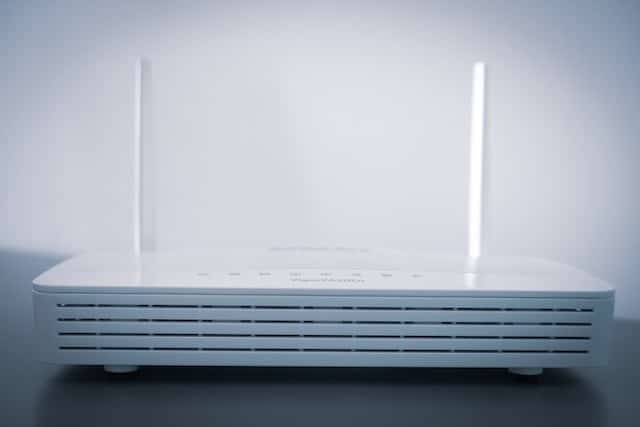







Have a Dell and power saver wont turn off
Was placing computer on new desk
and it went into power saving