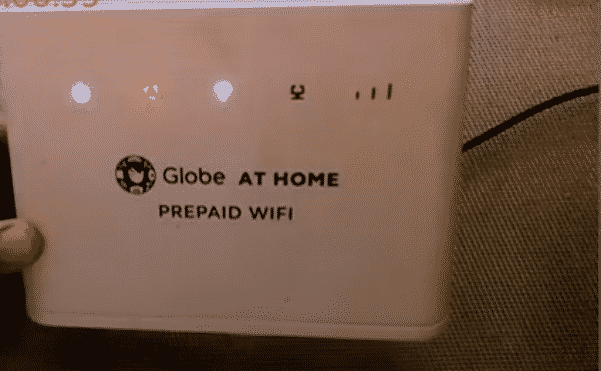
The Internet has become the new oxygen for the world. It seems impossible to survive without having an internet connection. Whether you are an office worker, a student, or a housewife, you need to have in your access. If you are trying to get the Internet at home, then the Sagemcom router is perfect for you.
If you already own a Sagemcom router, then you may have been enjoying fantastic Internet. But, what if you fail to use the router correctly. There are some cases reported when the router light of the Sagemcom turned red. This is what may lead you to frustration. So, for your ease, we have brought this issue that will help you overcome the problem.
What Is Meant By Red Light In Sagemcom Router?
We all know that the red is a sign of danger, and to avoid this danger in your router, you will have first to know what the red light means. When you are using a Sagemcom router and witness a flashing red light, it means that the router is having connectivity issues. If the light is alternating, then the router indicates you not to turn it off during a firmware update.
But, if the light is solid red, some severe issues need to be resolved. We are here with this draft to resolve issues that have got some of the amazing troubleshooting methods to overcome the issue.
1. Try Restarting the Network
While using the Sagemcom router, if you witness a red light and want to overcome it, then the first thing that you need to do is restarting the network. When you witness a flashing red light, the issue is with the connectivity, and to resolve such an issue, you will have to restart your systems. It will help you to get rid of the red light if the problem is with the connectivity.
2. Check The WAN IP Address
It is something that hardly occurs, but it may be your bad luck that the IP address of your router is entered wrongly. It may be a reason why your router is displaying a red light. To overcome such an issue, you know that you need to enter the right WAN IP address: it’ll take you a computer or a mobile to enter the correct IP address. After it, you will witness nothing but a perfectly good internet connection.
3. Reboot The Router
Sometimes the solution to the most significant problem lies in a simple reboot. There may be some bugs or malware that are compelling your router to work ill. So, to resolve such an issue, you will have to reboot the router. After it, if there was an Ethernet connection, unplug everything and then plug it again correctly. You will surely get rid of the issue after it.
Conclusion
In the draft, we’ve provided you with some of the most successful methods to troubleshoot the red light issue. The article has provided you will all of the information about the router red light and its troubleshooting. Follow the article, and it will help you to overcome the issue.
I have a Sagemcom router and all the lights are solid red. Why is this? I’ve rebooted it several times and they still come up solid red.