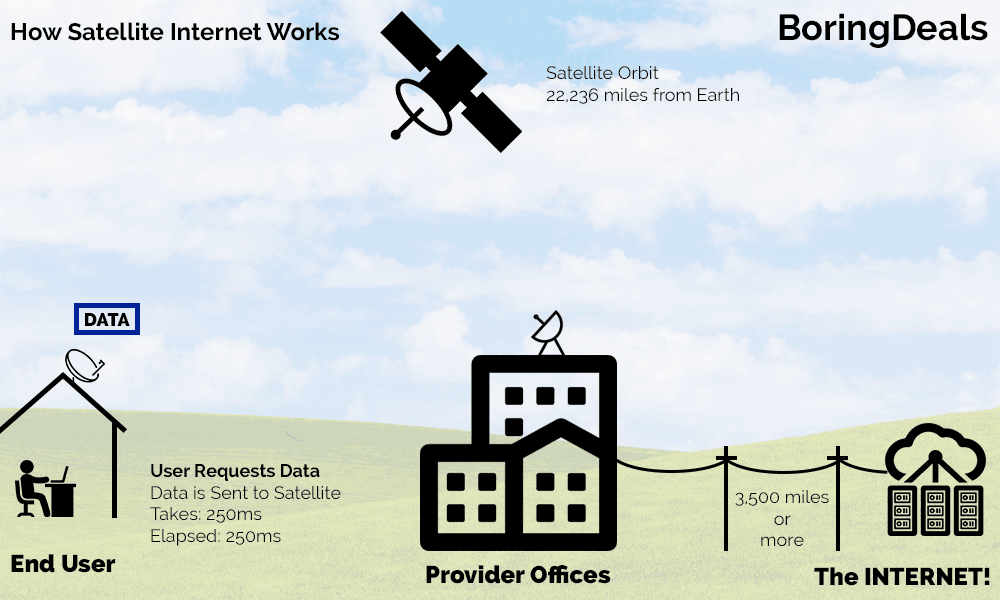Source: Vgeek15 [CC BY-SA 3.0 (https://creativecommons.org/licenses/by-sa/3.0)]
We’ve said it before and we’ll say it now: we at the IAG would rather not use satellite Internet. We favor (in order of preference) FTTX (fiber), MSO DOCSIS (cable), MNO LTE (cellular), telco DSL or fixed wireless instead of satellite when we surf the web.
But we recognize that millions of North Americans have only two choices to access the Internet — satellite or dial-up. If one wants to avoid Dante’s 10th ring of hell, i.e., dial-up Internet, then a satellite ISP is all too often the only option for broadband. If you know how satellite Internet works, you’ll appreciate the efficacy of other technologies used to access the cloud.
What is Satellite Internet and How Does it Work
What’s Wrong with Satellite Internet?
When you surf the Internet via satellite, you’ll notice two big problems: latency (aka lag, delay or high “ping time“) and ridiculously small data allowances.
While the latter can be overcome if one pays a steep price for extra bandwidth, no known technology can subdue distance and the speed of light. Should you use the Internet for VoIP, gaming, streaming or video conferencing, you’ll be plagued by latency and buffering when availing a satellite ISP.
Let’s first address data caps. While it’s true that most ISPs nowadays have them, satellite providers are the stingiest. It’s understandable; an entire continent shares bandwidth emanating from just a few geostationary satellites above the equator orbiting Mother Earth.
Mentioning geostationary satellites segues to this inescapable fact: receiving and transmitting data via an orbiting beacon in the heavens follows an incredibly long path, at least by terrestrial standards. If you skipped middle school science, a satellite in a geostationary orbit is 22,235 miles out in space.
Why is that a problem? Light travels 186,000 miles/second. Your data must travel from your dish to the satellite then back again to the satellite ISP server before accessing the web. Then your data takes the same path in reverse. The two ricochets alone account for over 89,000 miles. Divide the latter number by the former and you’ll see that its latency is 0.48 of a second.
A half-second is but the blink of an eye yet this lag wreaks havoc on web-based interactive applications. This interval also causes issues for TV stations. Ever watched a reporter reporting live from location talking with a news anchor at the station’s studio? If they’re connected by a satellite link, you’ll notice a lag of a couple of seconds between the anchor’s question and the reporter’s reply.
Satellite CPE
Say you have satellite Internet at home. You look out a window and see a satellite “outdoor unit” (ODU) in your yard.
An ODU consists of
-
a reflector (dish)
-
a transmitter (a block upconverter or BUC)
-
a receiver (low noise block downcoverter or LNB)
-
a wave guide
-
a feed horn
Viasat calls the BUC and the LNB a “transmit-receive integrated assembly” (TRIA). Whatever the acronym, it connects to an indoor modem/router/gateway via coaxial cable.
Satellite signal strength is important for two reasons. Greater wattage means better performance, both for speed and in adverse environmental conditions (i.e., rain). Cloudbursts, blizzards, thick smoke, sandstorms, etc. can attenuate a satellite’s signal, causing loss of connection. So, don’t bet your life on a 911 VoIP call over satellite.
If you’re using a satellite ODU, you want the highest wattage BUC available. Also, a satellite’s signal becomes weaker the further north (or south) one’s terrestrial location is. Remember a satellite is parked in space directly above the equator and the earth’s curvature toward both north and south poles. You’ll need a bigger dish and a higher wattage BUC if you’re surfing the web via satellite from the Yukon or Patagonia.
BTW, how did the satellite dish installer know where to tune into that eye in the sky? He or she consulted a look angle calculator, using your address (translated to a latitudinal/longitudinal point) to determine the angle to the longitudinal plane of the satellite’s orbit. The look angle calculator provides a compass heading and the number of degrees above the horizon to point the dish.
No doubt you’re also aware that your dish needs a clear line of sight (LoS) to the southern sky (in North America) where the satellite orbits. Foliage, shrubbery, buildings, etc., can attenuate a satellite’s signal to the dish.
“Radio, Radio”
Satellite communications are super high frequency (SHF) radio transmissions using the same spectrum police do when running radar on vehicular traffic. Ground Control, a niche-satellite services provider, uses a Ku radio band transmitting at a frequency ranging from 14 to 14.5 GHz. Receive frequencies vary between 11.7 and 12.75 GHz.
Viasat uses the Ka radio band, receiving at approximately 30 GHz and transmitting at around 20.2 GHz. Ku radio bands need larger ground dishes (reflectors) than Ka bands.
These frequencies are much higher than those used for cellular communication (i.e., between 700 and 2600 MHz) or WiFi (2.4 or 5 GHz). Higher frequencies are more subject to environmentally-caused attenuation than lower frequencies.
Ka and Ku band satellites use a technique known as “spot beaming.” For example, the ANIK F2 satellite uses 45 spot beams to cover the United States and (most of) Canada. A single spot beam from this satellite can comfortably cover the entire Florida isthmus; two can blanket the state of California.
Spot beaming has limitations. If all the bandwidth for a particular area covered by a spot beam is used by subscribers, then too bad. It’s either another satellite ISP provider (there’s only two) or dial-up if you want to access the web. Subscriber traffic also affects bandwidth. The more users online, the slower the connection.
You may wonder how one satellite can serve an entire continent. IP multicast is the reason. This technology utilizes up to 5,000 channels simultaneously for down- and uplinks by both compressing data size and bandwidth.
You want your satellite TV dish for Internet access? Fuhgeddaboudit. A TV dish works only as a receiver and thus can’t handle the bandwidth needed for two-way Internet communications.
Tweedledee and Tweedledum
In most of the U.S., consumers can choose between a handful of terrestrial broadband providers. It’s no different for satellite ISPs. As of 2019, only two remain: HughesNet (now a subsidiary of Echostar) and Viasat, which acquired Exede and WildBlue.
See what we mean:
If you must choose between dial-up and satellite, it’s no surprise that you’ll pay a premium to a satellite ISP for relatively little data. Only recently has satellite Internet actually crossed the “broadband” standard (i.e., 25 Mbps) established by the FCC.
For example, HughesNet’s highest tier of service offers 40 GB of data for $130 per month. (All HughesNet tiers provide 25 Mbps download speeds — maybe — and 3 Mbps up.) Other tiers offer 10, 20 or 30 GB data allowances.
Viasat has more tiers; the slowest download speed offered is 12 Mbps while the fastest is the “Unlimited Platinum 100” plan providing — maybe —100 Mbps speeds (available in limited areas). All tiers have 3 Mbps upload speeds. But the “Unlimited Platinum 100” plan costs $200 per month with a 150 GB data cap. Other tiers’ data allowances range from 35 GB to 100 GB.
Compare these numbers to what your local MSO or telco charges. You’ll find one pays much more for much less with satellite ISPs. Also, MSOs and telcos are more lenient with their data caps. Your intrepid tech blogger’s local MSO allows him 500 GB a month and he’s never gone over.
If you have a UHD aka “4K” TV, you’ll burn through a satellite’s data allowance in short order; these devices devour lots of bandwidth. As mentioned in a previous IAG article, Netflix estimates a UHD TV streams data at 7 GB per hour. And this number doesn’t account for any other online activity.
Coda
Like many MNOs (e.g., Verizon, AT&T, etc.), satellite ISPs “throttle” your data once you exhaust your monthly data allowance. Download speeds fall to 1-3 Mbps; once that happens, forget about watching Sling TV or any other OTT provider.
HughesNet, bless their hearts, tries to help their subscribers by automatically lowering the video quality of streaming data to 480p instead of 720p (HD TV) or 1080p (UHD TV). No doubt that’s why you bought that new “theater-quality” TV — so your satellite ISP could transform its picture to standard TV resolution.
Finally, HughesNet offers the “Bonus Zone,” a window between 2 am and 8 am providing up to 50 GB of free data that doesn’t count against your plan’s data cap. But you’re long since asleep by 2 am? Not to worry — you can buy the Night Shift, a router with a USB storage device included. Just download video during those wee morning hours and watch your programs later.