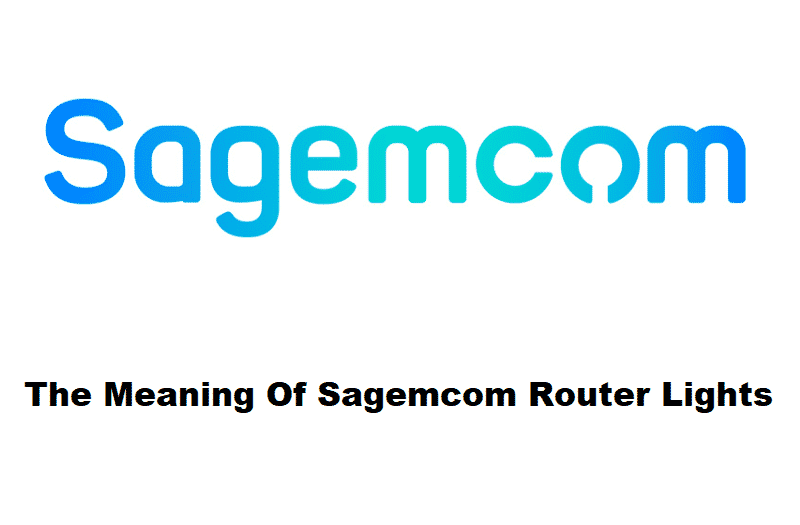
When it comes down to the internet industry, Sagemcom is one of the most promising brands for routers and modems. Given the higher public demand, the brand has launched an impressive range of routers to support the internet and connectivity needs of the users. However, it’s important to understand the Sagemcom router lights meaning to be aware of the internet status!
Meaning Of Different Lights On Sagemcom Router
There are multiple lights installed on the Sagemcom routers, which help determine the activity, power, and status of the internet connection. So, let’s see what these different lights mean;
1. Power
It’s needless to say that the power light shows if the router is switched on or not. The lights work in different forms, so let’s check out what their performance means;
- If the power light is flashing green color, it means that the router is in the process of switching on
- If the power light is solid green, it means that the router is successfully switched on and can be used
- If the power light is flashing in red color, the router is undergoing the firmware or software update, and you shouldn’t switch it off
2. HPNA
The HPNA light shows if the jacks are operating properly as it focuses on the cabling and wiring associated with the router.
- If the HPNA light is solid blue, it means that the coax cable is tightly connected to the router
- If the HPNA light is flashing in blue color, it means that the router is receiving or transmitting the data through the coax cable
3. WAN Link
WAN button shows a connection with the internet sources, and it allows the router to connect to the internet. So, let’s see what different status on the WAN button means;
- If the WAN button is solid blue, it means that the DSL or Ethernet connection is properly established the
- If the WAN button is flashing blue color, the router is trying to sync with the DSL connection
4. Internet
The internet light on the router shows the internet status or if the internet is working or not.
- When the internet light is blue, it means that you can start using the internet service
- If it is flashing in blue color, it is undergoing the data receiving or transmitting experience through the internet service
- In case the internet light has a red color, there is something wrong with the internet connection, and it needs to be optimized
5. TV
Various Sagemcom routers can be connected with the TV to optimize TV streaming. There are multiple forms of light flashing on the router’s TV button, such as;
- When the TV button is turned off, it means that the TV service hasn’t been configured
- In case the TV button has a solid blue color, the TV is connected to the router and can be used
- If the TV button is flashing in blue form, the TV service is being used
- The red TV button means that there is something wrong with the TV service
These are some router lights available on the Sagemcom router, and we are sure that you understand the meaning behind them!