
Though there are many devices out there that essentially perform the exact same task as the Cox mini box, few are loved as much by their customer base. Here, we rarely assume that these sorts of things happen by pure happenstance.
Instead, we always chalk it down to the fact that one brand is offering something that the others have neglected to think of. In this case, it would have to be the fact that this little thing delivers quite a bit for its price point. Essentially, it’s the classic ‘bang for your buck’ effect.
Though a generally reliable piece of kit, we have noticed that there are the occasional problems that get posted up on the boards and forums relating to occasional glitches and things. Though rarely severe, these can leave a sour taste, especially when an easy fix can’t be found.
One such issue that seems to be cropping up for a lot of you at the moment is one where the Cox mini box will start flashing a green light . So, in this guide, we will discuss what is causing the problem and then go through some fixes that you can do from the comfort of your own home.
If you don’t consider yourself all that techy by nature, don’t worry about it. We won’t be asking you to do anything that could end up causing more harm than good. On top of that, we won’t be asking you to do anything as drastic as taking it apart. So, with that having been said, let’s get stuck into it!
Cox Mini Box Blinking Green Light
Having checked up on the company’s manual for the device, the blinking green light indicates that the Cox Mini Box needs a service from Cox themselves. Asides from this, there is also another factor that can trigger the green light too.
When a previously solid green light on a Cox Mini Box all of a sudden begins to blink, this will mean that the connection between it and the TV you are using has been broken somehow. In this case, the issue can quite often be fixed with very little hassle. So, there’s some good news for you before we kick things off!
Here are the troubleshooting methods that we suggest you should try before getting Cox themselves involved.
- Can the Blinking Green Light be stopped by Rebooting?
Though often overlooked as a troubleshooting method, there is quite a lot to be said for a simple reboot every now and then. What a reboot is great for is cleaning out any minor bugs and glitches that may have crept into the system and started creating havoc.
So, before getting into anything that is at all difficult, let’s just rule this out first. The method for rebooting your Cox Mini Box goes as follows:
- The first thing you should do is detach the Cox Mini Box from the TV, isolating it.
- Allow about 30 seconds, then simply reattach the Cox Mini Box to the TV again.
- Next up, you will need to get the remote for the Cox Mini Box and go into the settings menu.
- From the settings menu, you will then need to press the system reboot option.
Now, all you will need to do from here is allow the Cox Mini Box enough time to figure out what it is and what it should be doing again. Once it has done with its rebooting process and reconfiguring itself, it stands a decent chance of working again as normal.
- Check and see if the Mini Box Works on another TV?
We mentioned in the intro that the whole issue can be caused by a failure of the Mini Box to communicate with your TV. Well, on occasion, it can actually be the TV that is to blame for this. So, in this step we are going to rule that out as a probable factor.
If you happen to have another TV in the vicinity, we would recommend trying to hook the Mini Box up to that. If it works on this second TV, the issue will have been with your TV all along. Unfortunately, this still means that you have a problem on your hands though – just not the one you may have expected.
- Get in touch with Cox Customer Support
Unfortunately, if the above two fixes didn’t work for you here, this will mean that the situation applies wherein someone from Cox will need to have a look at the Mini Box and give it the service that it is telling you it needs. That is just the way these things go sometimes.
So, the only logical course of action that remains is to get in touch with Cox customer support and hand the issue over to them. We have found that their customer service agents are usually quite knowledgeable and will know precisely what to do when presented with an issue like this.
They can be reached on 1.855.512.8876.
The great thing about calling them about this issue is that they can sometimes provide an extra guideline that will help you to cancel out the light on your device over the phone – no having to bring the box anywhere or have anyone over.
However, it must be noted that in most cases the norm is that a technician will be sent out to examine the device in person. Should it be the case that neither of these two eventualities work out and the box still won’t work, they will usually replace it for you instead.

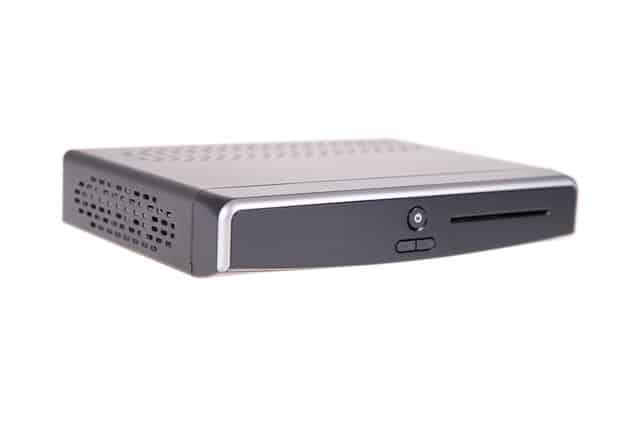




Multi TVs, flashing green light on both sets. Remote turns on othe remote functions dont work. Rebottong did not work from your end.