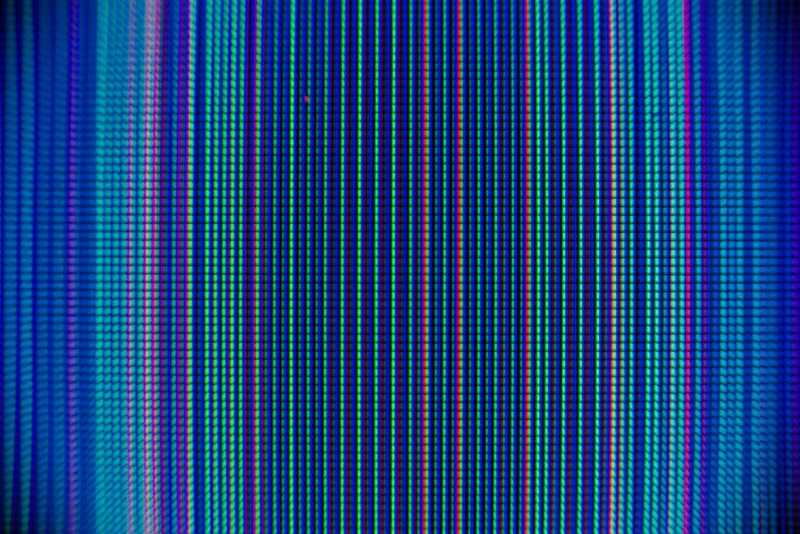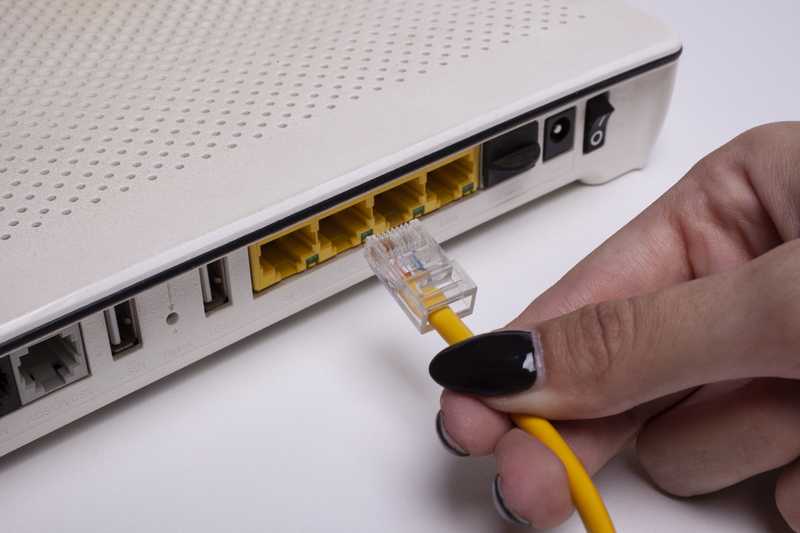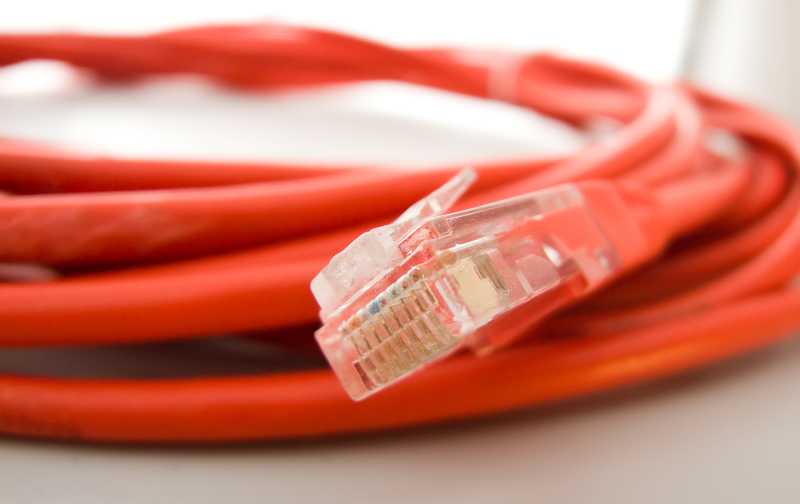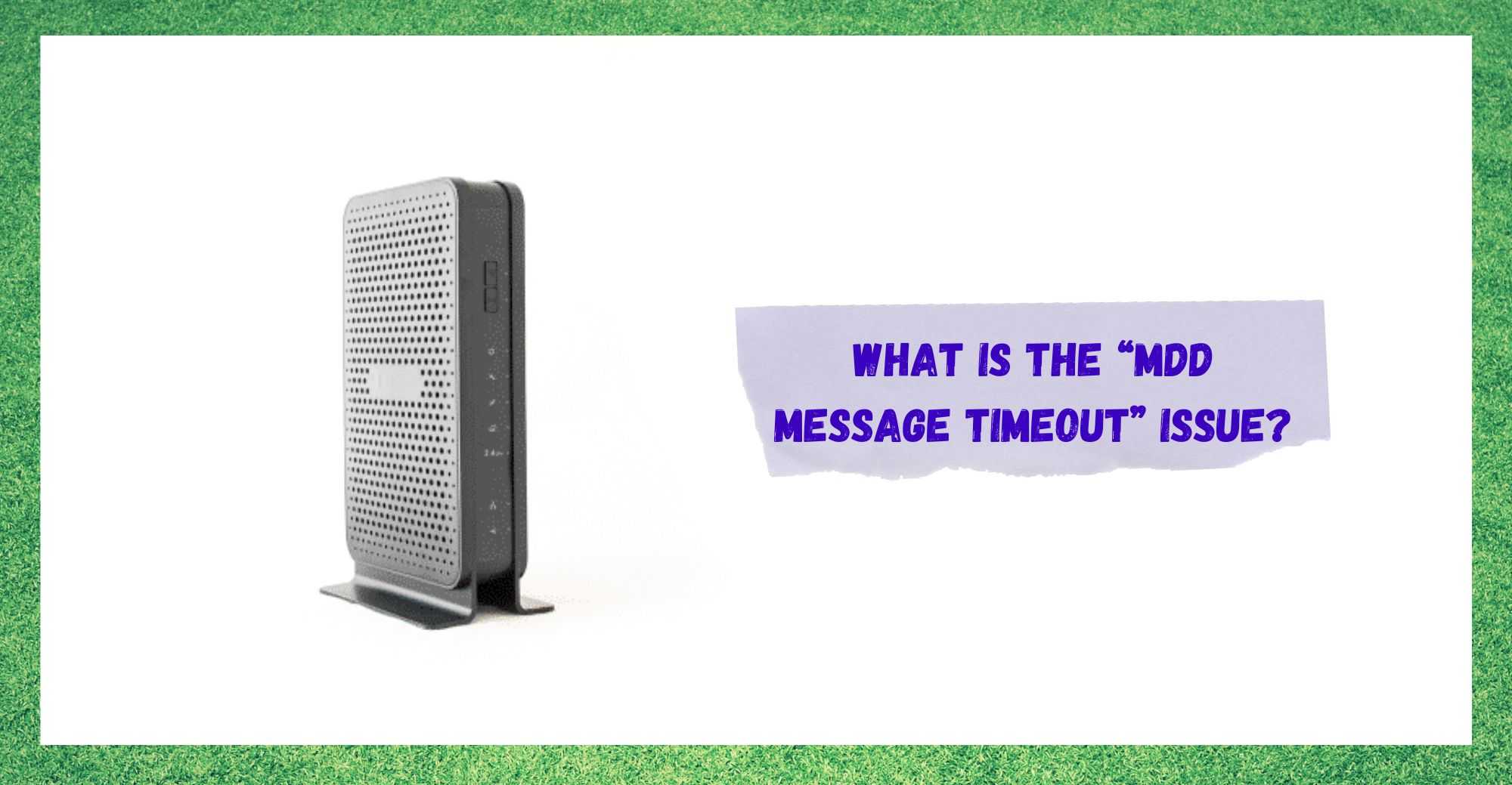
There are very few things that bring more disappointment nowadays than a faulty internet connection. Imagine the episode of your favourite series freezing right on the high point of the story.
That has to be upsetting for anyone! What we don’t always understand is why our internet connections seem to crash at the worst possible times.
Internet connections are a series of sequenced blocks that have to work in optimal conditions for you to receive the utmost performance from your network equipment.
If one of the stages turns out to be a failure, or even a little glitch happens, the odds the outcome will be disappointing are fairly high. That is why it is so important to keep your internet setup in good condition.
Surely, sometimes slower speeds or the disconnections can be caused by some sort of problem your provider’s equipment may be experiencing, but that doesn’t happen very often.
Most recently, users have been facing a problem that has to do with the response time of their modems. This issue usually causes the internet to lose speed or even not work at all.
Upon that issue, your browser should display a message saying “MDD Message Timeout”, which might as well feel like old Aramaic to the untrained eye. If you are facing this same issue, bear with us as we walk you through all the relevant info you need to know.
So, without further ado, here is all the info on what this issue means and how to get the problem out of the way!
What Is The “MDD Message Timeout” Issue?
This issue has been reported more frequently by users who use cabled internet connections. Surely, by being a modem-related issue, the chances a cabled connection presents this sort of problem are higher.
The MDD Message Timeout issue usually causes your internet to disconnect for one or two minutes and, although it usually reconnects afterwards, it is still a bummer.
It might also cause your internet speed to suffer a severe drop, which can have the same outcome as a disconnection, as webpages won’t load, and any streaming attempts will freeze.
As experts have already pointed out, the MDD Message Timeout issue is more common in DOCSIS-based modems. If you are not aware of the term, DOCSIS means Data Over Cable Service Interface Specifications, and it handles the data flow between a TV cable operator and a personal computer.
Modems are constantly exchanging data packages with ISPs, or Internet Service Providers servers and that flow has to respect a time limit.
When the time the data transfer takes is too long, the device should flag it, as it constitutes unusual behaviour and may point to a malfunction somewhere along the lines of transmission.
There are several factors that can cause the data transfer to slow down or not work at all, and the most common ones are faulty lines and improperly connected cable boxes.
These aspects usually stop the data package from reaching its destination within the proper time window. That renders the modem unable to deliver the response to the requests your computer is running through it and the connection gets broken down.
Thankfully, most of the fixes for the MDD Message Timeout issue are fairly easy to do. So, bear with us as we walk you through five of them and help you get your internet connection back up in on time.
What Are Some Easy Fixes For The MDD Message Timeout Issue?
Since the result of the issue is that the data packages don’t get sent to your modem in time, focusing on the various aspects of the transmission line might give us the best outcome. So, let’s check what might be causing the timeout as well as how to fix it!
- It Could Be A Faulty Cable Line
Carriers experience problems with their equipment more often than they care to admit, but that is one of the main causes for the MDD timeout message.
So, ask around your neighbourhood if anyone else is experiencing the same problem, as this may indicate that the source of the issue is with the carrier, rather than with your own setup.
Doing this should save you some time, as you might quickly understand what is happening. It can also save you the headache of trying to figure out what is wrong with your side of the connection when the cause is actually on the other end of it.
Alternatively, you can check your email inbox or even your carrier’s social media profiles, as that is where they usually inform customers about occasional maintenance procedures or even issues with their equipment.
- Double Check All The Connections
Since the MDD Message Timeout issue can be caused by a faulty connection, make sure to check all the cables involved in your internet connection are properly inserted into the correct ports.
Data package transfers need optimal performance not only along the cable, but also at their ends, so a poorly fastened connector can cause a disruption and make the data travel take too long for the modem to identify it.
Should you check your connections and still experience the issue, we strongly recommend you redo all the connections. In the process, you may identify misplaced connections or malfunctioning ports.
The same way faulty connectors or malfunctioning ports might create obstacles to the proper flow of data and end up causing the MDD Message Timeout, so can damaged cables.
Therefore, inspect your cables for any signal of damage. That includes the cable box in your street as well, since natural phenomena can also cause damage to these components.
In the event you notice any sort of damage, make sure to get the cables replaced. Repaired cables rarely deliver the same level of performance and cables amount to a fraction of the internet setup cost.
In the case that the damage is on the cables coming out of the cable box in your street, make sure to inform your carrier. We strongly recommend users not to attempt any sort of repair on their providers’ gear. They have trained people to do that using specific tools.
- Bring Someone Experienced In To Look Into It
Should your provider take too long to take your call, or if they schedule the technical visit too far ahead, you can always call a specialist to take a look at the issue.
With their knowledge, the odds other sources of the issue will be revealed are higher. Furthermore, they will know exactly what to do and can give you the exact coordinates you will need to tell the carrier’s technician when he finally comes.
- Contact Your ISP’s Customer Support
In the event you attempt all the fixes above and still experience the MDD Message Timeout issue, then you might want to consider contacting customer support.
Their highly trained professionals are used to dealing with all sorts of issues and will definitely have a few extra tricks up their sleeves. Additionally, they might come for a visit and get your whole setup checked for other possible issues, or simply deal with the issue on your behalf.
On a final note, if you find out about other easy fixes for the MDD Message Timeout, make sure to let us know.
Leave a message in the comments section telling us all about the steps you took and help your fellow readers solve the issue on their own. Additionally, by leaving us some feedback, you will be helping to build a stronger community. So, don’t be shy and drop a message!