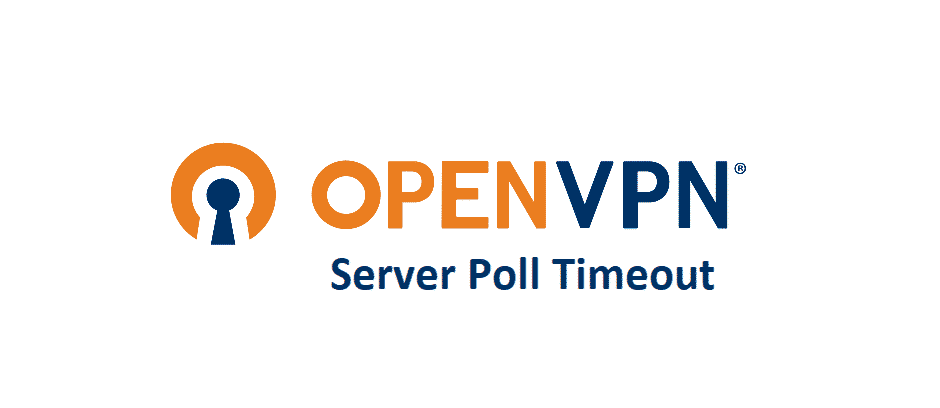
OpenVPN is one of the best options out there for individuals and businesses to get a secure internet connection and make sure that there is no such issue with a privacy breach of personal or financial information. Although the OpenVPN works perfectly and there are no issues on the interface and their server is pretty flawless but there might be some issues occasionally such as Server Poll Timeout that can be quite an inconvenience for you
. So, if you are facing any such issue, here is what you will need to do to get it fixed.
OpenVPN Server Poll Timeout
1) Check on your Connection
The first thing that you should do in order to get this issue fixed is to check on your internet connection. Not only the speed matters but the ping is also something that you should pay close attention to. If there are any sorts of issues with the ping being higher on your network, you are likely to get this Server Poll Timeout error and you need to get that fixed. Now, there are several ways that can enable you to fix the issues with ping, and if you are using a cable that is considerably old, you will have to get that fixed.
If not, you should be contacting the ISP and they will be able to resolve the problem for you by diagnosing it properly and get you the right solution to lower down the ping that you are getting.
2) Configure FQDN DNS
One of the most common mistakes that cause this issue to occur is to such users who are not configuring their FQDN DNS name properly. If you intend to set up the Access Server on a private IP address but not set up a proper FQDN DNS name for it, then it will cause you to face this error and you need to get it resolved.
To do that, you need to make sure that you are setting the right name for Access Server and not only that but at the FQDN DNS as well.
3) Open the Right Ports
You also need to be careful about another common mistake that most people make and this causes them to face this issue. You need to make sure to open the 3-ports that are required for the OpenVPN Access Server to be reached properly.
The ports should be open and you need to ensure that there are no other software or applications using these or have them blocked for some reason. So, fix it up and that will be the perfect thing you can get.
4) Contact OpenVPN Support
Another thing that you will need to check on is the error logs. Error logs are kept on the OpenVPN interface and they can help you greatly to fix up the problem that you might be facing this time. So, just get the error log and send it to the OpenVPN support team and they will be able to diagnose the issue for you properly and fix it as well.