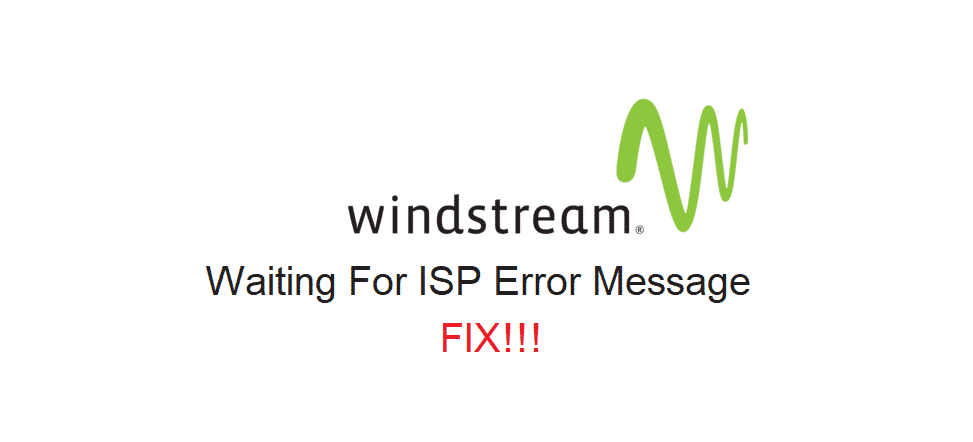
Windstream is a network communications provider that also provides users with digital TV and internet connections. Aside from this, the company also offers a list of packages for cloud services, firewalls, and virtual servers. These have different options which you can select from depending on your usage.
Another great thing about this company is that their devices have a lot of features built into them. These allow users to access the internet at high speeds without any problems. While Windstream might be great, the users have recently been reporting that they are getting the ‘Waiting for ISP’ error message on their device. If the same thing has happened to you then here is how you can fix it.
Windstream Waiting For ISP
- Try Another Telephone Jack
Windstream devices usually provide internet to the users through a telephone line. The internal wiring in your house can sometimes get damaged and the modem will then be unable to give you access to the internet. While it can be quite difficult to locate where the problem is from by checking the main socket. You can try connecting your device to the test jack.
This is usually given on the wall where the main wiring is coming from. If you connect your modem to this jack and the internet starts working then there is a problem in your internal wiring. You will have to get it fixed by contacting a technician. These problems are usually hard to fix so you will most likely have to get the complete internal wiring in your house replaced.
- Faulty Modem
If your device is still showing the same error message then your device might have become faulty. To confirm this, you can use a spare modem that you have lying around and connect it to the line. If you don’t have any extra modem then connect your telephone to the cable.
Hear the ring on it to check if the line is working. If it is then your device has most likely become damaged. You can also choose to get it fixed from the company if it is under warranty. If not then you will have to purchase a new one from the market. Although, make sure that you get a device that is supported by the company.
- Problem from Backend
Keep in mind that most problems like these are usually from the backend. If you have tried everything and your connection is still not working. Then it is best that you stay patient for some time. Alternatively, if you cannot wait then you should try contacting your ISP. Windstream should help you in identifying if the problem is from their backend or not.
Additionally, they should even be able to provide you with a person from their team that can check if anything is wrong on your side. Error messages like these can sometimes even take up to 48 hours to get fixed. This is why staying patient without worrying too much is the best solution for this.