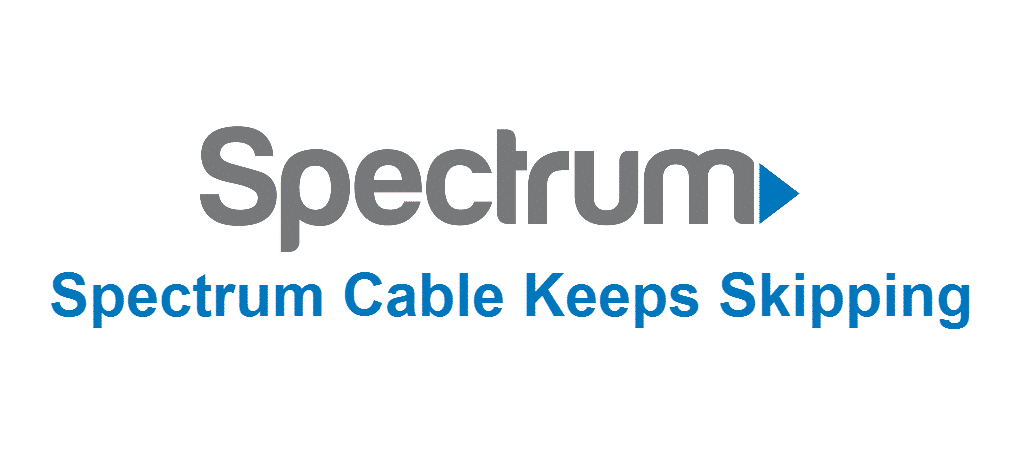
For everyone who loves to stay connected with the world, the internet and cable TV is the ultimate podium to help them. With this surge in demand, multiple companies have joined the field to make profits and cater to the needs of the users. Well, Spectrum is one of them and they have truly outdone themselves. In contrast, some people are constantly dealing with the “Spectrum cable keeps skipping” issue. If you are the victim as well, we have got the fixes for you!
Spectrum Cable Keeps Skipping
1) Cables Matter
First things first, what’s cable TV without the cables? Well, that’s to say because cables are responsible for optimizing the TV-watching experience, and if the cables are faulty, the content and audio will skip. So, you need to check the cable connections in your home, and then move to the cables connecting the TV and cable box. If any part of the cable is frayed or damaged, you need to replace the cables. On the other hand, if there’s no physical damage, simply tighten up the cables.
2) TV
In the majority of cases, cable boxes and cables are fine but it turns out that the TV is too dated to be used. So, if you are using such a TV, you need an absolute replacement. This is because your TV must be able to cater to the rushing signals. All in all, if the refreshing rate of your TV is not high, the skipping rate will jinx everything. So, try using recent TV models with a better refresh rate.
3) Receiver
The cable box is responsible for transmitting the signals (after processing) and showing it on the TV screens. However, if the receiver is not updated, it’ll be unable to transmit the signals properly, hence the skipping issue. So, it’s suggested that you reset the receiver on a regular basis. Also, keep in mind that resetting the receiver differs from the model, so it’d be best if you use the manual guide.
4) Cable Box
Well, if the cable is causing the skipping issues, you need to reset the cable box. In this section, we have outlined the steps to follow if you need to reset the cable box;
- Sign in to your Spectrum account
- Go to the voice and services tab
- Click on TV
- Tap on experiencing issues?
- Choose the reset equipment and the cable box will be reset
On the other hand, if you want to reset the cable box manually, simply use the remote to switch off the cable box and wait for at least one minute before you switch it back on.
5) DVR
This point is for everyone who has put the DVR right next to the cable box or TV. This is because if the DVR gets too hot, you won’t be able to get the streamlined signals which will lead to skipping. With this being said, you need to install the DVR in a room with proper ventilation. This will keep the DVR cool and promise zero skipping!