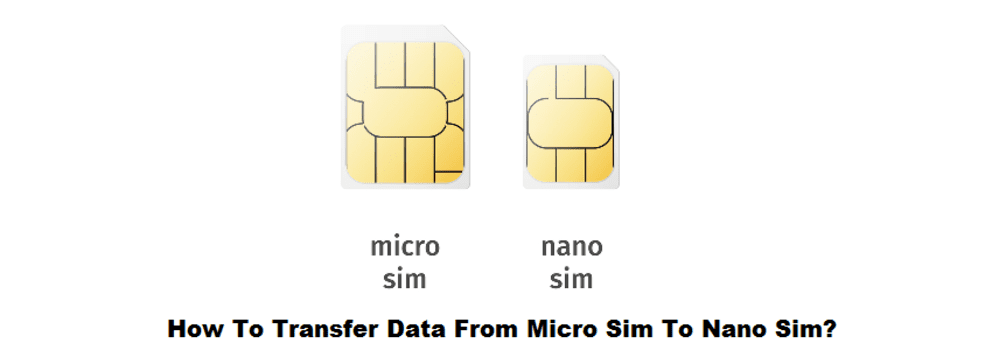
Customers of various smartphones do switch from their old phones to new ones. However, if your phone has a slot for Nano-SIM, and you had micro sim then you would need to keep your data intact while switching to Nano sim. In this article, we have provided some authentic ways that would help you to transfer your data from Micro SIM to Nano-SIM.
Micro SIM:
Micro SIM typically ranges from 15mm and 12mm. They are perfect to use on mid-range and entry-level smartphones. All the phones that released in the last few years require Micro-SIM.
Nano SIM:
Nano SIM typically ranges from 12.3mm x 8.8mm. These SIM cards are applicable to be used on high-end mobile phones. Those smartphones released in the last few years have a determined slot for the Nano-SIM.
When you switch between two smartphones having different sizes’ slots for SIMs, it gets quite difficult to maintain your data. The data includes contact numbers and important text messages that you can’t let go of. Due to these needs and requirements, one would have to transfer all the contacts and numbers from their Micro SIM to Nano-SIM.
How To Transfer Data From Micro Sim To Nano Sim?
There are several ways by which people have tried to transfer their important data from Micro SIMs to Nano SIMs. However, not all the ways work for them smoothly the way they should. The following are some authentic and quick ways for you to have your data transferred from Micro SIM to Nano-SIM.
- Try Bluetooth Sharing:
Bluetooth-Sharing seems to be the easiest way out to transfer off the data without any hassle. Try to transfer your contacts and messages via Bluetooth. However, it didn’t work well, proceed to the next steps.
- Cut Out Your Micro-SIM:
This way is only functional for those who are technically aware of the SIM sizes and have deep knowledge about cutting SIMs. You are not recommended to try it without prior experience as you might end up messing up your phone.
- Upload Micro SIM’s Data To Google Account:
Another way to successfully have your data transferred it uploading your contacts and messages to your main Google account without having to cut your Micro-SIM.
- SIM Swap:
If none of the above procedure seems to help, then you have to do a procedure called SIM-SWAP. This process moves all the account data (phone numbers, usernames, text messages) from one sim to another. This process requires you to have a brand new Nano-SIM.
Get yourself a dedicated Nano Sim where you would want to have your contacts and text messages transferred. Make sure the source is authentic and 100% functional and your Nano SIM is of the correct size
Swapping SIMS can take 30 minutes to 4 hours. However, it might take a whole day as well which is why we have settled this step in the last. However, you would need to keep restarting your phone in between activating so you don’t miss out on your important data.