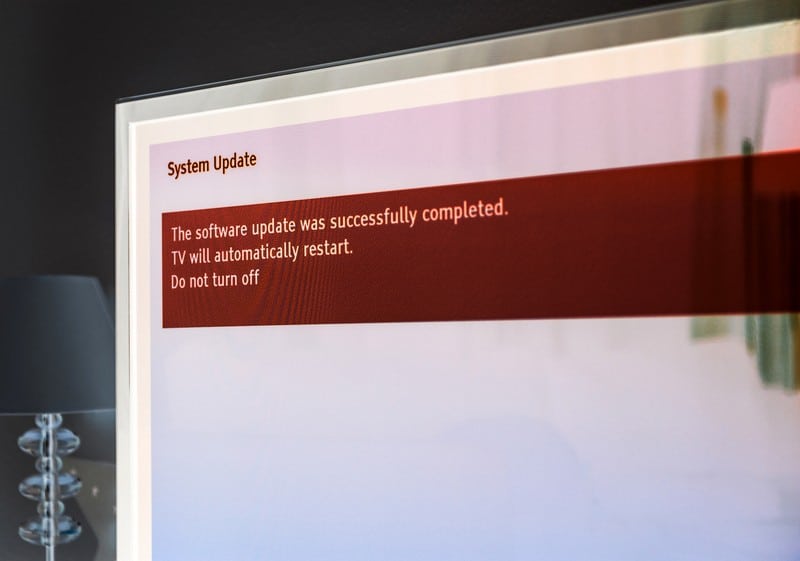Westinghouse Electronics LLC is a Chinese-owned company that works in the U.S. manufacturing LCD television sets. The affordable prices of their TV sets have brought the company a reasonable reputation within the TV manufacturing business.
On the other hand, some users comment on the quality of Westinghouse TV sets, and most of them have mentioned the company to skimp on quality. But the most affordable TV sets on the market nowadays will hardly compete in quality or durability with the most expensive.
The top TV manufacturers are constantly developing new technologies that enhance their devices’ quality and durability, but it comes with a cost. So, should you find yourself short on money and cannot purchase a top-tier TV set, we are confident that you will find Westinghouse TV sets a good option.
However, more recently, customers have complained about an issue that is hindering the performance of their Westinghouse TVs. According to the reports, the issue causes a red light to blink on the TV display and the picture and sound to simply vanish.
In the event you are also experiencing this issue, bear with us as we walk you through seven easy fixes any user can attempt.
How To Fix Westinghouse TV Won’t Turn On, Red Light
1. Check The Power
As with any other electronic device, Westinghouse TV sets work on power. That sounds fairly trivial for most, but what some users do not realise is that not every kind of power is enough for the TV set to work as it should.
That is why you should make sure the current that is being sent into your TV set is enough to make it work.
Many of the users who mentioned experiencing power issues with their Westinghouse TV sets commented on the connection of the power cable.
That is to say, if the power cord is not firmly attached both to the TV port and to the power outlet, the chances the current will not be sufficient to make the TV work are fairly high. So, go ahead and ensure the connectors on both ends are properly inserted into the port and the power outlet.
In the event you ensure the connectors are firmly attached but the TV is not working as it should, we recommend you try a different power outlet, as the one you are using might me experiencing some sort of problem.
Should the TV work properly when connected to a different power outlet, then you have the evidence the first outlet is damaged. On the other hand, should the TV not properly work on any of the power outlets, you might want to check the voltage level.
There have been many reports regarding insufficient voltage as the source of the red light issue, so make sure yours is high enough to allow the TV to work.
If your Westinghouse TV set is still not working after you attempt all the possible power outlets, then the source of the issue might be with the power cord.
Once again, before you condemn the power cable to a hopeless fate in the garbage, make sure it is tightly fastened into the AC port of the TV set and into the power outlet.
Should you cover all the steps, and the TV is still not working, you can move on to checking the cable. Frays, bends, extensive usage, and many other factors might cause it not to deliver its optimal performance. So, make sure to check the condition of your power cable.
If you do notice any sort of damage to the power cable of your Westinghouse TV, make sure to have it replaced. Cables are cheap, so it is much better to get a new one.
Moreover, repaired cables rarely deliver the same level of performance, which means you might pay for the repair and end up having to get a replacement anyway.
3. Unplug All Devices Connected To The TV
It has become common to have third-party devices, such as DVD players, consoles and TV set boxes connected to their Westinghouse TV sets.
This surely delivers a higher level of entertainment, as the options users can find with those devices is almost infinite. But they might also be the cause of the red light issue.
Therefore, should you check the power and the cables and find that they are both working as they should, try disconnecting all connected devices.
Apparently, compatibility or configuration issues might be the reason why your TV set is not turning on or displaying any image.
So, go ahead and disconnect all the third-party devices you have plugged into your TV set and give it a try. That should get the issue out of the way and allow you to enjoy your TV time uninterrupted.
4. Check The Signal Cable And The Antenna
Similarly to third-party devices connected to your Westinghouse TV, faulty connections with antenna or satellite TV cables can also cause the red light issue.
Even though these entertainment options are widely used, and their installation procedures quite easy to perform, there is always the chance a problem with them will affect the performance of the TV set.
So, try removing all the cables, except from the power cord, of course, and give your Westinghouse TV a try. Should it work properly, then try reconnecting the satellite TV and or antenna cables. Make sure they are properly inserted into the correct ports, or else they might cause the issue over and over again.
5. Check The Remote Control
Quite often, users do not realise remote controls have a lifespan, and for that matter, batteries are also not eternal. Also, upon facing an issue that causes their TV sets to not switch on, most will automatically assume the source of the problem lies within some ultra-technological feature of the device.
What actually happens, most of the time, is that your remote control is simply out of battery . So, go ahead and replace the batteries with new ones. Just make sure they are the right kind and are good quality, and your problems will be gone.
However, should you replace the batteries and the remote is still won’t respond, you might want to get it checked. However, since the cost of repairing remote controls is almost the same as buying a new one, at least for most brands, you might as well get a new one.
The odds the new one will work properly are higher and you will have a remote control with a longer lifespan than the repaired one.
6. Give The TV Set A Restart
Although many experts don’t regard the restarting procedure to be an efficient troubleshooting procedure, it actually does more than that. A restart will locate and fix minor configuration and compatibility issues that might be causing the TV not to work.
Additionally, the procedure clears the cache from unnecessary temporary files that might be overfilling the cache and causing the system to run slower. So, go ahead and pull the power cord from the outlet. Then, give it at least two minutes before plugging it back in.
That should allow the system to perform the diagnostics and protocols and get your TV set working once again.
7. Contact Customer Support
Should you attempt all the fixes herein and still experience the red light issue with your Westinghouse TV, you might want to consider contacting customer support. Their highly trained specialists are used to dealing with all sorts of issues, which means they will probably have a few tricks for you to try.
In the event you find their solutions too hard to do, you can always schedule a visit and allow them to handle the problem for you.
Additionally, with their expertise, they might also check the other aspects of your setup and help you deal with possible problems. Westinghouse customer support can be reached through a call to (866) 287-5555 or an email to [email protected].
The Last Word
On a final note, should you find out about other easy ways to get rid of the red light issue with Westinghouse TV, make sure to let us know. Drop a message in the comments section telling us all about how you did it and help your fellow readers dealing with this issue.
Also, every piece of feedback you give us will aid us in making our community stronger by the day. So, go ahead and share your tactics with us!