
At this stage, Samsung TVs need pretty much no introduction; and this is true pretty much all over the world. No matter where you go, Samsung seem to be the main choice for those who demand quality a product that will last for a very long time without giving any trouble.
In our opinion, what has kept them head and shoulders above the rest is that they have always been ahead of the curve when it comes to innovation. Generally, if there’s some new tech to enhance the picture quality, or a new feature to make life easier, they are the first to release it.
Considering that we clearly have a high opinion of the brand, it is always a surprise to us to hear of a new issue that their customer base are facing. Sure, we have had to deal with one or two minor glitches in previous articles.
But, we would never have expected to hear that there are more than a few of you having difficulties getting your TV to even switch on! Luckily, having looked into the problem, we are pleased to report that the issue isn’t all that serious in most cases.
This is excellent news, because we stand a good chance of getting it fixed for you with this little troubleshooting guide. So, if you want to learn what causes the problem, and how to fix it, you have come to the right place!
What Causes Samsung TV Won’t Turn On, No Red Light?
There is no real mystery or complicated factor that causes this problem. In fact, 99% of the time, the only problem will be that your TV isn’t getting enough power to run properly.
As a result of that, all of the troubleshooting tips here are going to be really simple. Better yet, you won’t have to take anything apart or anything like that. Alright, so let’s get right into it!
1) Try Pressing some Buttons
As always, it makes sense to start with the simplest of things first. However, though this may sound way too easy to ever be effective, you would be surprised at how often it works! So, don’t just skip it if you haven’t already tried it. The reasoning behind this strange tip is rather simple.
Every now and then, it is possible that your TV may have actually switched on but the screen has remained totally blank. So, all you need to do is press a few different buttons to see whether or not you can get something, anything at all, to appear on the TV screen.
Unfortunately in this case, if you can get something to appear on the screen that isn’t a channel, this is actually pretty bad news. This will mean that there is a problem with the screen itself.
Worse yet, you will need a relatively high level of expertise to fix this problem if it applies to you. At this rate, t is best to call in a technician rather than taking the risk of causing extra damage.
2) Try a different Outlet
As we mentioned a little earlier, the issue is far more likely to be the result of an issue with the power supply. So, with that in mind, the first thing we need to rule out is whether or not it is a problem with the outlet you are using.
To check this, all you will need to do is plug it out from its current outlet. Then, after a minute or so has passed, just plug it in to a different outlet. If it works now, this is excellent news for the TV itself as you will not need to replace anything.
However, the same can’t be said for the broken outlet. One more thing; if you are using a surge protector, try removing it and going directly into 2 or more outlets.
3) Check your Power Cables for Damage
At this point, we have established that the problem isn’t the outlet and it isn’t the screen either. So, the next logical thing to check is whether or not your power cable is letting the team down.
After all, if they aren’t at their best, they are not going to supply the current needed to run your TV. So, all you need to do here is check along the length of the cable itself for any signs of fraying.
If you have animals in the house, it is also worth making sure that they haven’t given the wire a chew at any stage. In addition to that, if there are any tight bends in the cable, make sure to straighten them out. These can cause fraying to occur much quicker than it normally would.
While we are on the topic of cables, it is also a good idea to make sure that you are using the right ones for the job. For example, use HDMI cables to streamline your connection etc. Finally, make sure that all cables are connected as tightly as possible.
4) Try Resetting the TV
If you have tried everything above and you still aren’t getting the red light and the TV to switch on, the next logical step is to try a simple reset. Here, we are assuming that there is some minor glitch at play. Luckily, the simple restart is always great for resolving minor issues such as these.
So, all you need to do is take the power cable out of the TV and the outlet too. Once you have done that, just wait for at least 30 seconds before plugging everything back in again. After this, try switching on the TV again to see did this do the trick.
5) Check the Relay
Still no luck? At this point, the case may well be that there is a problem with the power board. In specific, it is likely that the relay has blown a fuse, causing the TV to cease switching on. So, if you are relatively comfortable performing minor works on electronics, you can do this.
If not, we would suggest getting someone who is to help you. Checking this issue will require you to take the back of the TV off to check the relay. Then, you will need to get either a screwdriver or a plastic implement to touch to the relay.
When touched, the relay should generate a little spark and then it will switch on the TV. Again, do not try this if you are not comfortable or experienced with this kind of thing.
6) Remove any Devices Connected to the TV
Most of you will have your TV connected to a range of different devices, including gaming devices. But, what you may not have known is that these could actively be preventing you from switching on your TV.
So, to make sure this is not the case in your situation, we would recommend that you remove these devices from the equation and then try turning your TV on again. For some of you, this will have been the cause of the problem.
7) Blocked IR Window
Having come through so many fixes, this super simple one may sound a bit silly. However, it is always worth checking absolutely everything, just in case. So, now it is time to think whether the IR window is blocked or not.
After all, if the infra-red window is blocked, the TV won’t be picking up any signals from your remote. Naturally, when this happens, the TV won’t switch on or respond in any way. So, try a few different angles to rule this out.
On top of that, it is also a good idea at this point to make fully sure that the batteries in your remote control are in decent condition. Even if they are relatively new, it is worth changing them out for some brand new ones to see does that make a difference.
8) Voltage Issues
If you haven’t had any luck yet, the last thing you can do from your own home is to check the manual to see what voltage your TV demands. Then, make sure that this is the voltage you are receiving into your home.
If you aren’t getting enough voltage, there is a good chance your TV won’t switch on. However, the bad news is that there isn’t much you can do to fix the problem if this is the case.
9) Call Tech Support
Unfortunately, at this point we may have to deal with the fact that there is something pretty serious at play here. From here on out, we would recommend that you let the professionals take the reins and just call the guys at Samsung tech support to help you out.


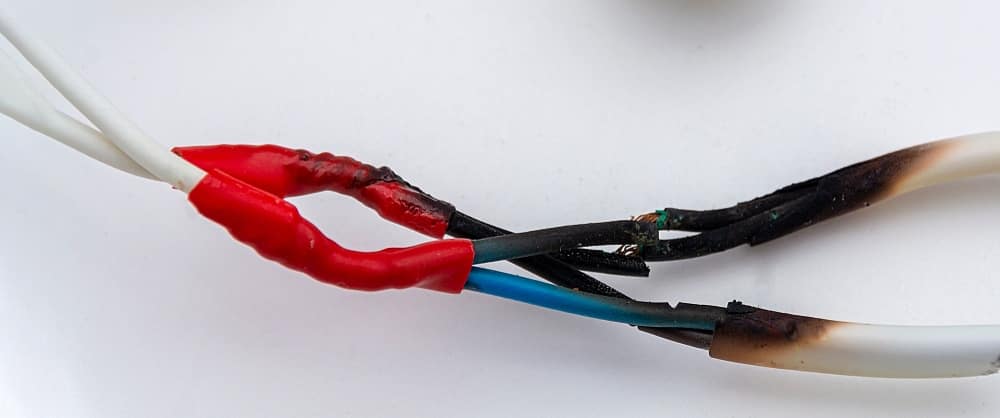



My sumsung tv will not turn on even the redlights it dissapear
Hi
My Samsung tv does just sound but no pictures at all even not menu or anything from tv own things
Also when turn off red light disappears
Hi , my Samsung tv turn of by itself and won’t turn on
My samsung android TV has issue, red light is not showing and won’t turn on.i kept off with red light.
My Samsung just turned off randomly, will not turn back on no light or anything?
Just got my Samsung Tv Friday. It worked from Friday to early Sunday morning. I turned off my tv. When I went to turn it on, the red light was on and the tv just flickered.
Meant to say the red light wasn’t on.
Tv just went black, no picture , no sound, no power light
This is/ relatively newer smart tv???