
Audio quality has largely improved since the advent of optical cables. Due to features such as better channel separation and superior spatial quality, optic cables left the old auxiliary cables behind.
Since the predecessor couldn’t deliver such great quality audio and lacked compatibility with a few audio formats, the new one has taken over.
Surely, for a while the price difference made some users recur to the old type of cable, but once the optical cable reached a high level of sales, it became more affordable.
On the other hand, the optical cable is still not as good as the current HDMI technology for transmitting audio. For the multi-channel audio passing, both are equal, but the HDMI is also capable of sending the newest audio formats, such as Dolby TrueHD, and DTS HD Master.
That doesn’t mean optical cables are no longer a good option. They are still cheaper and more practical to connect than the newer HDMI technology.
Being less prone to suffer interference or line loss, optical cables deliver excellent audio quality with enormous practicality. Also, the red lights on each end of the cable help users attest that the connection has been properly established and the cable is ready to transmit the audio files.
However, some users have recently mentioned not getting any audio even with both red lights on. If you are also experiencing this kind of problem, stay with us. We can explain what’s happening.
Why Isn’t My Optical Cable Working?
As mentioned before, optical cables have red lights on both ends that work as indicators that the connection between devices has been properly established. It’s as easy as that. Simply connect the optical cable to the devices and check that the red light switches on.
If it does, play away, but if it doesn’t, you will probably have to check if the cable is tightly fastened to the device port or if the device is compatible with this kind of cable.
However, if the devices are compatible and the optical cable is properly inserted into the correct port but no audio comes out, then there may be something wrong with the component.
From input or output settings, audio format, or even a malfunction of the optical cable, there are various factors that can stop you from playing audio files through this type of cable.
Since in most cases, the problem is with these aspects, let us walk you through a more detailed description of the problems and also how to fix them.
1. Make Sure The Output Device Is Working
Not every device on the market today is compatible with optical cables. Some devices still require older technologies, such as the auxiliary. Others may have jumped directly to the newer HDMI technology, so make sure the device you are attempting to connect is compatible.
Also, minor problems like low volume, mute function, or insufficient current may also lead to this issue. Therefore, before checking if there is anything wrong with the optical cable itself, make sure the output device has the correct settings to play the audio files.
Also, depending on the format, the output device may need an update on the audio codecs. It can also happen that the audio format is too advanced for the output device, which means that, no matter how properly the audio setup is, the file simply won’t play.
So, cover all these aspects before even considering checking the conditions of the optical cable. Especially if the red light is on and the connection with the output device has been correctly established.
2. Inspect The Optical Cable For Possible Damage
Most people don’t realize that the conditions of the optical cable are as important for the audio playback as the file itself. Also, since cables have a protection jacket, it may not be so easy to notice possible traces of damage.
However, bends, frays, and other signs shouldn’t be ignored as they will definitely affect the performance of the component. Additionally, just because there is a problem with the physical aspects of the cable doesn’t necessarily mean the red lights won’t switch on.
Therefore, make sure to inspect the optical cable for all possible kinds of damage and, in case you notice any sort of problems, get a replacement. Normally, optical cables are not expensive – especially when compared to the cost of the whole audio setup.
Moreover, repaired cables rarely deliver the same level of performance, so head to a hardware store and get yourself a new one.
3. Be Extra Careful When Installing
Optical cables, even with their protective coats, are not entirely safe from potential damage. As many users don’t pay too much attention to this kind of component, the cable can easily get broken if subjected to hard bends, if heavy equipment is put on top of it, or even through liquids getting to them.
If you want your optical cable to have a long lifetime, which is perfectly feasible, be extra careful when using it. Don’t let it run under any heavy equipment, use tape to prevent it from being stepped on, and refrain from bending it.
These kinds of damage may cause the optical cable not to work as it should and, since these signs of harm are not so easy to notice, you may end up re-checking the whole audio setup before even considering inspecting the cable itself.
Also, refer to the user manual to check the specifications and limits of your optical cable. Staying within the limits and taking good care of the cable can do a lot for its lifetime. Again, the fact that the cable is suffering any sort of damage doesn’t necessarily mean the red lights won’t switch off.
So, if you don’t want to keep replacing your optical cables, take good care of them. If you are not aware of the limitations of your optical cable, you can always contact the manufacturer’s customer support and get some extra information.
They have experts that would definitely know a few tricks you can try to save your optical cable from damage and make it last as long as it is supposed to.
On a final note, in the event you come across other relevant information regarding optical cables, don’t keep it to yourself. Write to us through the comments box below and share that extra knowledge. You never know when a fellow reader might be in need of that information you just found out about.



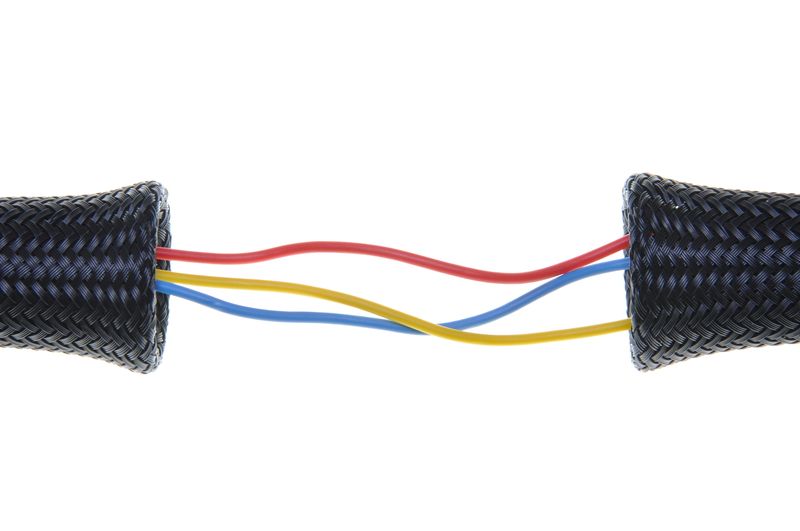

What if you CANNOT see the Red optical Digital light? In my case, Yamaha RN-803
What if you have a optical cable 3m that works fine between devices but then you add a extension cable male to female that shows red light but you get no audio even though you know the setup is fine and you have tried three extension cables 60cm that all won’t produce audio with the extension cable added