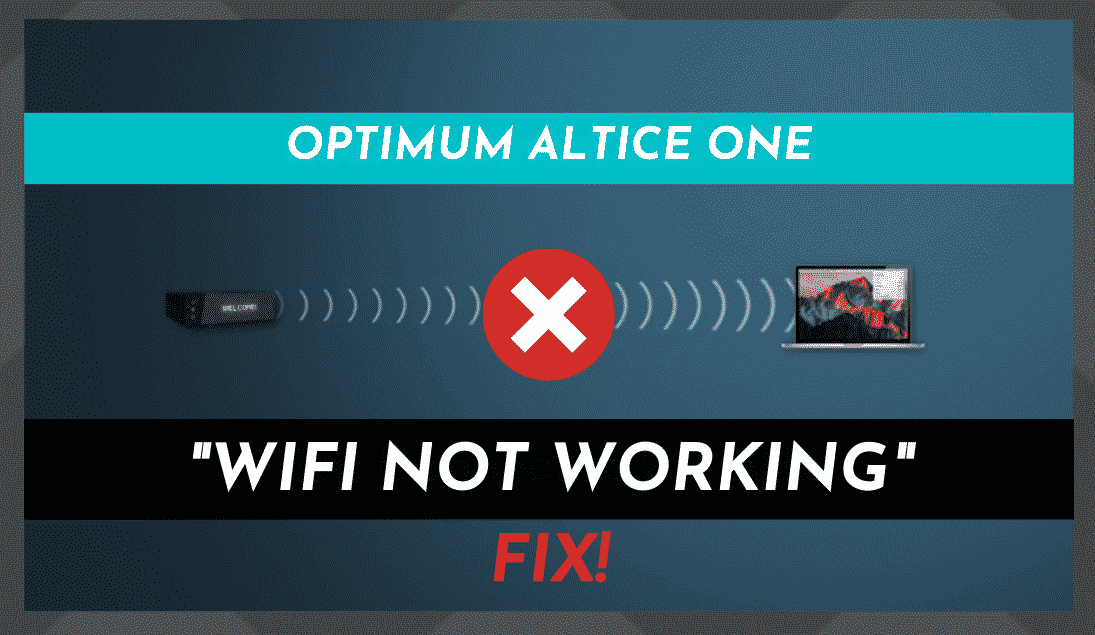
In today’s modern world, where we are so reliant on a solid and reliable internet connection, there are few things more frustrating than when your Wi-Fi stops working.
There is never a convenient time for it to happen, either. The kids will need it for their homework and entertainment needs, while you may be reliant on it working from home.
So, when it stops, it just seems like chaos has just erupted. However, as is the case with every imaginable electronic device, something will go wrong eventually.
In recent years, the demand has increased for these types of all-in-one devices. We demand that they provide for our internet, cable, and TV services all in one go.
Not only this, but we now request faster and faster internet speeds at the same time! Naturally, service providers are struggling to keep up with this demand and are often rushing to release products that will give them a market advantage.
The result – every now and then you can expect a small failure of the equipment. Regardless of which provider you opt for, this seems to be the case.
But don’t worry. There are ways around these things. So, if you have found yourself face to face with Optimum Altice Wi-Fi that seems to have stopped working for no good reason, you have come to the right place.
Below, you will find a series of fixes for the problem. In all likelihood, the first fix is going to work for most of you reading this. If it doesn’t, just keep going until you hit gold.
Optimum Altice One WiFi Not Working
1. Restart the Modem
As with most electronic devices, quite often, the simplest fix also turns out to be the most effective. It is common to hear IT professionals joking that pretty much any problem can be fixed with a hard reset.
In fact, many of them state that if everyone did this before calling them, they would be out of a job. So, despite how simple this sounds, there is some wisdom to it.
And the logic stands up. The longer that electronic devices are working without a break, the worse they perform. Modems are no different.
When you decide to restart the modem, a few things will happen that will instantly improve its performance. The Internet Service Provider (or ISP) will send fresh configuration information directly to your modem.
The best bit is that this will happen automatically, without any need for your input. Occasionally, this configuration information will also be applied to the router automatically. It doesn’t get much easier than that!
So, it goes without saying that this method is definitely worth a try. In fact, it is worth doing from time to time – even if your modem is working just fine.
To restart your modem, all you need to do is follow these steps below:
- First up, you will need to remove the power cord.
- Then, let the modem rest for at least a minute.
- Next, make sure the coaxial cables are plugged in tightly and are undamaged.
- Next up, plug the power cables back in.
- Allow two more minutes to allow the devices to begin communicating with each other.
2) Check are you Paying for “Altice Gateway”
One of the more useful services or extras that Optimum offers is the option of Altice Gateway.
With this service, if you pay an extra $10 per month on top of your regular subscription, you can avail of a few very useful perks. The most relevant of these is their round-the-clock tech support.
So, if you are currently paying for this service, it will make a lot more sense to let them do the hard work for you.
Though some of us get our kicks fixing these things ourselves, sometimes it’s just so much easier to let the pros take care of it.
After all, you are paying for the service – why not use it?
3) Check for Damaged Wires
No matter how well you take care of your equipment, it can still happen from time to time that wires get frayed and cease to work as well as they should.
So, every now and then, have a look to make sure that none of the wirings is exposed. In cases of light damage, it is possible to repair the wiring by yourself.
However, given that replacements can be found at reasonable prices, it’s probably the best option to just save some time and get a new one.
If the problem persists even after you have replaced the wiring, there must be something else at play here. There’s nothing to do except to move onto the next fix.
4) Equipment Upgrade
From time to time, your Altice One Wi-Fi may be working perfectly well, but your equipment may be so outdated as to nullify it entirely.
These devices don’t live forever. Every now and then, the only thing to do is to commit to an upgrade.
In terms of what we would recommend, we would highly suggest opting for the DOCSIS cable modem. After you have purchased this, you can request that Optimum send out someone to set it up for you.
Before following this course of action, we would also recommend ensuring that your modem supports DOCSIS 3.1.
By doing so, you will ensure that you are giving yourself the best chance of receiving a streamlined, high-speed internet connection in the future.
5) Check for Inadequate dB Levels
At this point, if your Wi-Fi hasn’t started working yet, there is only one more fix that we can suggest before you need to call in the professionals.
In this fix, all we need to do is to check that you have sufficient downstream and upstream levels.
When these levels are sub-par, it means that your modem is currently in the process of trying to update its software.
This issue will pop up when you first sign up for the service. So, don’t worry. It is perfectly normal and really easy to fix.
All you need to do on your end is to hold down the power button for at least 15 seconds. This will ensure that the CM register goes ahead without a problem.
After this point, your modem and router should be fully operational and without issue. In addition, the internet speed should be much improved.
However, there is one situation where this fix won’t work, and this is when you are using the wrong cables. For example, RG59 cables will not work.
Conclusion
As you have seen, there are several fixes for Optimum Altice One WiFi not working problem ranging from a simple reset to having to upgrade your hardware.
Hopefully, one of these fixes worked for you. If not, there must be some problem at the end of your internet service provider.
At this point, the only thing to do is to contact them and let their tech team take care of the issue for you.




Tried…no internet
Tried – still no internet. On hold so far for over 2 hours !!!!!!