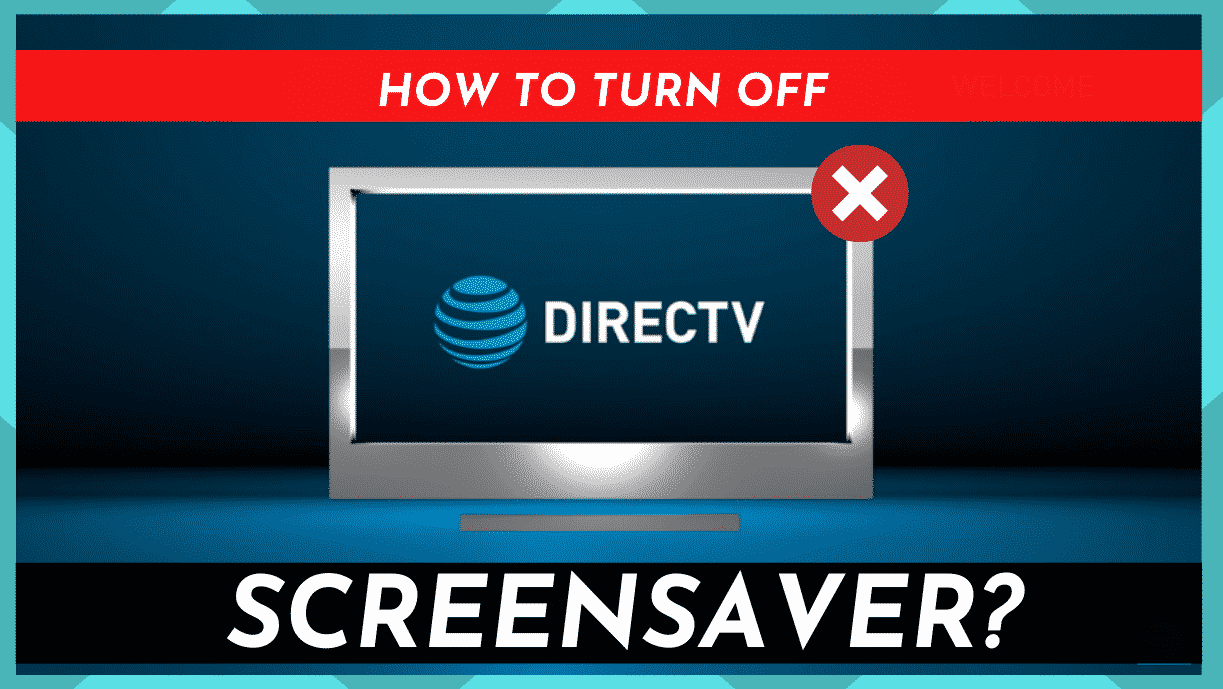
DirecTV is a subsidiary of AT&T that streams to the US, Latin America, and the Caribbean. It brings multiple channels to your home and office and is known for good quality at reasonable prices.
However, some users are unimpressed with the DirecTV screensaver. The screensaver’s main purpose is to prevent the box from overheating, but it can be frustrating when it comes on in the middle of a program or just when there is a vital play about to take place.
At times like these, you may want to turn off the screensaver. Here, we’ll look at why the screensaver pops up as well as how you can turn it off if required.
How To Turn Off DirecTV Screensaver?
Yes. When your screensaver pops up, you can get rid of it by pressing the black button on your remote and then reselecting the show you are currently watching.
Please note, the screensaver tends to come on every half an hour to an hour.
Often the problem is that you have not touched your remote for a while because you’re watching a film or a sports match, so your DirecTV goes into sleep mode in order to save energy and prevent itself from overheating.
Energy-saving mode is in part a safety measure and is not necessarily a sign that your box is overheating.
Before hitting the black button and getting rid of the screensaver, just check the box’s temperature first.
If it does feel hot or has already gotten rid of it once, it may take a bit of time away from the TV.
If you know you’re watching a film or a ball game that may be on for a long time, you need to cool down your TV by turning off your DirecTV set for a while beforehand.
The screensaver was not an issue before HD content. But hey, we all love a bit of HD TV, right?
If you want to, you can trade HD content for the benefit of no longer having the screensaver.
However, if you’re going to proceed with HD content, you’ll have to accept that your viewing will be interrupted from time to time by the screensaver.
Should I Disable Power Saver to Turn Off DirecTV Screensaver?
When your screensaver comes on, you can get rid of it by changing your DirecTV settings.
- On your remote, press ‘Settings’ and then select ‘Power off.’
- Close down your DirecTV for a few minutes and then turn it back on again.
This action will reboot your DirecTV, and it will carry out all its system checks again. There is no guarantee this will work, but it’s always worth a try.
Does AT&T’s DirecTV Have A Screensaver Off Option?
Right now, no. But AT&T is keen to provide users with a good viewing experience, so we don’t know what might be made available in the future.
If you are having persistent problems with your DirecTV screensaver, you can call their Customer Service team to determine whether they can help identify the problem.
Remember, there are regular updates released, so it is a good idea to check that you have the latest one installed to make sure your DirecTV set is in top working order.
Conclusion
Your DirecTV set has a built-in screensaver to prevent overheating and prevent energy wastage. One way to prevent the screensaver from interrupting your viewing is to just press something on the remote every half an hour or so.
This action can be as simple as momentarily pausing during an ad break so the system knows that you’re still watching. But bear in mind it is a safety device too, and make sure you keep an eye on the device’s temperature.
When not watching TV, turn the box set off. You know it’s going to turn itself off after a period of inactivity anyway. Still, at least by doing this, you reduce the chances of your viewing being interrupted when you are watching TV.


I think we’re all smart enough to know when we want or don’t want something. This screen saver is a real PITA and I don’t know anyone who likes it.
I am on day 4 of my 5 day trial and I’ve already had to look up at least a half dozne various problems that keep arising that apparently have no solutions. I am NOT impressed with this service at all…tomorrow, kicking DTV to the curb and moving on to the next.