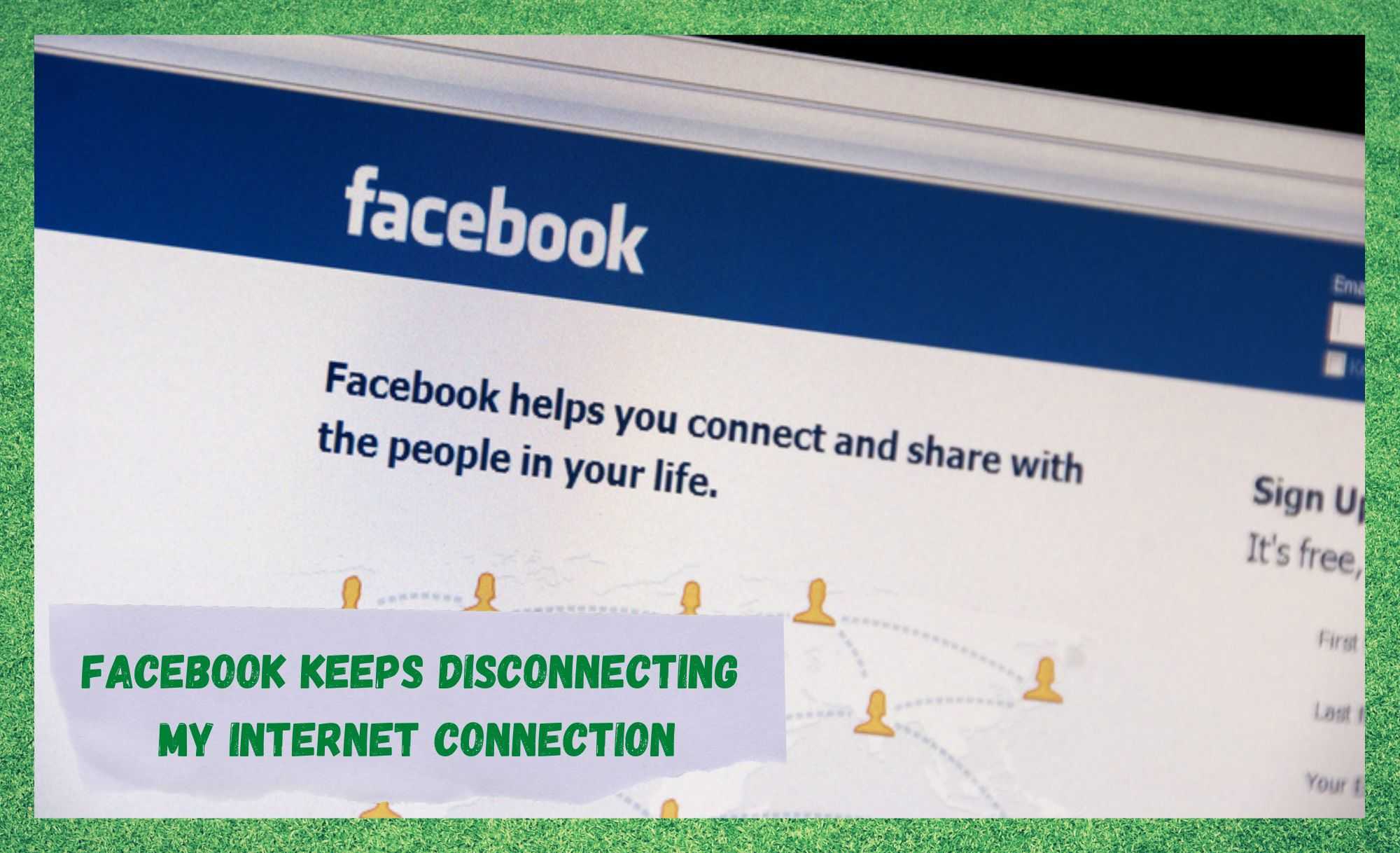
These days, absolutely everyone is on Facebook. As a result of this, quite a few people have also decided to run their businesses through the site, seeing as it can be excellent publicity when used wisely.
It is also incredibly reliable. Only once or twice in the last decade has Facebook gone down – at least, we don’t remember it happening more often than that.
However, it seems as though there may be some issues that could be creeping their way back in. Normally, the Meta team will be quick to resolve any issues but there is one that still seems to persist.
Of course, we are talking about the issue where Facebook will keep disconnecting from the internet. In the last while, quite a few of you have taken to the boards and forums to voice your concerns over the issue and try to find a fix for it.
From what we have seen, the issue is largely noticeable during video calls. However, there are instances of it happening outside of that function too.
In order to get to the bottom of it, we decided to root out a few fixes to help you get things back up and running again. Below is the result of that.
Facebook Keeps Disconnecting My Internet Connection
Below are all the of the fixes you could possibly need to fix this problem. It should be noted that none of these fixes are all that complex and won’t require you to have a high level of tech skill. We won’t be asking you to take anything apart or do anything else that could damage your equipment either.
- Try Clear out your Cookies
Those of you who have spent a decent amount of time will know exactly how cookies work. Though they have their use value, they can often be the cause of minor glitches such as the one you are currently experiencing.
This will especially be the case if they are allowed to just accumulate without being checked and cleared every now and then. When that happens, congestion can occur, slowing everything down to frustratingly slow speeds.
So, before we get into anything more complicated, let’s first go and clear out the cookies from your web browser. Specifically, you should be deleting the cookies for Facebook. Once you have done that, there is a good chance that Facebook will stay connected to the internet without any hassles.
- Smartphone users: Clear out the Cache
If you are reading this and have noticed that the issue only seems to manifest on a desktop or laptop, you can skip this step as it doesn’t relate to you. For smartphone users, this step will relate to clearing out the cache of your device, allowing it to run much smoother than it had been.
In the same way as we saw in the step above, your cache can also accumulate too much information and end up causing internet connectivity issues – along with a whole host of other performance woes.
So, all we need to do here is to go in and delete the cache for the Facebook app. If you haven’t done this before, you can access the cache from the settings menu of your device.
Once you have it cleared, you should notice that it behaves a lot better from here. We would recommend taking a mental note of this as it is a handy fix for al sorts of minor bugs and glitches.
- Report The Problem
So, if you have tried the above steps and had no success, the next thing e would suggest doing is reporting the problem. The more people report issues such as these, the more pressure is put on the company to actually do something about fixing them.
So, even though we will probably get the issue fixed here, consider this as a good deed for others stuck in the same position as you. So, if you are having these issues on an Android, all you will need to do is hit the ‘report a problem’ option to send off an error report. It couldn’t possibly be easier, really!
From here, the people over at tech support will examine the ticket, which will have all of the relevant data that describes the problem. If they see a few that detail the same problem, this will bump it up the list of priorities and they will pay extra attention to getting rid of that issue.
On top of that, they will also run an analysis of your account, just to make sure everything is working as it should be. So, this suggestion is a bit of a win-win. In the meantime, there are still more things you can try to fix the problem before they do.
- Make sure the App is Updated
Though it may sound unlikely, an out-of-date app can begin to struggle to maintain an acceptable connection to the internet. When apps become out of date, they are no longer supported by the company, so all orts of little performance issues can begin to crop up.
Luckily, getting around this issue could not be easier. Though updates are generally taken care of automatically, it can be possible to miss one or two along the way. So, all we will need to do here is go and check for updates automatically instead.
Should you notice that there is a new version of the app available, we would suggest that you grab that straight away. As soon as you have the latest version, you should then notice that all of the performance issues have been cleaned up.
As a general rule, we would always recommend that you keep the automatic update feature on. That way, it is less likely that you will find yourself in a position such as this again.
- Issues with your Router Settings
Of course, it is always a possibility that the problem you have been having is nothing at all to do with Facebook and more to do with the reliability of the internet connection you are working with.
In addition to that, there are also a lot of settings that could be in place that are actively working against you. For example, a lot of routers will have the option to block all sorts of social media sites from working on their connection.
The result of this will be that Facebook will look as though it is struggling to connect to the internet, whereas all sorts of other sites may be working totally as normal.
To get around this, you will need to go into the settings menu of your router to check whether this is the case or not. There are quite a few different types of routers out there, which means that we won’t be a le to give you step-by-step instructions here.
However, the good news is that you can simply call up your internet service provider and ask them to unblock Facebook on the router.
- Remove Parental Controls
If you happen to be a parent, there’s always the chance that you have put parental controls in place to keep your kids safe. If you have applied any of these to Facebook, this could be the reason for the apparent connectivity issues.
Before continuing, we would suggest that you go into your router settings again and check to see what parental controls you have in place. If there are any there that apply to Facebook, remove them and try the connection again. It should be working far better than it was.
- Facebook Games taking up Bandwidth
Okay, so this fix is for those of you who have only noticed the issue while playing the numerous Facebook games there are out there. The thing about these games though is that they will all take up a decent amount of bandwidth.
So, if you happen to be playing a few games right now, this may well be at the root of the issue. This will be the case more so if you haven’t subscribed for a top-quality internet plan or you are using a public network.
Unfortunately, there really isn’t much you can do about it other than disconnecting a few other devices on the network or, failing that, subscribing to a better plan.
- Issues with the Router
The disconnection issue will happen quite frequently if the signal from the router is weak. There are quite a few things that can cause this. In some cases, it could just be that your device is too far from the router and is picking up a weak signal.
Other times, you may have the router set to 5GHz here 2.4GHz may be better (or vice versa). Other times, the whole issue may just be the result of a minor bug – a restart should be enough to remedy that. If not, the only thing left is to get in touch with your internet service provider.




Will Facebook being down affect WiFi? Someone please answer me.
Our non-profit center has regular 30 minute FB live programs. Members will often broadcast from their homes as well. So, different routers, different computers- same issue. The live feed will stutter, stop or pause for those tuning in. The recordings are fine, and intact. The internet speeds are good, signals strong and caches cleared.
Could there be a setting in the FB account, regardless of the computer and network used that is an issue?
I cannot connect to fb I need help