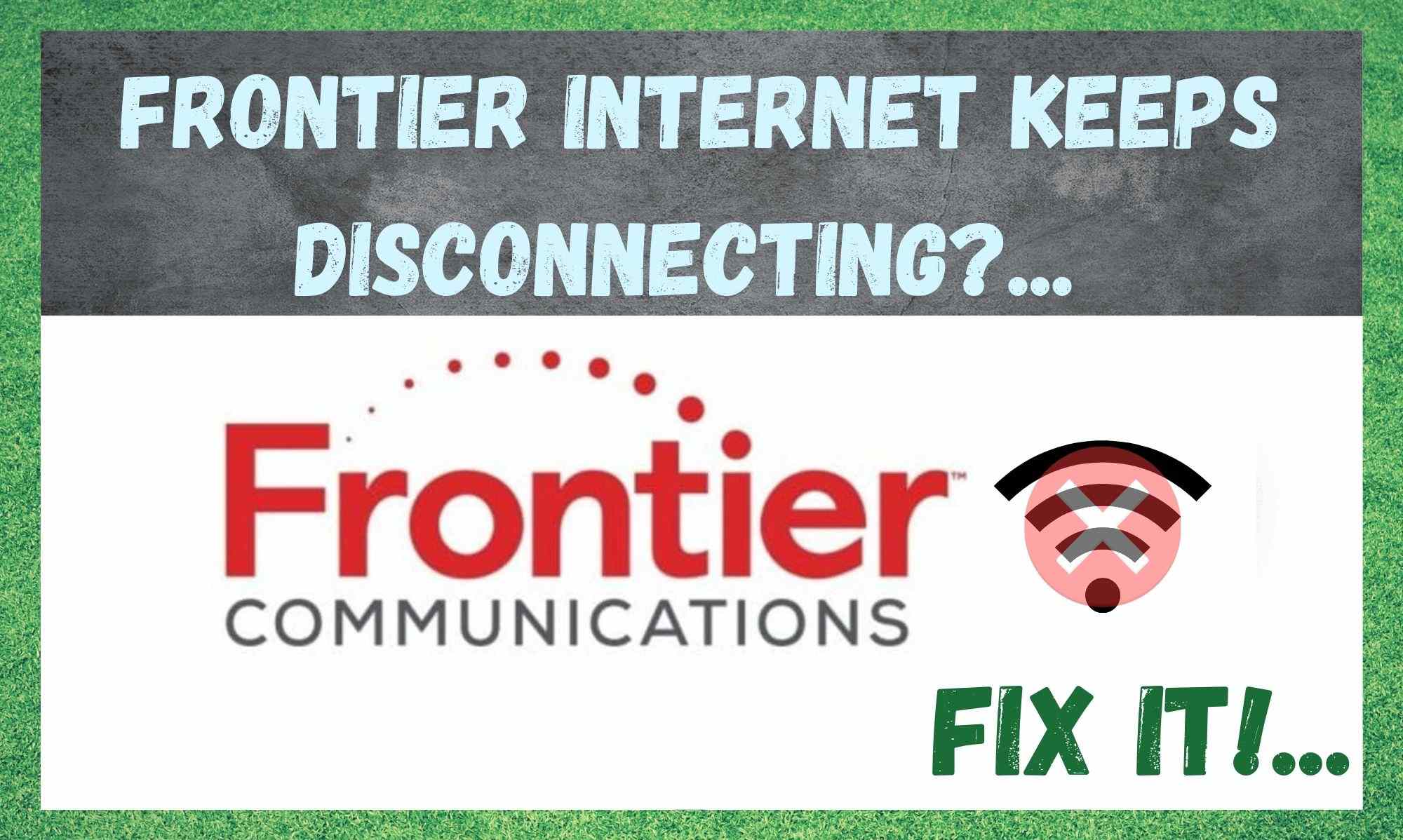
For those of you who may have just signed up with Frontier, you may not have known that they actually have quite a long and illustrious history to back up their name.
Having started under the title of ‘Frontier Communications Corporation’ in the 1950’s, their initial goal was to set up communications systems in rural areas and smaller, somewhat neglected communities.
For a time, this was their only presence, but in the 1970’s that was all to change. From that point on, they branched out into serving large metropolitan areas. Having moved with the times in the way that any decent company should, they now cater to the needs of their customers and supply super-fast internet and long-distance telephone services.
In fact, by this stage they have almost taken the entirety of America by storm. Now operational in a total of 38 states, they proudly stand as one of the biggest internet service providers in the whole country.
Generally speaking, there is always a reason why some companies gain this level of popularity over others, and this case goes to prove it again. Overall, they have proven themselves to be a pretty reliable company. They make a promise to deliver super-fast internet, and they mostly hold up their end of the bargain.
That being said, you wouldn’t be here reading this if their service always worked perfectly, now would you? Having trawled the boards and forums, there is one issue that seems to plague a large amount of Frontier users.
Of course, we’re talking about the issue of the internet randomly disconnecting for what seems like no good reason. We get it. This can be absolutely maddening.
Frontier Internet Keeps Disconnecting ?.. What Keeps Their Service Up and Running?..
Put simply, Frontier offer a broad range of different packages to their customers. Users can choose form almost 3 DSL and around 6 different fiber optic net plans. So, with this range of options, it is easy enough for each user to get the package that best matches their needs.
In most cases, choosing to go with the fiber optic, you are giving yourself the best possible chance of having a solid and dependable connection to the internet, 24/7. So, on that front, Frontier have done absolutely nothing wrong.
But, it’s not all good news. Many of you will agree with us straight away when we say that their customer service could really do with a lot of improvement. At best, they can be unhelpful. At worst, downright infuriating.
Really, the best thing about Frontier is that they are widely regarded to be the company that represents the best value for money.
However, when your home or public network keeps dropping out, it is hard to see where the value for money is. When your videos start freezing, your video calls drop out entirely, and your emails won’t open, everything just stops.
For those of us who work from home, it just isn’t viable to continue on like that. Unfortunately, there are many of you out there who are in this position and are considering closing your account with them. We understand.
But, what if there was a way to fix it from home? Surely that’s worth a shot before you make any drastic decisions. Well, the good news is that in a lot of cases, it is possible to fix it from home. Below, we will show you how it’s done.
What Causes the Problem in the First Place?
Frontier have been quick to say that the problem isn’t always their fault, and really, we have to agree with them. There are a whole range of factors on your end that could be causing the net to drop out. So, before giving their customer service a call, why not try a few things to diagnose the root cause of it?
There are plenty of things on your end that could be causing the problem. The most likely among them are as follows:
- Your devices may be connected to a poor Wi-Fi hotspot.
- The cabling used to connect your equipment might be faulty or damaged.
- Your Wi-Fi hotspot’s signal might not be strong enough to carry.
- Your network could be overloaded.
- Your Wi-Fi signal may be getting interrupted by other Wi-Fi or Bluetooth devices nearby.
- The drivers for the router may be outdated.
- An antivirus program could be causing some interference with your service.
- Your PC’s network card might be faulty.
- There could be a DSL problem.
So, as you can see, that is quite a lot of things that can go wrong. Luckily, because internet technology has logs, it is relatively easy to analyze the data to see a clearer picture of what’s going on. Of course, finding the source of the problem doesn’t necessarily fix it.
But, it is always better to have an idea of what the source is before doing anything too intrusive. One thing that we should point out is that it is far more common for the issue to be because of something wrong with your PC rather than the internet itself.
So, the first thing we are going to do to diagnose the problem is go for the easier and more common problems first. That way, we won’t have to get into the more complicated stuff unless we really need to. With that, it’s time to get into it.
How Do I Fix My Frontier Internet Connection?
Reboot or Restart Everything
As with pretty much all tech, the first trick that you should be thinking of is a simple reboot or restart. So, all you need to do is simply restart your router and let it boot up again. This shouldn’t take more than a couple of minutes.
Restarts are great for clearing out any bugs that may have crept in over time and could well resolve the issue straight away. Just to play it safe, the best bet is to reboot everything that is connected to the problem. Just switch everything off for a few seconds and then switch it all back on again.
Now that we have done that, let’s get into the rest of our tips.
Run a Simple Course of Diagnostics
The most basic and effective ways to troubleshoot your PC or laptop are as follows:
- First up, you should check your wireless connection settings to see if there is any internet access.
- Next, you’ll need to check your proxy settings to make sure that no changes have been made here.
- At this point, if the computer and the router have established a connection, you should check the network cables to make sure that they aren’t damaged or frayed.
- After this, you should restart the router again.
- Have a look at your security and firewall settings.
- Now open your browser and see has anything changed.
Check Your Drivers and Software Versions
Asides from this tip above, you can also try changing your Wi-Fi network mode. It isn’t all that uncommon for the problem to stem from faulty drivers that don’t really work with your operating system.
On a related note, you should also make sure that your modem and router have been updated to their most recent versions. If they are not, they will not be performing anywhere near their potential.
Check the Proxy Settings
The next logical step is to check the proxy settings on your browser and system. All you will need to look for is whether or not these have been changed at any point by human error or malware. If the settings have changed, that is likely to be the cause of the problem.
At this point, it looks unlikely that the problem is with your computer. In which case, the steps below will help.
1. Move the router to a different place in the room. Try to keep it up high and away from other Wi-Fi or Bluetooth devices.
2. Move closer to the hotspot.
3. If you are using a public network, try logging in to the network again.
4. Next up, bypass the DNS server if you can.
5. See if another device can connect.
6. Check your PC for missing files or hidden viruses.
In the case that none of these tips has worked, you can count yourself pretty unlucky. However, we now know that there isn’t a problem with the computer itself or your net hardware.
Unfortunately, this does mean that you will have to get in contact with Frontier customer service. With a bit of luck, they are just having a temporary issue with their service.

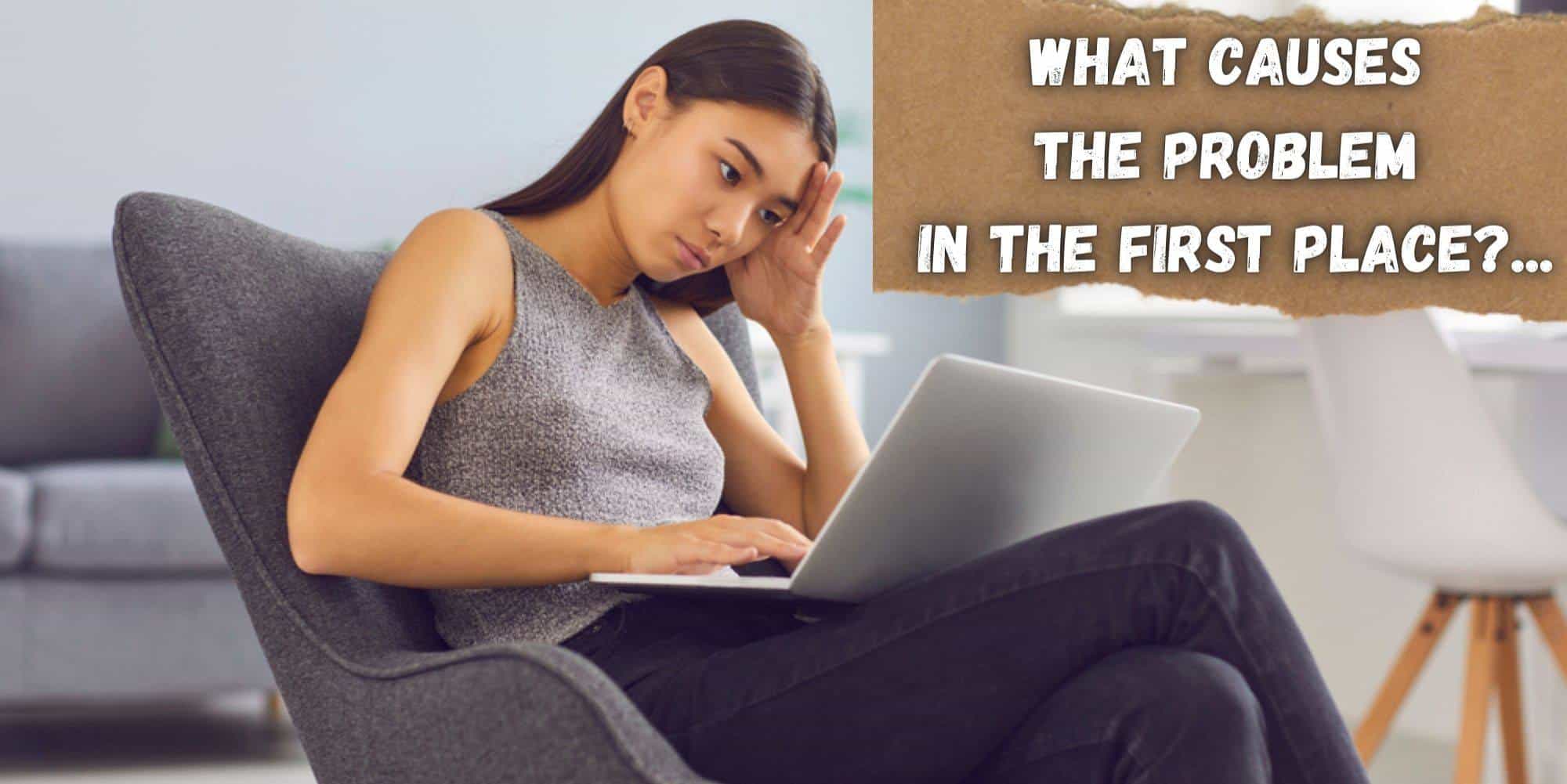

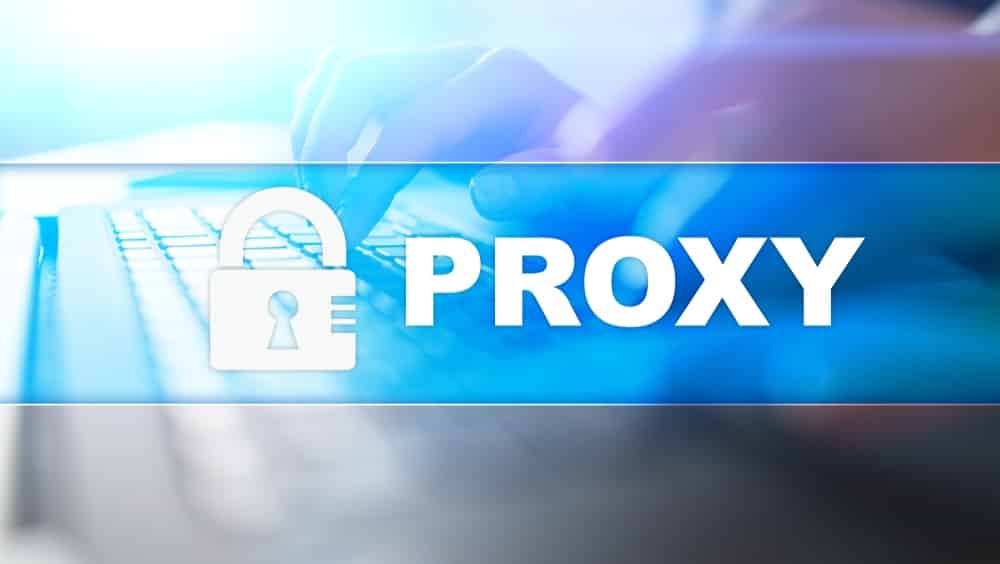
Just in reading this my internet connection went out and came back 2 times. I have had a technician out to my home 3 times and still nothing has ever been fixed. They are ridiculous !!! It’s been months now and nothing has been fixed properly !!!
I agree with everyone else. Frontier is the absolute worst and everyone I know that has Frontier agrees!! If I had a choice I would no longer deal with them
It’s not my computer or settings..its my phone wifi, my tv connection, and my computer. So tired of resetting my modem over and over and over
We have multiple DSL drop outs every day for 30 sec to 2 minutes for a couple of years. We replaces our home router, we replaced the DSL modem. Did not improve the frequency pf the outages. Most of the time if we wait things reconnect without any action by us. Resetting and reconnecting does not make this problem any less frequent or the outage to come back any faster. It is very annoying.
We are going to drop Frontier DSL and switch to cable for internet access.
We’ve been having problems for over a year. TV, Internet and wi fi issues(affects cell phones, TV lap top. Reboot only solves problem for short time, if it works. Calling Frontier and their “fixes” also only short term. I have Fios so they have replaced interface with new equipment (took two visits) and didn’t solve problem, this after they have replaced modem 3 times. Finally said it was inside wiring issue. I replaced cat 5 and coaxial. Their technicians did all re-connections. Problem worse now than before. Drops out every day since wire connections complete. My wife and I are seniors and our patience in running thin! (like my hair)
My Frontier FIOS internet goes down every few days. No internet, no Netflix etc. But only for about 20-30 min Tech support of no use. Rebooting the router of no use. Best solution: wait 20-30 minutes! I think the problem is further down the line.
We lose connection every day, 10 or more times, sometimes for hours. No tv, computer. This has been going on for over two years. Numerous visit from Repair services. We have been sent modem after modem. Only to sit and watch it start blinking again and again and again. Finally they replaced the connection from the street to our house, nothing improved. My husband replaced the inside wiring, due to COVID-19 the tech was not allowed to come into the house to do that. Still same situation. Tech is now talking about switching our line with our neighbors and if they start complaining then they’ll know it is from the substation. What a joke. We have tried satellite Internet which is just as bad. Very few options for us other than Frontier.
Surprised to find these comments. The way the frontier tech explained it I was thinking I was the only one. My modem started resetting itself regularly about a month ago and I’ve had the pleasure of speaking to the call center now three times. If your service being erratic isn’t bad enough now you get to spend 10 minutes speaking to a computer so you can get to a human that can’t understand you and you can’t understand them and you get to re-verify all your information yet again . After two calls got tech to house who checked lines and told me all was good. Modem started flashing within 3minutes of his leaving. Week later second tech installed new modem and all was good for almost 12 hours. This is horrible
I knew I wasn’t the only one – but my DSL goes down every time I get a landline call (they’re almost always spam even though I am on the DO NOT CALL list). A Frontier truck stuck a pole a block from my house knocking out phone and DSL for 2 days and when I called to report the outage they scheduled a service call to repair my interior wiring and told me I would have to pay for it.
Same here trying to do homework secretly using my neighbor’s wifi right now. I am a kid and this is our restaurant wifi, our home is spectrum and everything is amazing. Meanwhile, here in our restaurant, Frontier is horrible. Although it maintains a 3/4 bars, sometimes it would just stop connecting, we had restarted router and stuff but it is disconnecting for all devices. Also, the bills are usually up to 700 dollars when the plan was just 115. Every month we call frontier and they are always like, “oops we’ll fix it and won’t do it again” But they do it so frequently.
My Frontier High Speed Router has been going out of service a couple times a day for a month. I had two techs out here and is still doing it. Sunday it was out for most of the day. The globe light turns from blue to red. I will probable go to Cox for internet service. When it is working I do a speed test and I get 1.25 meg.
“Overloaded network” its 2021 more than two devices shouldnt compramise a network.