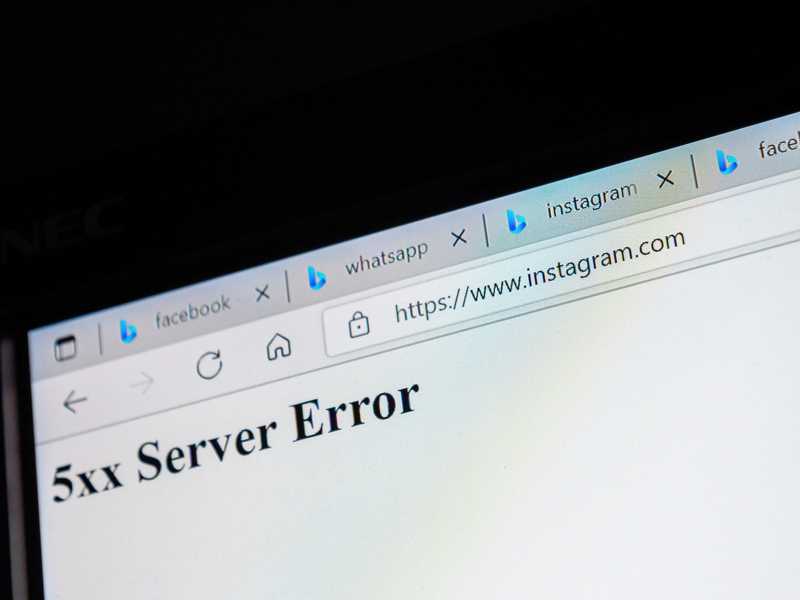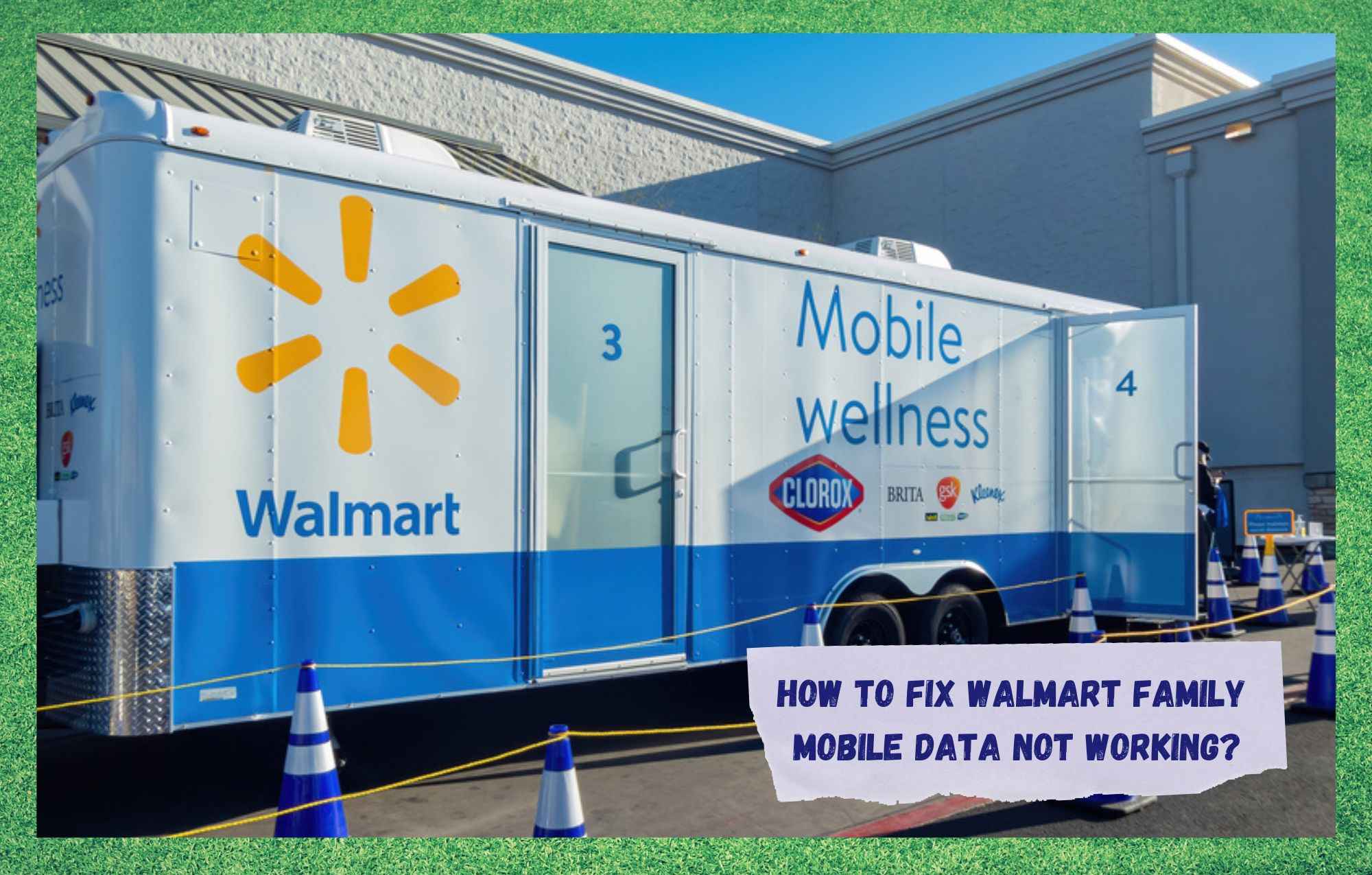
Walmart, the retail giant, has recently developed mobile solutions through family plans. With their mobile plans, everyone in the house gets a phone and enjoys the features Walmart delivers.
Throughout the U.S. territory, over three million people get Walmart mobile services, which can reach a maximum number of five accounts per family plan. Their coverage is outstanding, and subscribers can get a signal pretty much anywhere.
Users from other carriers have even been porting their numbers to Walmart mobile family plans due to the excellent quality of service that is provided at a discount rate.
However, not even Walmart, the giant retailer, can deliver mobile services that are totally free from issues. As it has been largely reported in online forums and Q&A communities, users have been experiencing a variety of issues.
Walmart is not the only mobile provider facing these issues, as they are common to all carriers nowadays.
What Common Issues Should I Expect With Walmart Family Mobiles?
As mentioned above, no mobile carrier in the U.S., and for that matter probably nowhere in the world, is entirely safe from issues.
These issues are normally the same for all carriers and they often affect the main features of mobiles, such as calling and data. Some others are more specific and usually don’t happen so often.
Should you be considering either purchasing a Walmart Family mobile or simply porting your number to their services, there are some common issues you should be aware of.
Users have been reporting a series of problems while attempting to find explanations and solutions. Due to the high number of such reports, we came up with a list of the most common issues Walmart Family mobile subscribers experience:
- Unable to Make or Receive Calls: According to reports, one of the most common issues affects the calling service – either disrupting it during calls or even causing the feature to completely crash. Most of the fixes for this issue regard Airplane Mode, weak signals, or third-party apps that are causing compatibility problems.
- No Audio on Calls: This issue mainly affects the audio features of the mobile, rendering users unable to hear what callers are saying. For this issue, the fixes regard damage to the device, malfunctioning accessories, outdated firmware or even software. Third-party apps can also cause the audio problem to happen.
- “Unfortunately Launcher Has Stopped”: This issue causes the system launcher to crash and the mobile to be completely rendered null. Upon that issue, users have but one option: restarting the device. Should the issue not cause the mobile to completely crash, you can also go to the settings and choose to have the root launcher running instead of the Walmart one.
- Google Play is not Working: Upon performing a factory reset, which aids the mobile system to return to a pre-issue state, people are identifying the Google Play feature as not working. This mostly happens due to the corrupted file in the system cache that is automatically loaded when the post-reset restoring procedure is being carried out. Tweaking with the reset and restore options should allow users to go around that as a different source file gets loaded, instead of the corrupted one.
- APN Not Configured: This issue refers to the feature that allows Walmart servers to identify a specific mobile that should be receiving Walmart mobile service. The APN is a kind of ID for mobile data and calling services and is the feature that links the carrier’s server with the device. Redoing the APN settings with the right parameters should solve the issue.
- Battery Not Charging: This issue renders the mobile unable to receive a charge from the power outlet. And, if you cannot charge your mobile, you will be constantly out of battery. However, this issue has been reported to be caused solely by malfunctioning chargers or power outlets. This means there is nothing users can do with their mobile settings or configuration, rather than to simply purchase a replacement for the charger.
According to Walmart’s representatives, these are the main issues users experience and report with their Family mobile service. Nevertheless, these are not the only problems subscribers have to face.
Most recently, they have been reporting an issue that is affecting the mobile data feature, rendering the device unable to connect to the internet.
Should you be facing the same issue, bear with us as we walk you through eight easy fixes any user can attempt in order to get rid of the problem.
The best thing is, none of the easy fixes can cause any sort of harm to your mobile, so go ahead and give them a try.
How To Fix Walmart Family Mobile Data Not Working?
- Give The Mobile A Reboot
The first thing you want to do is restart the mobile. We know that sounds too simple to fix anything, but actually, restarting electronic devices brings many benefits to the device’s health.
Not only are minor configuration and compatibility errors troubleshot, but also the cache gets cleared of unnecessary temporary files.
These two processes already bring a remarkable boost in the mobile’s performance, ignoring all the other diagnostics and protocols involved in the restarting procedure.
To restart your Walmart Family mobile, simply press and hold down the power button. At any moment, the restart option should pop up on your device screen.
Select this option and allow the mobile a few moments to go through all the steps of the restarting procedure before resuming its operation from a fresh and error-free starting point.
- Let The Mobile Rest For A While
There are consequences for prolonged intense usage of mobiles. They can overheat and cause some of the features to stop working properly. In more extreme cases, these components might even suffer damage.
So, keep an eye out for your mobile’s temperature. Anyhow, it is always a good move to let the device rest a bit every now and then.
Switch the mobile off and let it sit for ten to fifteen minutes. That should give it time enough to return to its normal temperature and help the components return to their optimal performance.
- Make Sure To Switch Off Airplane Mode
You would be surprised by the number of times users complain their mobile data is not working and do not notice the device is set to Airplane Mode. Yes, this happens more often than users would like to admit.
So, before jumping to conclusions that involve more intense procedures, simply make sure the Airplane Mode function is not activated. Simply pull down the notifications bar and the button should be right there.
After switching it off, give the mobile a few moments to re-establish the connection with Walmart’s servers.
- Make Sure The Wi-Fi Is Not Enabled
As mobile systems tend to do whatever they can to prevent the usage of data, should the wi-fi be switched on, the connection will be automatically set to go through the available wireless networks.
So, make sure to disable the wi-fi function before verifying the status of your mobile data.
- Make Sure To Switch Off The Bluetooth
The Bluetooth feature can also be responsible for issues with mobile data. That is because while the feature is on, the system is constantly performing checks for connections and might let the mobile data traffic in the second plan. So, deactivate the Bluetooth and give your mobile data a check.
- Check For Service Outages
The source of the mobile data issue might also be with the other side of the deal. You heard right, there is always the chance the reason why your mobile data might not be working lies with Walmart servers or any other component related to their internet services.
Most providers, when in need to inform customers about outages, do it through emails, which remains the main means of communication. However, most carriers nowadays have profiles on social media platforms, so make sure to check there as well.
Manufacturers can hardly tell which kind of issues their devices will experience in future. However, they can release fixes for those ongoing issues and mostly reach subscribers through firmware updates.
Either security or compatibility-related issues can be fixed with updates. So, keep an eye out for new versions of the mobile system firmware to keep your device in top condition.
- Contact Customer Support
Should you attempt all the fixes above and still experience the mobile data issue with your Walmart Family phone, make sure to contact their customer support.
Their highly trained professionals are used to dealing with all sorts of problems and will have a few extra tricks you can attempt. In case their fixes are above your tech expertise, they can even visit you and handle the issue on your behalf.