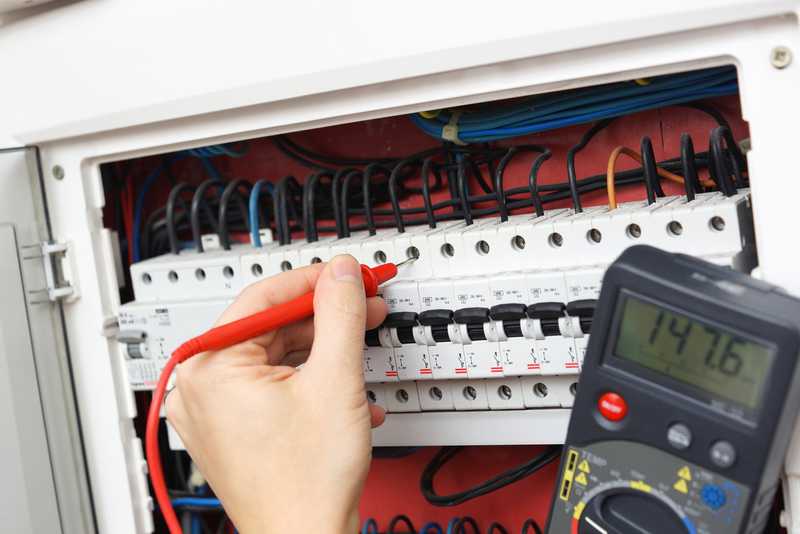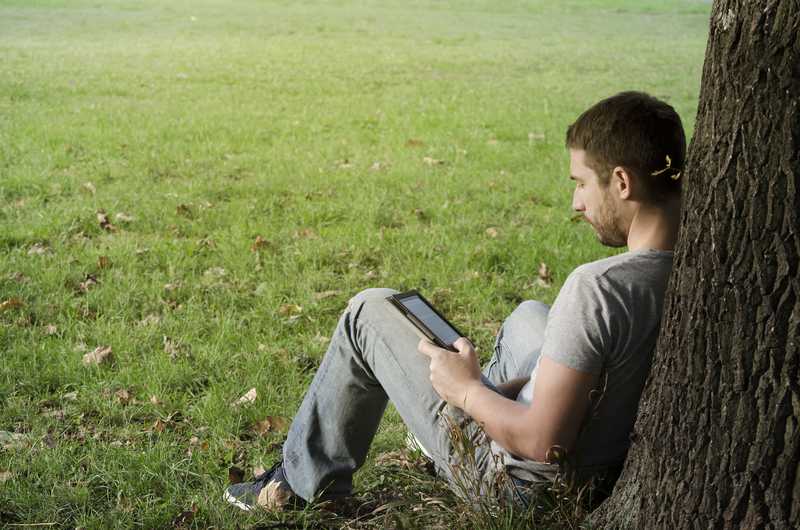The DVR recording device TiVo has recently been upgraded to a bundle of endless hours of exquisite entertainment quality. With cable, antenna, or even 4K streaming options, TiVo has left behind the days of being an outstanding, but simple, DVR recording device.
TiVo subscribers get access to the best platforms in the world today, like Netflix, Hulu, Amazon Prime Video, Sling, Disney+, YouTube TV, and many others through the newest streaming feature.
Apart from the countless hours of content that provide subscribers with excellent entertainment sessions, TiVo is not restricted to one TV set at a time. Through a simple installation of the TiVo Mini, users can enjoy the exquisite content of all TiVo’s features in other TV sets simultaneously. It’s high-quality entertainment for the whole family!
Nevertheless, even with all its outstanding features, connectivity, and infinite catalog of shows, movies, documentaries, and sports events, is TiVo free from issues. As it goes, subscribers have been experiencing a problem that is causing their entertainment sessions to suffer severe drops in quality level.
According to the complaints, the problem is causing some channels not to display any images or audio. If you are also experiencing this problem, also referred to as Error V53, stay with us.
What Is The Error V52 With TiVo
According to TiVo’s representatives, the Error V53 causes the image and sound of the service to fail due to a disruption in the signal transmission. As the radio frequency signals are prevented from reaching the DVR recorder, the connection between the device and TiVo’s servers is simply broken down.
It was also mentioned that this problem can be easily fixed through simple solutions, which set subscribers at ease since some of them were afraid the fix would demand a lot of time and money.
Therefore, if you are amongst the TiVo users who are going through this same problem, check the list of easy solutions below and get the issue out of the way once and for all.
1. Check The Condition Of The Hardware Components
The first and easiest way to find the source of the error V53 is to check the hardware components. Since this doesn’t involve tweaking the settings, updating firmware, or reconfiguring the system features, it shouldn’t take long, and it won’t demand any tech expertise.
Bear in mind that this solution should only work for TiVo Premiere users. In case you are experiencing similar problems with a different TiVo product, this troubleshooting tip will not deliver the same results.
Begin by rebooting the TiVo DVR recorder. Even though some models have a reset button somewhere on the back of the device, or even under it, forget about it. The most practical and efficient way to reboot it is by unplugging the power cord from the outlet and letting it sit for a good ten minutes.
After that, plug the power cord back into the outlet and allow the system some time to work through its rebooting diagnostics and protocols. Not only will the device’s system locate and fix minor errors related to compatibility or configuration, it will also resume operating from a fresh and error-free starting point.
That, on its own, should already do the trick and your TiVo service should be restored. However, if even after the reboot the problem persists, move on to check the cables and connectors.
Start with the coax cable, as this is the component that usually suffers the most damage. Some users aren’t careful enough when choosing the spot where their TiVo DVR recorder is to be installed.
This may lead to running the coax cable through walls without any protective coating or around corners which can cause the cable to bend and suffer internal damage. Since this kind of damage is not so visible, users tend to believe the source of the problem is with the software, when it is actually the coax cable.
So, inspect the condition of the cables and if you notice any sort of damage, have the component replaced. Repaired cables rarely deliver the same level of performance and they are usually cheap. So, getting a replacement should be more efficient than repairing a broken cable that won’t even have the same lifetime as a new one. Also, refrain from using splitters as they may interfere with signal transmission and cause the error V53.
Lastly, in the event you use a MoCA bridge, an efficient power supply is a must. To check if enough current is going into your TiVo DVR recorder, check the LED light indicators on the device panel. If the coax, power, and ethernet LEDs are on, then the amount of current is enough.
If not, replace the power cord and, if that does not solve it, call an electrician and check the power grid of your house.
2. Are You Using A Direct Connection?
Some TiVo Mini users opt for a direct connection with the main DVR receiver. That is because using cables to connect the devices may offer enhanced stability since the signal is transmitted through the cord instead of radio waves.
As radio waves are prone to suffer obstacles, such as metal plaques, concrete walls, and electromagnetic devices, having the signal running through cables seems more stable.
Should that be the case for you, simply power cycle the main DVR recorder and the signal problem should be gone. During the power cycling, the DVR recorder re-establishes the connection with TiVo’s servers from scratch. That means, whatever error is causing the disruption in the signal transmission should be dealt with.
3. Make Sure The Power Is Enough For The Box
Most users never check the current amount going into their electronic devices. That is because, once they see the device running, they never think that the current may not be enough.
However, it is one thing to send enough current to light a few LEDs, but to inject enough current for the DVR recorder to perform all its simultaneous complex tasks is something else.
So, don’t assume your power grid is delivering enough electricity to the DVR recorder. Check the amount of current using a multimeter and ensure that the device is getting all the power it needs to properly run its features.
The connection with the server constitutes a constant flow of signal into the device, which means it is dealing with intake the whole time. That demands quite a big deal of power, so if the current is not strong enough, some of the signal intakes may not be processed and the error V53 may occur.
4. Check Other Channels As Well
The error V53 has also been mentioned to happen only with a few channels. According to users who have already found satisfactory solutions to this problem, the recalibration of the signal was enough to deal with the issue.
That is because TV channels’ signals are sent through a certain band that can only be received if the device is within the correct frequency. Surely, these terms are beginning to sound too technical, but in layman’s terms, it is the same as tweaking an antenna to get better reception.
So, before moving on to more complex solutions, simply make sure that the problem is happening with all the channels. If not, a simple recalibration process, which can be done through the main menu and then the network tab can do the trick.
Additionally, make sure the channel you are tuning in to is in the Live TV package that you purchased or else it will not display any images or audio.
In A Nutshell
Error V53 is directly related to a temporary or permanent loss of signal due to a disruption in the transmission. There are several fronts to attack the problem on and most of them involve easy tasks that any user can perform. So, read through the list in this article and perform the fixes to see the problem gone for good.
In case none of the easy solutions in the list works for you, check if TiVo signals are up as there might be an outage. Lastly, in case the situation persists, your last resort should be to get some professional help through TiVo’s customer support department.