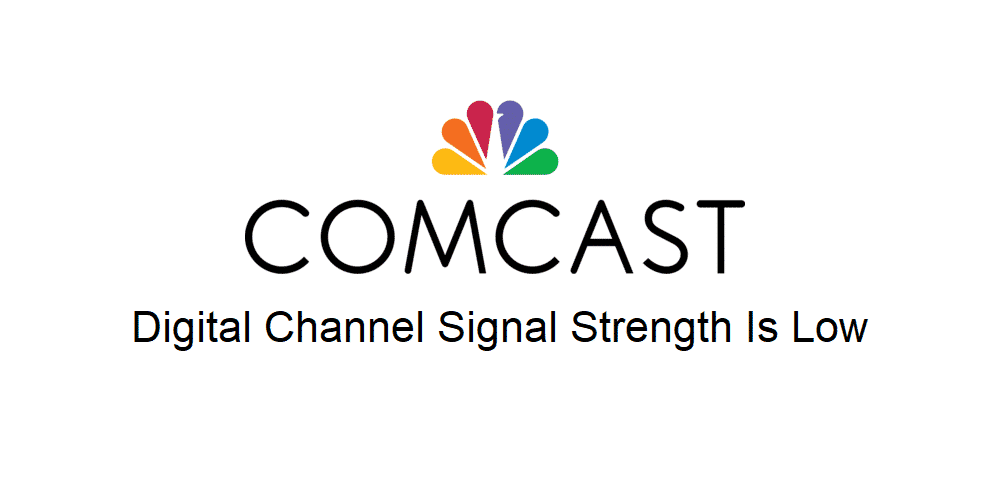
Comcast is often chosen by people who want TV services and internet plans. With the TV services, Comcast users get the digital channels but the performance isn’t good enough. This is because digital channel signal strength is low Comcast is a common error and we are sharing the fixes for you.
Before you follow the solutions, let us tell you that this message occurs when the TV is not receiving signals from the cable box or the signals are too weak. So, let’s check out the solutions!
Comcast: Digital Channel Signal Strength Is Low
1) Power Connection
If the signal strength is close to zero, there are chances that the Comcast cable box isn’t switched on at all or the power connection isn’t constant. That being said, you must switch on the cable box and connect it to the power source. You can also switch on the cable box through the remote control. In some remote controls, you can also choose the CBL button before pressing the power button because it promises a better power connection.
2) Input
With every device connected to the TV, you will know that there is a unique port for every device. Similarly, there is a unique port on the TV for the Comcast cable box. The port is generally available on the back of the TV.
That being said, switch on the cable box and TV and shuffle the port. This is because the port that you are currently using might not be working which is impacting the signal strength. So, change the input port and see if the cable box works better and the signal strength is improved.
3) Reset
If changing the input port doesn’t fix the signal strength issue, you can reset the Comcast cable box because it can fix the issue. For resetting the Comcast TV box, switch it off and detach the power cord from the box as well as the power source on the wall.
When everything is disconnected, wait for thirty seconds and reconnect the devices to cables and power. Then, wait for two to five minutes because the box needs time to reboot. Lastly, switch on the TV box and test the connection again.
4) Cable Input
If the TV is working on a faulty input, it won’t be able to read the signals from the Comcast cable box. In addition, if the input port is flipping, it results in low signal strength. For this purpose, it’s better that you connect the Comcast cable box to a new port at the back of your TV.
In addition, you have to change the input port by holding the input button on the remote control of your TV. As a result, the input will be changed and you might see an improvement in the signal strength.
5) Charges
When you are using the cable box with Comcast, it’s obvious that you will use the TV plan. So, the signal strength might be weak because you haven’t paid the charges. This is because Comcast doesn’t cut off the service, they just slow it down on purpose when the charges are due. So, see if there are some charges left to pay!