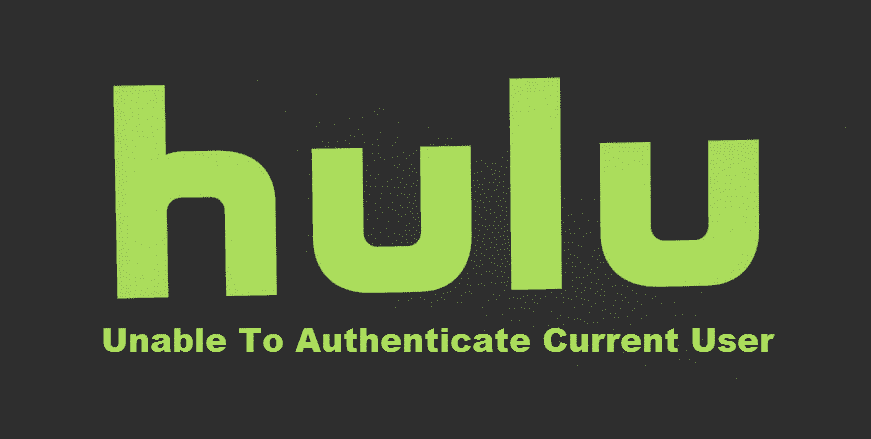
Hulu is one of the most adored and liked applications for streaming all over the world. With the backing of Walt-Disney corporation, you can expect a pretty decent quality of things on the app and there are nominal chances of anything going south on this app. However, there are certain errors that would make your experience a bit bad and you don’t want to have them. Hulu Unable to Authenticate Current User is one such error that can hinder your streaming experience. If you are looking to fix this issue, here is how.
Hulu Unable To Authenticate Current User
The reason
First, you must understand the possible reasons that can cause you to see this error on the screen. There are certain reasons that might be behind the error such as:
- Using your account from a new device from a different region.
- Using a new internet connection from a different region.
- Using a proxy service.
- Having more users than you are allowed to have.
- Any sort of unrecognized or suspicious activity in the recent days on your account.
For any of the reasons above, your Hulu might be showing the error and there are a few things you need to do in order to have the issue resolved.
1) Login from a recognized device and network
The first thing you need to do in order to have the issue fixed is to login to your account from a device that you have used your Hulu account before. It would be even better if you are logging in on the same network that you have used before and in the same location. This will ensure that your Hulu account is not being misused and there are no unauthorized attempts on your account login.
2) Reset the password
You might be asked to reset the password on your Hulu account if there has been some suspicious activity on your account in recent days. There is nothing to be worried about on that, this is just a security measure ensured by Hulu for your own safety. Change the password and you will be able to login on all the devices you have with your new password.
3) Keep a track of your account usage
You need to make sure that you are only using your account in accordance with the policy and on the designated number of screens. If you attempt otherwise, this can also cause temporary blockage on your account and that will be showing you the error above. It will also need you to change your password and once you have a new password setup on your Hulu account it will work flawlessly without showing any errors at all.
4) Contact Hulu Support
If you have tried all of the troubleshooting methods above and are still not able to make it work, you will need to contact Hulu support for assistance. They have a friendly and knowledgeable team that will look closely at the error and fix it for you so you don’t get to face the inconvenience again.
I haven’t been able to log into my hulu account on my tv in 4 days, I tried everything possible I read online and nothing is working. What do I have to do?