
Since the advent of TiVo, recording content on TV was never the same again. The device brought the recording game up to a whole new level with its new features and a huge boost in storage space. People who were not able to enjoy their favourite TV shows at the time they were aired could set the TiVo to record and watch them later.
TiVo also offers users features that make navigating through their recorded content easier and faster, which helps them locate the exact episode or movie they want to watch at that moment.
TiVo Mini, an upgrade to its predecessor, brought along even more in features and performance. Apart from keeping the best features from the prior version, such as the scheduled recording function, the new one gives users a higher level of control over the device and access to easier features that enhance efficiency.
However, many TiVo Mini users are not experiencing error-free recording services right now. At least, that’s what the most recent social media posts suggest.
According to some users, the device has a connectivity issue that causes the connection to break down. The worst part is that once the connection is gone, some features of the TiVo Mini also fail. If you are also experiencing this issue, check the list of easy solutions we brought you today.
How To Fix TiVO Mini Connectivity Problems
1. Make Sure The Filters Are Disabled
Since TiVo requires an active internet connection to deliver all of its outstanding features, those who don’t have such a reliable one resort to filters that increase the connection speed and enhance stability.
One such filter is the MoCA, or Multimedia Over Coax. This filter, just like any other one, prevents the internet signals from leaving the house through cable boxes or antennas. This means the signal stays within the building and the connection gets a few
enhancements.
However, filters tend not to work very well with TiVo Mini. Instead of enhancing the performance of the device by increasing connection speeds, it is actually working against it.
So, in case you have filters working over your internet connection, make sure to disable them. For most of you, that should be enough to fix the issue.
2. Make Sure The Cables Are In Good Condition
Most people don’t realise cables are as important to internet connections as the signal itself. So, when they experience problems with their connections, they tend to instantly assume the cause of the issue is with software aspects, or even with the carrier.
However, a damaged cable will cause the connection to suffer drops in performance, no matter how strong and stable the signal might be. Whether it’s the power, Ethernet, or any other cable, they all must be in top condition.
When it comes to TiVo Mini, it is no different. Many users reported finding a satisfactory solution to connectivity problems after inspecting the cables and replacing the damaged ones.
So, go ahead and inspect your cables for any signs of damage and get new ones if something looks suspect. You can also use a multimeter to measure the current of the power cable and make sure it is perfectly working both on the inside and on the outside.
With the Ethernet cable, if you are using that form of connection, the same factors must be taken into account. If there is damage to the Ethernet cable, such as frays, bends, or any other sort of obvious stress, the performance levels will suffer.
Also, make sure the Ethernet cable is firmly inserted into the correct ports, on both ends, at all times.
3. Give Your Internet Setup A Reboot
Not only should the cables be inspected to ensure the internet connection is working at its best, other factors also directly influence the condition and quality of the connection. The functioning of the router or modem, for instance, will also affect the speed and stability of the connection.
Being an internet-based service, TiVo requires a reliable active connection to deliver what it promises. This means that your internet connection will be the best indicator of the quality of the service.
Because of this, keeping your connection in top shape is a must when it comes to getting your TiVo Mini working. Luckily, there are easy ways, such as a reboot, to ensure your internet connection is working as it should.
The rebooting procedure locates and addresses minor problems with configuration and compatibility and also clears the cache of unnecessary temporary files. It is an excellent overall troubleshooter and it shouldn’t take you more than a few minutes to go through the whole thing.
In case you opt for a reboot for the internet connection, make sure to disconnect the Ethernet cable from the TiVo Mini box before restarting your modem or router.
Additionally, the cable that connects the router to the modem should be removed too. Then, unplug the router from the power outlet before doing the same thing with the modem. Give it a minute or two, then plug the modem back into the power outlet.
Wait for a minute or two once again to ensure the modem goes through the whole reboot process, then plug the router back into the power outlet. When both devices are ready to work, connect them with the cable and then plug the Ethernet cable back into the port on the back of your TiVo Mini.
4. Give Your Internet Connection A Speed Test
If you have already gone through the whole rebooting procedure of both the router and the modem but the connectivity issue remains, you should test the speed of your internet connection.
Before that, it might be a good idea to connect the Ethernet cable that is attached to the back of your TiVo Mini to another device, such as a laptop. That way, you can confirm whether your internet connection is working.
If you confirm that the connection is not working as it should, contact your provider and get some professional help to re-establish it. If it is, however, up and running, then simply run a speed test.
There are a number of free online services that test internet connection speeds (we like Ookla), so simply choose the one you prefer and run the test. If the result is satisfactory, make sure to also check the speed through the settings of your TiVo Mini.
Go to the ‘settings and messages’ menu, access the general settings, and then get to the ‘network and phone’ tab. From there, click on “view the network diagnostics” and then on “Test Internet Connection” to run the speed test.
This should be the last confirmation step you have to go through before having to do something about the TiVo Mini device itself. In this case, handing it over to the pros, so they can have a look at it in person, is your only real option.
5. Make Sure The Signal Is Strong Enough
Setting up a router in a house might seem like an easy task with all the simple steps you can find in the user manual. However, in order to obtain the best quality of transmission the device can deliver, the path of the signal cannot be obstructed.
Most people don’t realise that common home features can already affect the signal distribution, nor that devices that work through electromagnetic waves can also pose obstacles to the signal.
That means concrete walls, metal plaques, microwaves, baby monitors, and other such devices may cause the signal to lose strength and barely reach the TiVo Mini box.
So, if you are not sure if the signal path is clear enough, go to your network adapter settings and check the signal strength.
In case it is under 80%, it may be a good idea to move the router to a closer position to the TiVo Mini box. Not only obstacles might cause the signal not to properly reach its destination, but also distance.
It has been proven that devices set too far from routers tend to receive weaker signals. That is because the coverage area of routers is limited, no matter how good they are.
Therefore, make sure the TiVo Mini box is not too far from the router or that there are no obstacles that are preventing the signal from reaching the device.




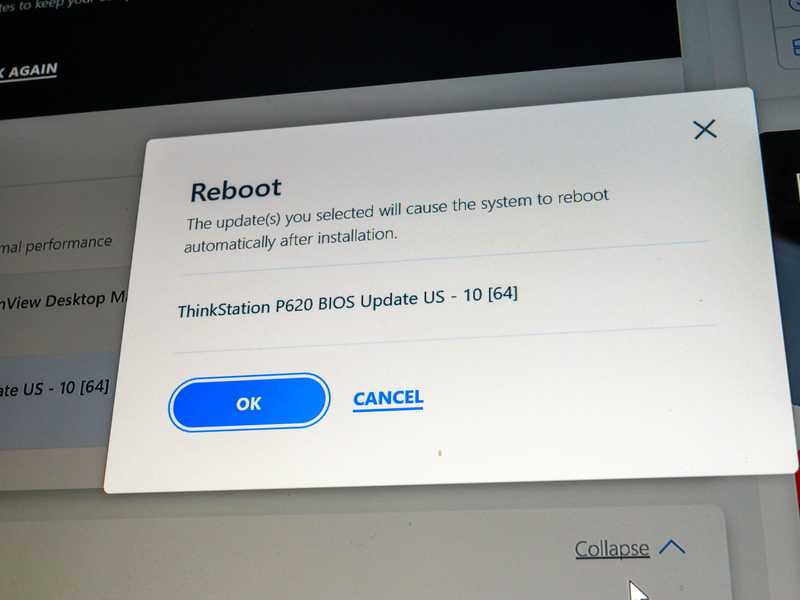


My tivo mini works great for about 30 to 40 minutes, then it looses connection to the main box error 331 or something like that. It just drops out and if i reconnect to the program no problems for 30 to 40 minutes.
My tivo mini connection lasts about 5 minutes before losing connection with error v87. Went through tech support and they can’t figure it out either. Tech coming out next week to check setup and wiring. It has an Ethernet connection which they think may be compromised, however, the wireless tv’s have had this problem from the beginning.