
For those of you who have been with DirecTV for a while now, you’ve probably had a reasonably good experience. After all, when it comes to providing a feature-laden service which includes video on demand, seemingly unlimited channels, and screen recording facilities, they can’t really be matched.
They have also been quite good historically at recognizing that their customer base is always going to be broad and want a lot of different things to each other. So, in response to that, they have rolled out a good few types of plans to cater for these eclectic needs.
But, from our standpoint, perhaps the neatest part of their whole service is the fact that they have chucked in a troubleshooting guide into the mix. Okay, so perhaps this isn’t as exciting for you as it is for us…
Regardless, the purpose of this troubleshooting feature is to pop up error codes and messages from a list that is saved in the system. This allows for the user or the technician (depending on the severity of the problem) to quickly be able to assess exactly what is wrong. Essentially, it just makes fixing simple problems so much easier.
Why other service providers don’t do this, we will never understand. Anyway, this allows us to instantly understand whether the issue is related to the video, the audio, or whether it points to an installation issue.
Then, all you need to do is to consult the DirecTV online manual with your error code and you can quickly get to the bottom of the issue. However, if you have already tried that and haven’t had much success, we’re here to help you out.
What Causes DirecTV Wired Connection Lost in the First Place?
If you have come across one of our articles before, you will know that we like to explain what is causing the problem before we try to fix it. Our hope is that, by doing this, you will understand exactly what is happening the next time the problem comes up and be able to fix it much quicker. In this case, the main root of the problem is quite easy for us to identify.
Not all that long ago, DirecTV switched up the software on their C41W Wireless Genie Mini client. As a result of this change, the number of problems have actively been reduced. However, it isn’t all good news. The unfortunate side effect is that all of problems that can pop up have become quite a bit harder to fix by yourself.
That being said, diagnosing the problem is still relatively easy. So, if you have switched on your TV only to get an error message that says something to the effect of “wired connection lost”, it always means that your Genie just can’t connect to the Genie server.
Overall, this isn’t all that large a problem. Just make sure that before you begin trying to fix it that you have access to Genie mini and to Genie HD DVR. Now that that’s taken care of, let’s get stuck into getting the problem fixed.
How To Fix the Wired Connection Lost Issue on DirecTV
Checking Your Genie Mini Connections
1. First up, we would recommend that you check all of your cabling and the connections between your Genie and the wall. To begin with, make sure that they are stuck in as tightly as they can possibly be.
Next, it is important to make sure that your cables are in good condition. Damaged and worn cables just won’t carry a signal anywhere near as well as new ones. So, what you should be looking for is evidence of fraying. If you notice anything wrong with the cables, it is best to replace them straight away.
2. Next up, if you are using an adapter, you should probably remove it. These are notorious for causing problems in the long run and eventually end up being more trouble than they are worth.
Next In general, people tend to opt for the DECA to work in unison with their Genie. As a result, the wired connection lost error can end up popping up a lot more frequently than you would like.
In quite a few cases, this will have been enough to fix the problem for you. If not, let’s get right into our next tip.
Resetting Your Genie Mini and Genie HD DVR
1. Resetting your Genie Mini is really easy. All you will need to do is find the red button on the side of the device. And that’s it. That’s all you have to do in this step! The device will automatically reset once you have done this and may have cleared out whatever bug was hampering its performance. If not, move right along to the next step.
2. Next up, it is time to reset your Genie HD DVR. Again, all you need to do is hit that red button that you will find on the right hand side of the front panel. Look inside the access card door and you will see it there. Give that a press and see does anything change. If not, we had best continue.
3. Unfortunately, if these above tips haven’t worked for you, it is likely that the problem is a lot more severe than we would generally expect. At this point, all that we can recommend is that you get in touch with DirecTV customer service.
Given that they have an excellent track record for customer service, they should be able to send a technician and get you up and running again in no time.
For most of you, the above steps will have been enough to get you up and running again. Though there are more fixes out there, these are a lot more drastic and invasive in nature. As a result, it is better that you call in their dedicated experts. Otherwise, you could risk damaging your equipment and landing yourself with an expensive bill.
Before we go, we would love to hear from any of you out there who may have found an alternative fix for this problem that we may not have come across. That way, we can pass on the info to our readers (after we check to see if it works) and perhaps save a few more headaches further down the line. Thanks!

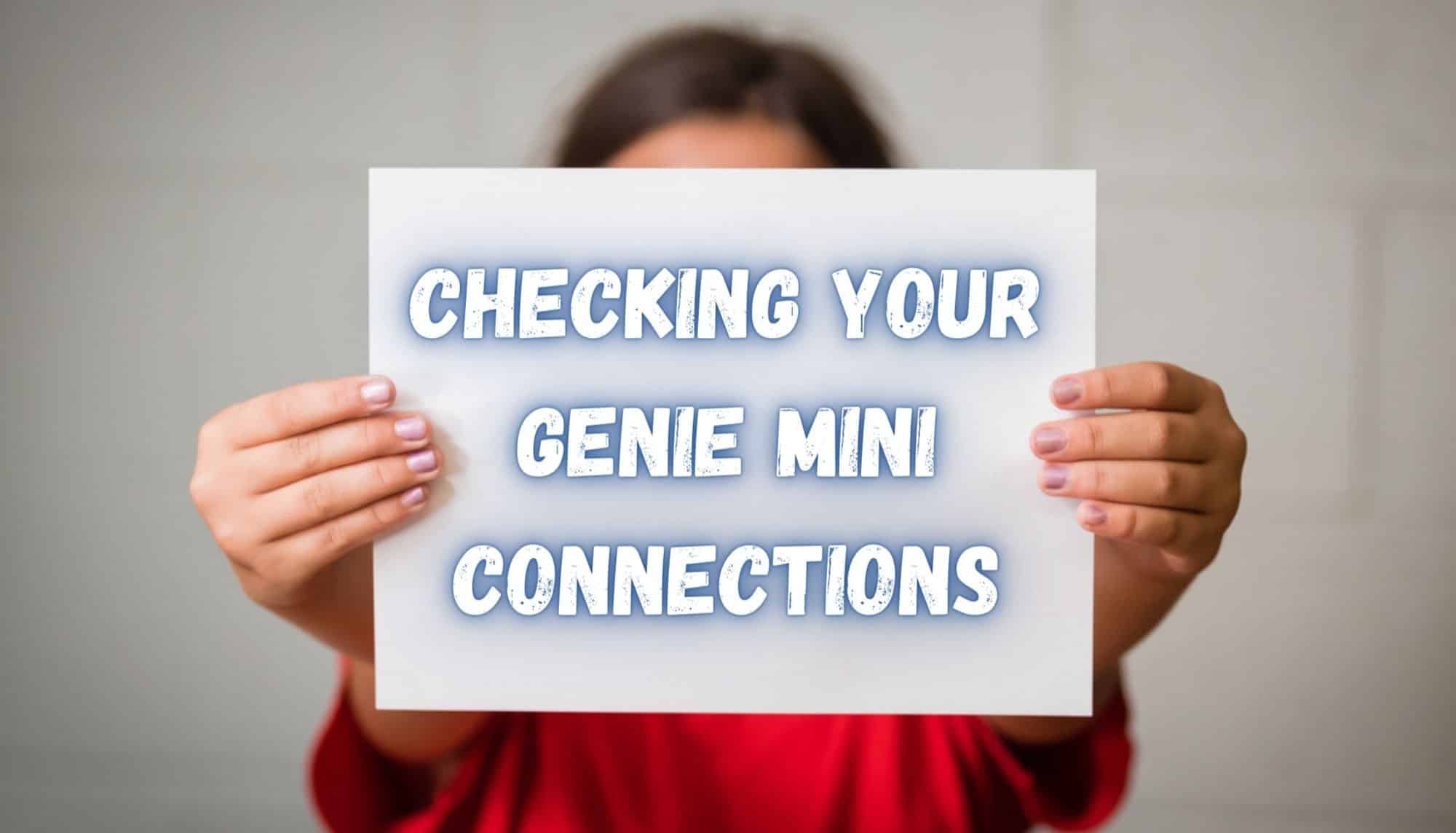
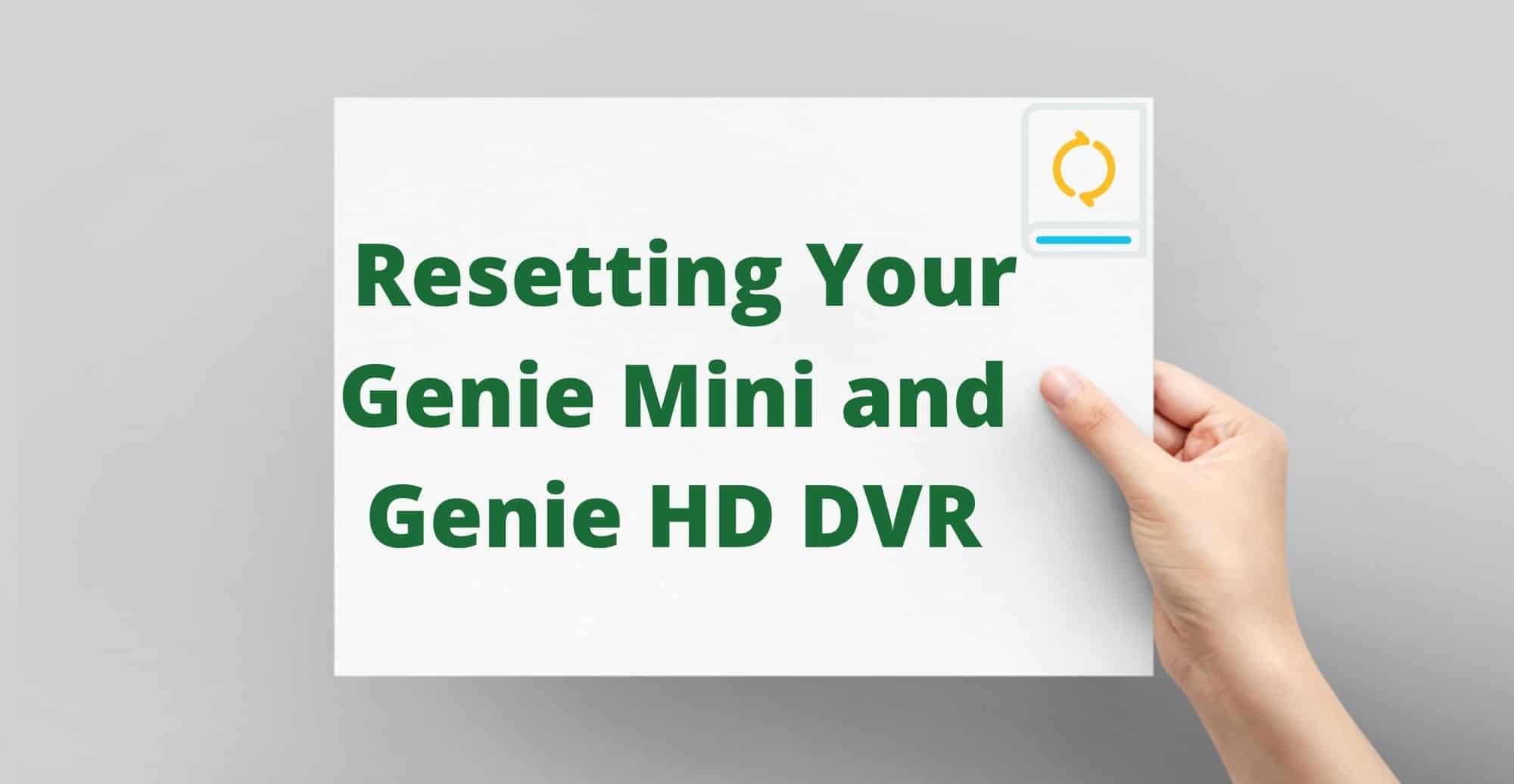
Yea when I came here I was expecting more help than literally what I already knew. The tv itself tells me to do these steps. Why can’t you tell me what the technician comes and does that takes them 5minutes so I don’t have to wait a fucking week for them to come out? Wow, I never would have though to reset the box…. Also, idk wtf all those lies were at the top about directv having a great track record and not matched by any other company. The ONLY thing better about them is that it doesn’t use a wired connection so if there are problems with your power lines/grid you can still watch tv because it’s a satellite.