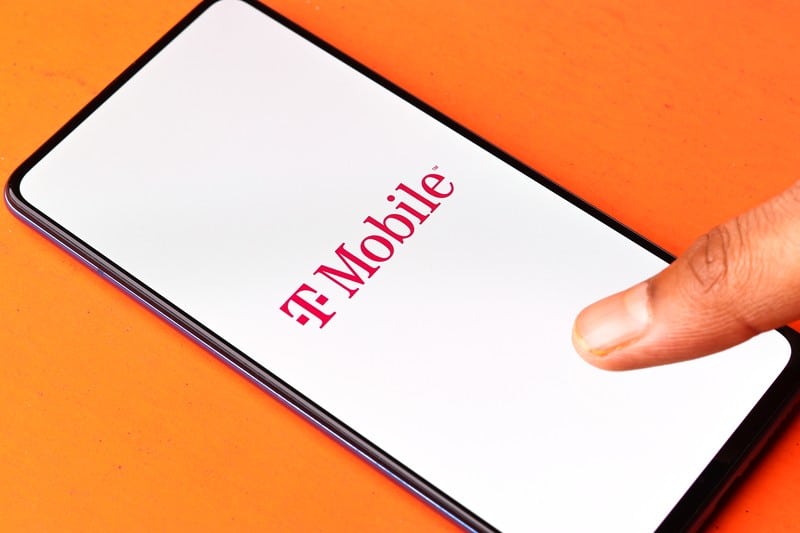Apart from their outstanding quality of service and products, T-Mobile is also one of the most affordable mobile carriers in the U.S. these days. With their state-of-the-art solutions across various telecommunications fronts, T-Mobile sits comfortably among the top carriers in the business.
So, should you be thinking about changing phone service providers, T-Mobile is definitely a solid option.
Regarding the features of their mobile packages, subscribers are delivered a whole bunch of them alongside an incredible tool to control usage, pay the bills, and get package upgrades.
One such service is the voicemail, an invention that has been around for quite some time but still hasn’t died out due to its practicality.
Now, in case you want to check if you got any voicemail but don’t have your mobile on you, there are other ways to do it. If you are wondering how that can be done, stay with us.
We’re about to show you easy ways to access, hear, and manage the voicemail on your mobile – even if it is nowhere near you.
How To Check My Voicemail From Another Phone?
Can It Be Done?
First of all, the answer to the question is yes, it can! And it won’t even take much to access and listen to the messages in your voicemail inbox. There are some aspects, however, that must be taken into account in order to get access to your T-Mobile voicemail inbox from another phone.
The first is that you’ll need to do it from another T-Mobile phone.
Since only T-Mobile phones can have access to the company network, attempting to access your T-Mobile voicemail inbox from another carrier’s mobile will simply be impossible due to the network access barriers.
Also, as each carrier provides – or doesn’t, in some cases – their subscribers with a voicemail feature, each company should have its own security system.
These are meant to prevent subscribers from other carriers from accessing features that are meant to be used only by customers of that company.
Being one of the leaders in the telecommunications market, and thus, looked up to by the competition as a standard to abide by, T-Mobile sets up a whole bunch of security measures to protect its features.
Therefore, if you are attempting to access the voicemail inbox of your T-Mobile service, make sure to use another phone that is subscribed to the same carrier.
Now, if you already have a second T-Mobile phone, or a friend around that can help you in that matter, these are the two options you have:
1. Call T-Mobile’s Voicemail Number
Since you don’t have your own mobile with you to access the voicemail app and listen to your messages, you cannot simply access the app from another mobile and get access to your own messages. What you have to do is dial T-Mobile’s voicemail number and follow the prompts.
The voicemail security system will ask you questions to confirm that it is really you attempting to get access to your voicemail inbox. Once you confirm your identity, access will be granted, and you will be able to not only listen to the messages but also manage them.
That is to say, once you have the access to the voicemail inbox, you will be able to use it just like you do with your own mobile.
That is because, once T-Mobile security systems identify that you are the one attempting to get access to your own voicemail inbox, there is no reason why they wouldn’t allow you to manage it.
So, make sure to have your phone number and PIN around if you want to access your voicemail inbox from another T-Mobile phone.
Being able to access your voicemail inbox from another phone can be fairly helpful in a few situations, such as when you run out of battery or are temporarily without a T-Mobile phone of your own.
2. Call Your Own Phone
The second way T-Mobile subscribers can get access to their voicemail inboxes from other mobiles from the same company is to dial their own numbers . As you do it, and because you don’t have your own mobile on you, the call will be directed to the voicemail feature.
Once the voicemail delivers the message saying, ‘leave your message after the beep’, all you have to do is press the “#” button.
This will cause a menu to open, where you will be required to insert the phone number and passcode of the account to which you want to get access. For the same security and exclusivity reasons mentioned before, the subscriber’s personal information will be required.
So, have the info around and input it to get to the main menu of your T-Mobile voicemail inbox. Once the login credentials are input, you will get access to listen to your voice messages, delete them, or return them to the unchecked state.
What If I Don’t Have My PIN On Me?
As explained before, T-Mobile security systems require subscribers to provide not only their phone numbers but also their PINs upon attempting to access the voicemail inbox from a different phone.
However, if you don’t have any, or even none of the two pieces of information, your last resort should be to contact T-Mobile’s customer support and ask for a new one.
Unfortunately, unlike other security systems, T-Mobile’s voicemail doesn’t have extra steps subscribers can take to confirm their identities such as personal questions or recovery accounts.
So, in case you don’t have your phone number or your PIN on you when attempting to gain access to your voicemail inbox, give T-Mobile’s customer support a call and have them issue you a new one.
They will, of course, make sure to confirm your identity as they don’t really want to allow others to access your personal messages.
In A Nutshell
Is it possible to listen to your T-Mobile voicemail messages from another phone? Yes, it is. You can access it from another T-Mobile phone if you have your login credentials. This will not only grant you access but will also allow you to manage your messages.
Simply dial the voicemail number or call your own mobile and after the voicemail message, click “#” to follow the prompt and get access.
On a final note, in case you find out about other easy ways to check T-Mobile’s voicemail messages from a different phone, make sure to share them with us. Write to us through the message box below and tell us all about it.
Also, you will be helping us build a stronger and more united community with your feedback. So, don’t be shy and tell us all about what you found out!