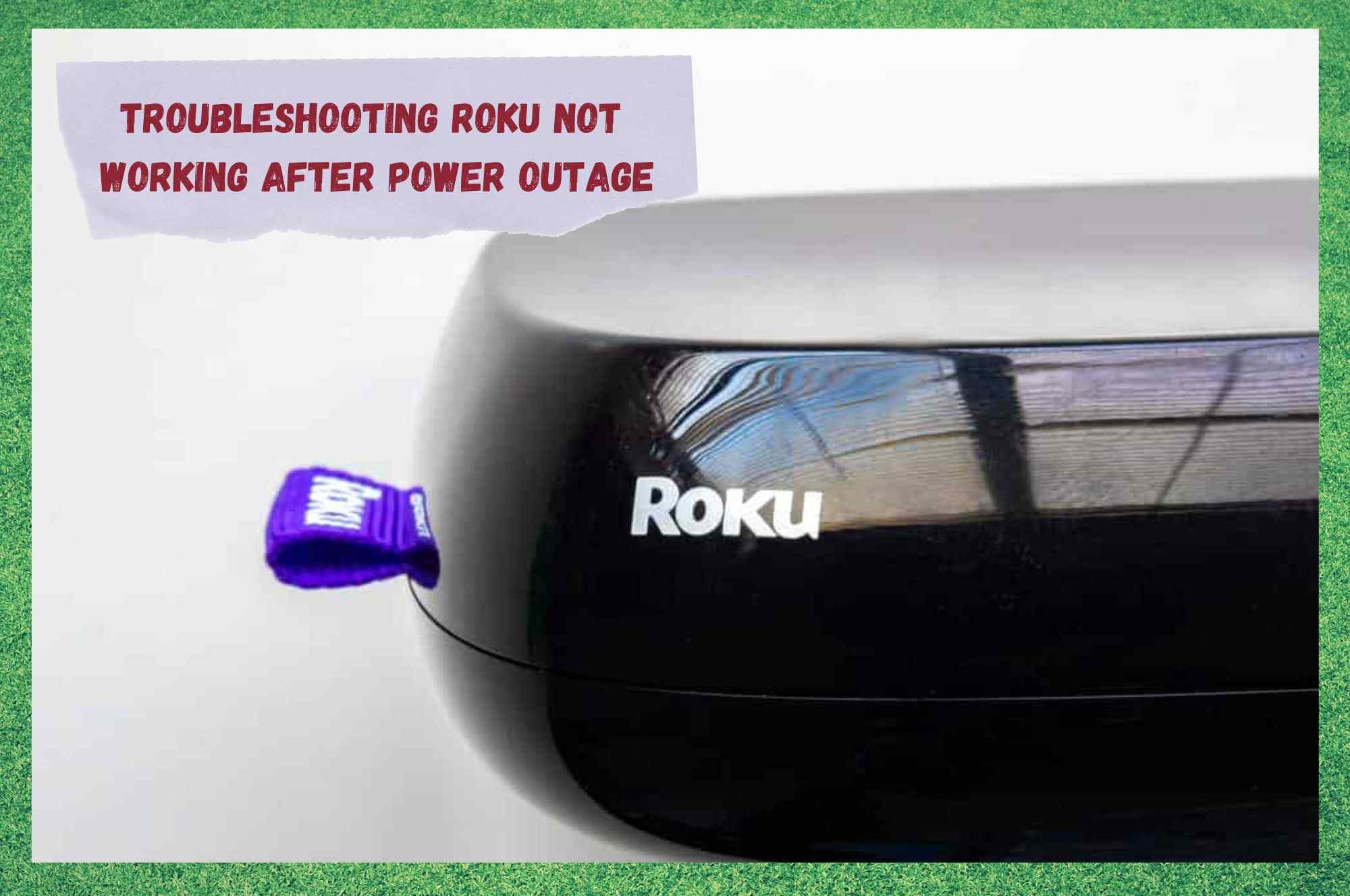
The affordable and outstanding experience Roku offers can be enjoyed by over sixty-one million people only in the U.S. territory. With its compatibility and connectivity easiness, Roku comes in as a strong candidate to take the first position in streaming players.
Apart from that, Roku also delivers almost infinite content for users to binge any time they want. As affordability puts Roku streaming players amongst the top positions in number of subscribers, users still enjoy excellent quality of audio along with a 4K video resolution.
Most recently, Roku has invested some time and money into designing audio devices in the attempt to enhance the experience of its subscribers even further.
Although Roku was extremely successful in bringing the streaming experience to a whole new level, it still wasn’t enough to climb positions in terms of number of users.
Surely that kept Roku under the top 10 in subscribers, but for a company much younger than the competition and in the process of solidifying its name, that was a great accomplishment.
As a second tier, not in quality, but in sales, Roku offers a device that can turn your TV set into a Smart one and have you control it through your voice. Just like in those futuristic movies, Roku promises to turn streaming sessions into unforgettable experiences.
Should you already own a Smart TV, the Roku box would be a better option, as it will demand a simple connection via a HDMI cable, and it will also allow for voice control.
Ultimately, no matter what kind of entertainment set you have in your home or office, Roku will have a solution that will bring your game up to a different league.
Nevertheless, even Roku, with their outstanding quality of audio and video running endless content, is not entirely free from issues. As it has been reported, users are facing an issue that is hindering the performance of Roku TV boxes and streaming sticks.
The issue is mainly reported to occur after power outages, and it has been noticed to bring various odd behaviours. The main consequence brought by this issue is a longer loading time, but it can also cause channels to not work or even make it impossible for users to successfully log in to their accounts.
Should you find yourself amongst those users who are struggling with Roku boxes or streaming sticks after power outages, bear with us as we walk you through three easy fixes anyone can attempt.
The best thing is, while these fixes are extremely easy to perform, there is no risk of damage involved in the operation. So, grab your tech-savvy selves and let’s get to work! Without further ado, here is what you can attempt in order to get rid of the post power outage malfunctioning issue with Roku boxes and sticks.
Troubleshooting Roku Not Working After Power Outage
- Give Your Roku Device A Reset
As it has been reported, after a power outage, Roku boxes or sticks may undergo some sort of configuration error. Furthermore, power outages might even be the most common cause of the issue, as revealed by users in online forums and in the Q&A communities.
Even though configuration errors may sound like advanced technology lingo, there is a very simple solution for that problem, and that is to reboot the device.
Disregard that many tech experts don’t deem the reboot procedure an efficient troubleshoot – it actually is. Not only it will allow the system to locate and repair minor configuration or compatibility errors, but also to get the cache cleaned of unnecessary temporary files.
Even after the procedure is successfully completed, the rebooting protocols will allow the device to resume its operation from a fresh starting point. Therefore, a restart of device might well give it a fairly high chance of solving minor issues and get back on its feet.
Should you opt for the reboot, forget about the reset buttons on the back of the device and simply unplug the power cord from the power outlet. Then, give it a minute or two – two is even better – before plugging the power cord back in.
Once that part is done, keep an eye for the eventual prompts to set up the device, its configuration, or even just to input your login credentials.
Alternatively, simply wait for the system to run its restarting processes and protocols before you can resume enjoying the endless, top-echelon content Roku boxes and streaming sticks can offer.
- Give Your Power Grid A Check
Roku boxes and streaming sticks need not only internet but also electricity to properly function. Furthermore, as this issue is reported to be caused by power outages, there is a decent chance that a check of the power grid might solve the problem.
Start by checking if the power outlet to which the Roku box is connected is working as it should. A good way to perform this check is to simply plug in a different device and see if it is working. We suggest you use a mobile charger as a slower than normal charging speed might point to a possible malfunction.
Should the charger work slower than usual, you might want to consider checking the whole grid. Unfortunately, for that, you will need to contact a professional, so go ahead and contact your electric company and ask for a technician to come check your power grid.
Not only will the technician will be able to verify the whole system, but they could even help you get a better supply of power, should it be possible.
- Check Your Roku Box Or Stick
Last but not least, should you successfully perform the reboot of your Roku box or stick and get your power grid checked and still experience the post-power outage malfunctioning issue, there is one more easy fix you can attempt.
Due to the fact that the power outage might have been caused by a surge, the odds the excessive income of electricity has caused some sort of damage to the equipment are not that low. Should that happen, all you can do is contact customer support and explain the situation to them.
By doing so, Roku’s technical professionals will not only be able to remotely check the status and health of your device, but also guide you to the nearest support centre, where you will be able to get it fixed or replaced.
Bear in mind, though, that unauthorized support centres will void your warranty if they work on it, so keep an eye out for official centres. Also, by opting for an authorized centre, there is a better chance the technician has received proper training for that specific piece of equipment.
On a final note, should you find out about other easy ways to get rid of the malfunctioning of Roku boxes or sticks after power outages, make sure to let us know in the comments. By doing so, you will be helping your fellow readers solve this issue and enjoy their streaming sessions without interruptions.




Hisense TV won’t play youtube or youtubetv
My Hisense Roku Tv has been out since 10/7/2021 at 11:30 am. The Tv just keeps blinking on and off you can’t even get to the Home Screen, it won’t even turn off. There’s no one to call or get answers from Roku tell us something positive.