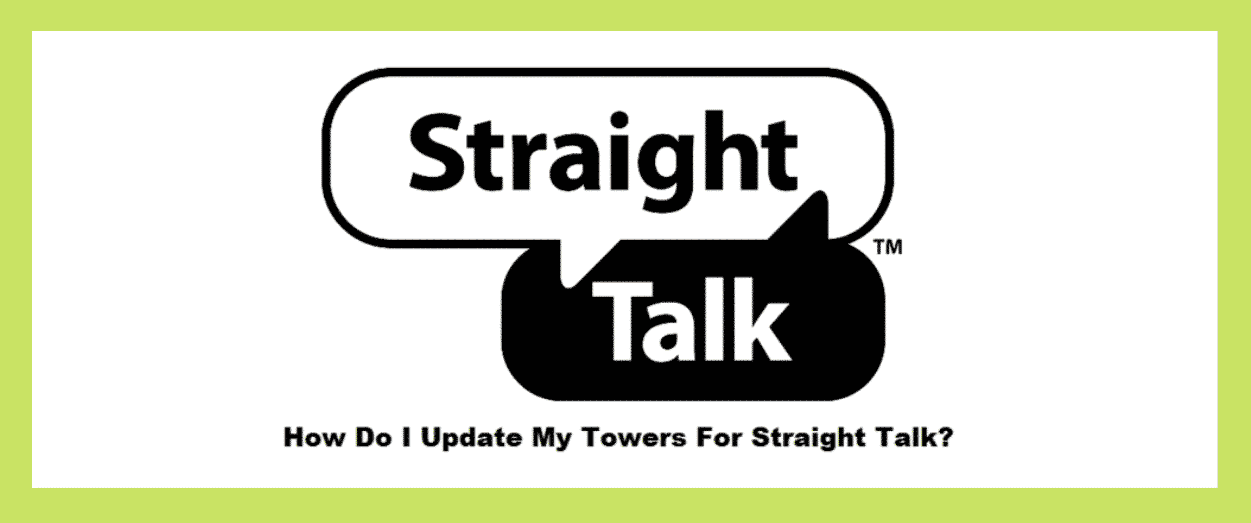
Robust and uninterrupted communication is essential in the modern world. Whether for leisure or business purposes, there can be no compromise on connectivity and signal strength for internet and calling.
However, a drop in signal can be incredibly frustrating. But it can also be costly. A low signal density causes most signal issues in the area. While in other cases, incorrect APN settings, PRL, and cell towers are to blame.
Straight Talk is a leading network company that offers a range of top-notch plans. Nonetheless, some Straight Talk customers suffer from weak signals or poor coverage.
Weak network signal means an inability to send and receive texts, no calling facility, and internet usage. In short, a weak network signal means no communication between you and the outside world. You know what it’s like — No online gaming. No browsing. No connecting with friends. It’s like living in the 1990s.
So, if you’ve had enough of these issues and demand better internet connection, increased network speed, and high network coverage, this post is for you.
Therefore, we’ve added multiple tips to help improve the quality and strength of network signals, in addition to tower updates. So, let’s dive straight in and look at how to solve Straight Talk connectivity issues.
Straight Talk – What Is It?
Firstly, Straight Talk is the brainchild of Walmart and TracFone and is a mobile virtual network operator. They offer GSM as well as CDMA support. The CDMA network provides access through Sprint and Verizon, while the GSM network provides access through AT&T and T-Mobile.
Next, to use Straight Talk, you will need to buy it directly from the relevant website or Walmart.
Troubleshooting Tips
- In this section, we have outlined the troubleshooting tips for Straight Talk consumers to ensure strengthened internet signals. In addition, the network coverage will be extended as well. So, have a look!
APN Settings
- APN stands for “Access Point Network” that acts as the proof of ID for differentiating between users.
- The APN also provides some information about the data plan and network capability (2G, 3G, or 4G LTE). It also stores data about the type of connection that is suitable for your device.
- So, if you are struggling with a weak signal or no network signal at all, the first thing you need to check is the APN settings. You should always check the APN settings for Straight Talk on the official website.
PRL Updates
- PRL stands for the “Preferred Roaming List” and is the term given to the database used for CDMA services. Plus, it also updates data for Straight Talk.
- Network carriers provide and retain PRL settings and utilize network tower upon activation of your SIM card.
- PRL provides data about service provider IDs and radio bands. These specific towers search for services and connect devices to fulfill and secure network requirements.
- An outdated PRL will disrupt the network strength, which will cause the signals to be weak.
- If your PRL settings are out of date, you will need to dial *22891. It will automatically notify Straight Talk that you are looking for PRL updates, and they will refresh it for you.
How Do I Update My Towers For Straight Talk?
For anyone struggling with low or weak signal reception, one of the most important things to do is update the cell towers. To do this, you need to take the following actions:
1) Roaming List
When your smartphone is looking for network signals, it will most likely seek a Preferred Roaming List (PRL). This PRL list will define different radio frequencies to establish a signal connection.
For Straight Talk, it configures the PRL list automatically to strengthen the signals without compromising on tower and frequency widths.
If you are outside of your home country, you will need to study the full information about roaming charges for the country you are visiting.
2) Smartphone Apps
Some smartphones have built-in or downloadable apps which can update carrier settings automatically.
- For iPhone users, you can update the carrier settings in the ‘About’ section of your iPhone.
- Android users will need to look in the ‘Carrier Settings’ update in their settings app.
3) Local Signals
If you cannot get strong signals for your Straight Talk network, you can try looking for other local networks.
Choose the right network by examining its signal strength and coverage in the area you are visiting specifically.
You can also use speed tests and apps such as OpenSignal to check the network coverage for more accurate results.

My iPhone signal keeps going in and out