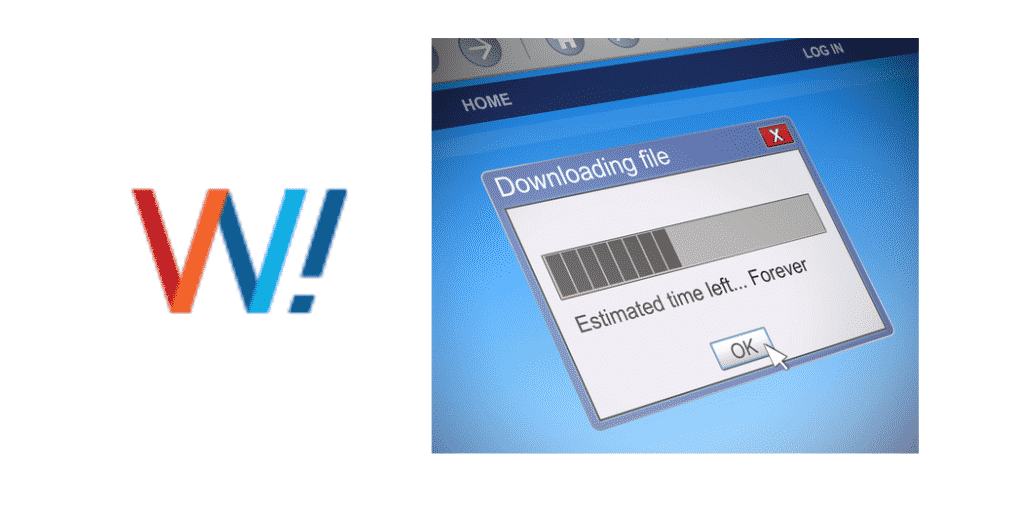
WOW
WOW (Wide Open West) is the sixth-largest service provider in America that offers internet services to its customers based on their location. WOW provides its internet services in different forms such as cable internet, fiber internet, or DSL internet based on which the internet is available in the customers’ area. It provides high-speed internet with minimal price and unlimited data.
WOW Slow Internet
Sometimes, the customers of WOW internet from different areas are unable to get proper services and hence they complain. There are many complaints regarding customers facing slow internet problems quite often. Let us dig into the solutions for making WOW the internet much better for the customers.
How to Trouble-shoot WOW Slow Internet Issues
1. Run a Speedtest
If you are experiencing slow internet very often and you have doubts about your internet speed then you might consider running a speed test online. This will tell if your internet speed is in accordance with the package you subscribed to or not.
2. Change Your Modem
If your modem is not of the latest model then you should change it. An old model modem cannot handle fast download speed. So it’s more convenient to have the latest modem.
3. Check Your Cables
It is possible that there might be some problem with your cables. Damaged or torn cables can cause disruption on the internet. See if there are any damaged cables in your home or in your local area. You should repair the cables to fix any hindrances in the internet signals.
4. Change Your Router
It might be possible that there is nothing wrong with your internet speed and the reason behind your slow internet could be your poor router. You should try connecting your computer directly to the modem instead of using your router. After doing this, run the speed test again and if the speed test turns out to be faster than before then it was your router that was causing the issue.
You can buy a new router to fix this problem. You should consider changing your router every 2 to 3 years. A good router really boosts up your internet speed.
5. Change Your Routers’ Location
In the case of wireless internet, internet signals can only reach within a limited area. Sometimes the signals might not reach the place where you have connected your device with the internet. You might be sitting in your room upstairs and your router is placed in your TV lounge from where the signals are unable to reach your device.
It would be much better if you place your router in an open place that is closer to the device on which the internet is used. This will decrease the chances of the signals being blocked by any obstacle.
6. Limit the Number of Devices
Connecting the internet to many devices can affect the internets’ speed. People accessing the internet from different devices at the same time can slow down internet speed and performance.
Hence it might be better to connect the internet to a limited number of devices so that the users experiencing the internet on one or two devices at the same time can get the most out of it.
7. Secure Your Internet
There can be unauthorized users who might be trying to use your internet connection by accessing it illegally. This might be one of the reasons why your internet is so slow because there are other people using it.
To keep your internet safe and secure, you should change your password once in a while so that your neighbors could not use your WiFi for free and you would not have to suffer from slow internet.
8. Call Customer Support Service
If your internet is still slow and you can not seem to find a solution for that, then you should try calling the customer support service for further guidance.
Conclusion
Now you have a good list of ways to solve WOW slow internet problems. By following these guidelines you will surely solve any slow internet problems and then enjoy a good speed internet.