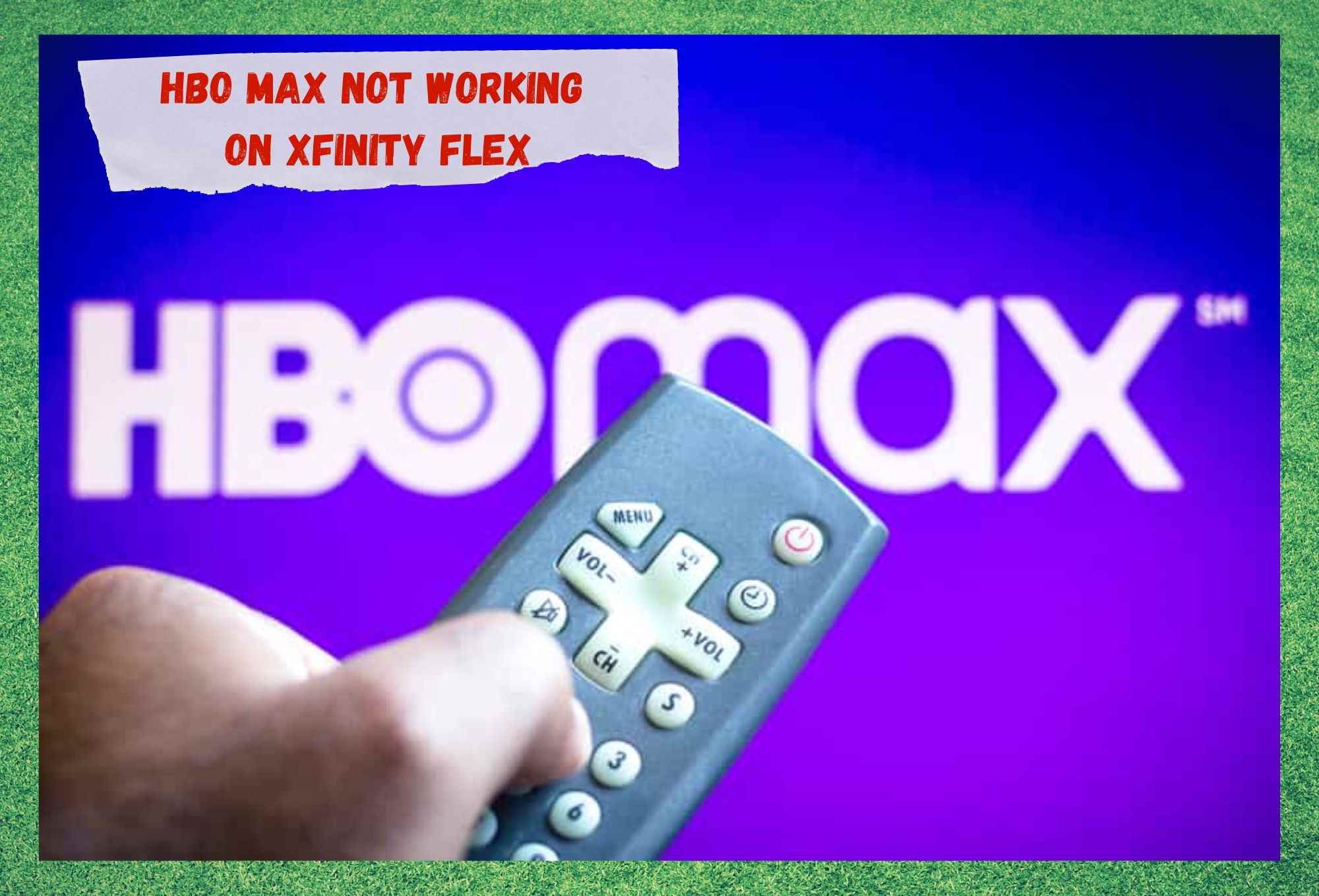
Streaming services are becoming more and more common by the day. What was once only attainable by well-off people is now affordable by pretty much everyone.
Changing the mindset from fewer subscriptions for a higher price to being present in more homes for a lower fee has made most streaming platforms almost a must-have in many houses.
With their almost infinite content, Netflix, Peacock, Disney+, Amazon Prime, and the renowned HBO Max deliver their content in outstanding image and audio quality to a growing number of subscribers.
Xfinity, one of the most famous TV box services in the U.S. bundles streaming services, Live TV and DVR features into one single service, delivering excellent content for all tastes.
With over 3.5 million subscribers, Xfinity Flex offers all the features mentioned above under accessible fees. Affordability is one of the main reasons why Xfinity Flex has gotten into so many houses and offices.
However, even with all its good qualities, its endless hours of excellent content, and the exquisite bundle of worldwide renowned streaming platforms, Xfinity Flex services aren’t free from problems.
As it goes, a fair number of subscribers have been complaining about experiencing difficulties when signing up for streaming services through their TV boxes. According to the complaints, the streaming platform that has been most frequently facing problems is HBO Max.
If you are also experiencing problems signing up for HBO Max through your Xfinity Flex TV box, stay with us. We brought you today a list of six easy solutions that should aid you in successfully performing the sign-up with HBO Max through your Xfinity Flex TV box in no time. Let’s get stuck into it.
HBO Max Not Working On Xfinity Flex
How To Sign-Up For HBO Max On Xfinity Flex
- Make Sure The App Is Compatible With The TV Box
The first cause for the error that is preventing subscribers from enjoying HBO Max content on their Xfinity Flex TV boxes is a lack of compatibility.
Many believe that, by being so common and so advanced, the HBO Max app should never face compatibility problems with any kind of TV service in the market today. That is, however, not entirely true.
Depending on the version of the HBO Max app, the Xfinity Flex TV box may not be able to run it. This is because developers release updates for apps whenever they are made aware that compatibility or configuration problems are happening.
So, in order to avoid having problems with the compatibility of the HBO Max and your Xfinity Flex TV box, make sure the latter is updated to its latest version.
Also, as it has also been mentioned by users who are experiencing the same problem, there may also be a subscription problem.
As it goes, some users are attempting to download and run the HBO Max app without having it on their TV plans, which will not be allowed by the system. So, make sure your Xfinity Flex plan has the HBO Max app available before attempting to download and run it.
- Try Cleaning The Cache
Just like any other electronic device that performs connections with servers, webpages, and other devices, the Xfinity Flex box has a unit that stores the files that help establish and keep these connections up.
This storage unit is called the cache and it is not unlimited in space. This means, the more devices, servers, and web pages you connect to, the more files will be stored in the cache.
Almost all of these files end up becoming obsolete or simply are not required for the connections anymore, which renders them useless.
However, the Xfinity Flex TV box does not come with a feature that automatically deletes these files when they are no longer necessary. This makes it the user’s task to perform the cleanse.
Thankfully, there are easy ways to do it, so grab the remote and head to the main settings. From there, locate and access the Privacy Menu and click on the ‘Clear’ option. Then confirm the deletion of the previously stored data and log in again to the service.
You should notice a remarkable performance boost and also that the problem that was stopping your HBO Max subscription from working with your Xfinity Flex plan is gone.
Bear in mind that this cleanse should be done periodically as the TV service keeps establishing connections with other devices, web pages, and streaming platform servers.
- Give Your Xfinity Flex TV Box A Restart
In the same way streaming platform apps are prone to suffer from compatibility or configuration errors, so is the Xfinity Flex TV box. While updates are the most common way for users to get rid of these minor problems with apps, for TV services this is not the only way.
You may have heard from so-called tech experts that restarting your electronic device is not exactly helpful for its maintenance. The reality is that they could not be more wrong.
The restarting procedure scans the whole device system for minor errors related to compatibility and configuration and addresses them. Also, the cache gets cleared from unnecessary temporary files that may be overfilling the memory and causing the device to work slower.
In the end, after the device reboots, you will see it resuming its activity from a fresh and error-free starting point. It does nothing but good to the device and it should be performed every now and then.
Even though most electronic devices have a reset button hidden somewhere on the back, the most effective way to perform a restart is to unplug the power cord from the outlet and let it rest for a minute or two before plugging it back again.
So, forget about the reset button and give your Xfinity Flex TV box a good old reset to see the problem with the HBO Max app gone forever.
- Make Sure The Internet Connection Is Active
Being a streaming platform, HBO Max offers its service through internet connections that download and play the content on subscribers’ TV sets, laptops, mobiles, tablets, etc.
Since the content is stored on a server, most of them in the cloud, the role of the TV box is to connect to HBO servers and download the content.
This can only be done via an internet connection and, since the content is downloaded in blocks, the connection has to be kept up and running throughout the whole time.
That is why it is paramount to have not only an active but also a fast and reliable internet connection if you want to enjoy HBO Max content on your Xfinity Flex TV box.
So, in case you notice the stream is pixelated, that the content is taking too long to load, or that it is suffering interruptions, check your internet connection. HBO Max representatives have already stated that a minimum 10Mbps connection is needed for the streaming service to be fluid.
For high-resolution content, even higher speeds are required. So, if your internet connection is hindering your entertainment sessions, consider upgrading it.
- Make Sure Your HBO Max Service Is Activated
Some users were led to believe that only downloading the HBO Max app on their Xfinity Flex TV boxes was already enough to start enjoying the content via streaming.
However, that is not what happens. Due to security reasons, the HBO Max app will only start running after its activation, which requires a username and password.
Surely you don’t want others watching your HBO Max app without your permission, and neither does the company. That is why the activation procedure is mandatory for subscribers to start enjoying the content.
If this is the case for you, simply access the app and choose the plan you subscribed to, then input the login credentials and that should do it. You will be free to enjoy whatever content HBO Max has to offer through your Xfinity Flex TV box.
- Contact Their Customer Support Departments
In the event none of the easy solutions on the list worked for you, your last resort should be to contact HBO Max or Xfinity customer support departments.
They have experts that are used to handling a myriad of problems, which means they will definitely have a few extra tricks for you to try. So, grab the phone and give them a call to ask for some extra help.








