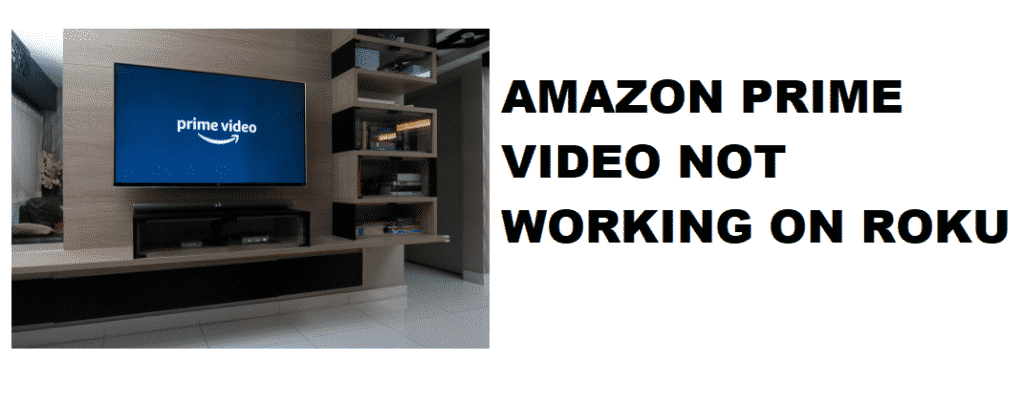
Amazon Prime is one of the most popular streaming services out there. It provides you the option to watch your favorite movies, series, TV shows, and much more. You even enjoy the luxury of Amazon Prime exclusives with the subscription so you can watch the content that is produced by them exclusively with the subscription.
With ROKU launching their smart TVs and streaming devices, you also get to enjoy some cool application compatibility such as Amazon Prime and Netflix on ROKU. These applications come pre-loaded with your ROKU TV so you don’t have to worry about installation and stuff. You just have to log-in using your credentials and you can start enjoying these cool services. It is rare for them to develop any errors and they usually work flawlessly, but if you are facing an error with prime video not working on ROKU, here are some troubleshooting steps that you can try to make it work again.
Troubleshoot Amazon Prime Video Not Working On Roku
1. Check your internet connection
The first thing you need to check is your internet connection if your Prime video is not working on Roku TV or streaming device. You can check by running some other online application on your ROKU TV or use the internet on some other device that is connected to the same WI-FI network. You might need to fix up your internet to have it work again.
If you are facing no issues with your internet on the other device, but any application is not working for you on ROKU, you will need to disconnect your ROKU from that connection and connect it again to make it work. This would solve the issue for you most of the time. Even a slow internet connection can also cause you to have problems with ROKU so you might need to run a speed check as well to see if you are getting good enough speed for Amazon prime to work on your ROKU.
2. Check for VPN
ROKU has its own application store that you can use to download and install applications. There are tons of applications available on the store that you can have on your smart TV. Although ROKU doesn’t recommend it you can also install some applications through third-party sources on ROKU. Make sure that there are no third-party applications or those downloaded by the ROKU store that might be messing with your internet settings.
VPNs are not supported by Amazon as they mask your IP address and there is geo-restricted content available on Amazon Prime. Hence, you need to ensure that you don’t have any VPN active on your ROKU TV or streaming device for Amazon prime to work effectively on your ROKU.
3. Restart Your ROKU
The most basic and workable solution that works most of the time is to reboot your ROKU. This simple solution will clear any errors or bugs that might be causing the error for you and you will be able to use Amazon prime service again on your ROKU TV.
4. Update Amazon Application
You might be using an outdated version of the Amazon prime application that might have stopped working. It is recommended to have your auto-updates feature on for amazon but if it is still not working, you can manually update the application to the latest version, restart your ROKU and give it a try. This will solve the problem most of the time for you.
If it still not works, you might have to uninstall the application and re-install it on your ROKU for it to be working again. Uninstalling the application is pretty simple, all you need to do is go to settings, click on the applications menu, and scroll to find Amazon Prime listed there. You will need to open the settings for the app and uninstall it from there. Once you have done that, you can download it again from the ROKU store. Make sure to delete all the data on the application as well before you reinstall. This will need you to login again in your amazon account but the trouble is worth giving a try as it will clear up any preferences that might be blocking you from using the service.
5. Update Firmware
You might be running an outdated firmware on your ROKU TV or streaming device. ROKU launches these updates regularly to ensure that all the bugs are fixed and to keep introducing new features for your convenience. If you are holding back on any update for your firmware, this might be the time you update your firmware and let it restart for your amazon to work again.
It is recommended by ROKU and experts that you keep the auto-update feature on at all times to ensure that your firmware is being updated regularly and you don’t have to face inconveniences at these odd times.
6. Check your Amazon Prime Account
This has a slight occurrence, but sometimes you can be beating around the bush and the real problem can lie with your Amazon account. You will need to check if your subscription is still valid and there are not too many users that might be using the account simultaneously for you to be having the error on your ROKU device while you are trying to stream Amazon Prime on it.
7. Re-log your Amazon Prime Account
You can also try logging out your Amazon Prime account from your ROKU device and logging it back again. This will be able to solve the issue for you ideally. All you need to do is go to settings in your amazon application on ROKU and click on an unregistered device. Once you have done that, you can restart ROKU, open the amazon prime application again, go to settings, and register your device again using the credentials for your active Amazon prime account.
8. Contact Support
If you have tried all the troubleshooting steps above and are still not able to make the Amazon Prime video work on your ROKU, it is time that you need to contact ROKU support to help you diagnose and fix the issue for good.
I am getting no where trying to get support for my ROKU? who do I contact? My amazon prime video will NOTwork on my ROKU? WHAT DO IDO? I have uninstalled and reinstalled it 2x still just swirls? VERY AGGRAVATING
Hello. My name is Andrew. We are having trouble with Amazon Prime App. It will not work. All other apps on the work on Roku
. We have followed all trouble shooting. But nothing works. Please help
Prime Video is not working on my Roku t.v. since yesterday 5/14/21. All my other streaming chanels working. We followed trouble shooting suggestions. Attempts to chat on Amazon Customer service just returns us to main screen (Same as what is happening with Prime Video on my Roku T.V)
I’m having The same issue and I just started today! What is going on?
I also cannot get Prime Video or Netflix to work on my ROKU TV.
Will not work on Roku. Buffers every few minutes. Not worth having.
Amazon Prime Video not working with either of my 2 Roku devices, on either of my Vizio TVs. Restarted, updated, unplugged, etc.
Prime video keeps bouncing back to home page on my Roku. Can’t access. I’ve tried all of the suggested fixes.
I’ve been unable to watch Prime on my Roku TV since May. It used to work and I’m an active member. Help?
I’m having the same problems. For me the Prime Video app just will not open – no spiraling, I just can’t get passed the app icon. Everything else works just fine? I agree, this is very frustrating. Can someone from Roku please respond?
I can’t get prime or Netflix on my roku. I can’t take this!!!
Having same issue as above comments. What’s the fix?
I hope this will help someone. => The Prime Video app stopped working on my Roku tv. All of the other apps worked. I checked for an update. I removed the app, then added again. I turned off the tv a few times. I finally unplugged the Roku tv for 60 seconds. I plugged it in, then the Prime Video app worked! =>
Same issue here too ????? Netflix and Prime will not launch! All other apps working fine. Every time I try launching Netflix or prime it kicks me back to the Home Screen. Has anyone received any help or suggestions? If so, please share
This is suddenly happening to me as well. I sign in to my account and check to see if I still have Prime, which I do. But when I try to sign in on my TV, it gives me an address (amazon.com/mytv) and a code. But there is nothing on my screen and nowhere on the Amazon site to tell me what to do. Amazon only says it is a new 2-factor sign-in, but that’s it!
Both Netflix and Amazon Prime would not open on my Roku smart TV I went to Settings, system, advanced system settings, network connection reset. This resets the ssid and you then have to re-log in to prime and netflix.
This worked for me. Thanks, Steve.
My prime video is not working but all other channels work please help
Experiencing the same Amazon Prime Video problem using Roku as everyone else here. With the exception of 1 week in August, it has existed since mid-July. Error message is “Internet Connectivity Problem”–in 4 languages. I’ve jumped through every troubleshooting hoop imaginable. Absolutely no problems with my other streaming channels. Customer service cannot offer any solutions and keeps trying to fault Roku. Amazon seems to be in no hurry to fix what is clearly their problem. At my wit’s end.
All my other apps are working on my roku smart tvs and roku stick, but Amazon video does nothing when you click on. I have tried troubleshooting and still nothing.
THANK you! I was only having issues with Prime, not any other streaming channels, so I knew it wasn’t my connection or roku that was the problem. #7 worked for me. I simply went on my PC, signed out of my Amazon account, and then went to the Prime App on my TV, where it prompted me to log back into my account using my computer or phone, and enter a special code. Worked great.