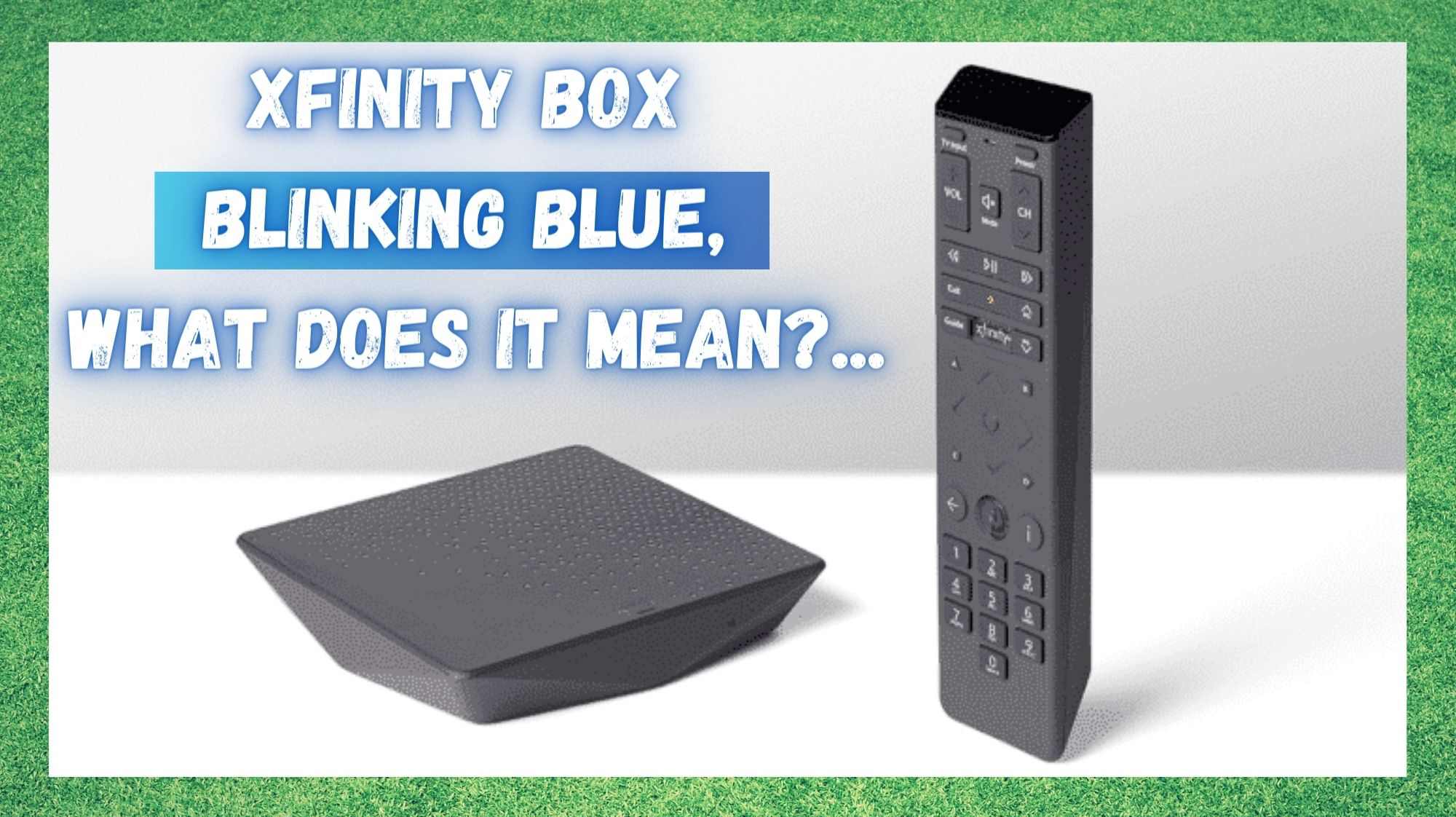
For those of you who have been with Xfinity for a while, you will no doubt be aware of what their Xfinity Box is capable of. From the get go, it is easy to set up and use. It also sources quite a few high quality channels for your viewing pleasure with very little fuss at all.
Having written a few articles such as this, designed to troubleshoot issues with the box, we have found that problems with the technology are rarely that serious that they can’t be solved without the experts. In that vein, we also have some good news for you here.
The flashing blue light, though it can be alarming, isn’t a fatal flaw with the box in nearly all cases. So, to help you get to the bottom of the problem and get your service back, we thought we would put together this little guide to help you out.
What Causes the Xfinity Box Blinking Blue?
When everything is working as normal, you will no doubt have noticed that the blue light on the box is solid when you are streaming content via the box. And, when you have stopped doing so, this indicator will then change to red when the box isn’t being used but is still plugged in.
The best way to consider the flashing blue light is as an in between stage. Really, it means that it is trying its level best to stream content for you, but something is standing in the way of that happening.
On some occasions, the problem might not even be on your end. That being said, it happens far more frequently that it is. So, to elaborate a little further on this, we have compiled a list below of the most likely things that could be working against you.
The Box could be Rebooting or Struggling to Pull in a Signal
Starting off with the most common cause, the first thing we will need to consider is that you may not be getting the strength of signal you need, which will interrupt your broadcast.
In other cases, you may have noticed that the box will flash this blue light for about a minute every time you start it up, with the flashing only fading away once that time has passed.
If this is what you have been noticing, it is likely that there isn’t actually a problem at all. What you are most likely witnessing here is that the box is performing a small reboot.
Naturally, when this happens, small delays can be expected from the time you switch the box on to the time you are actually able to watch anything. So, this is excellent news for you as you will have nothing to worry about just yet.
The Light Keeps Blinking, but there’s no Broadcast
Following on from the first situation, there are times when the flashing blue light can mean something a little more serious. This is especially true if you have switched on the box and waited for a long time for your broadcast, only for nothing to happen. In other cases, the light can also just randomly start blinking in the middle of you watching something.
After it starts, your broadcast will most likely end up getting cut entirely. When this happens, it is far more worrying than when it fades away after you have just switched the box on. But, there is something you can do about it. There is no need to give up hope just yet. So, if this is what is happening to you right now, here is what we would recommend.
To get rid of the flashing blue light and get your service back, the first thing to try is simply switching the box off using the physical power button (not the one on the remote).
After this, there is a strong likelihood that you should be able to resume watching what you were previously enjoying. We do realize that this little tip sounds way too simplistic to ever be effective, but it does work far more often than you would expect.
However, there are occasions where this simply won’t work for you. Of course, if there is a major fault with your hardware, simple fixes that can be done from the comfort of your own home are way less likely to do anything at all.
If this is the case, the only logical course of action is to get in touch with customer support to explain the problem. Having dealt with Xfinity customer support a few times, we have generally found them to be quite well informed and helpful.
There also may simply be a service outage on their end that they have forgotten to inform their customers about. In either case, they will get to the bottom of it pretty fast.
The Box may be Performing some Scheduled Updates
In order for the box to continue working to its fullest potential, they will always need to undergo regular automatic updates. These updates will come out quite regularly, so they are worth being aware of. But, though these updates are automated, you can actually choose when the box will do them.
So, given that these will take some time, we would recommend scheduling them at times that you will not likely be watching anything. For the best results, we would recommend scheduling them late at night when you have more bandwidth.
While these updates are happening, the light will be flashing blue the whole time. So, if you are looking at a flashing blue light right now, it is very likely to be an update at an inconvenient time.
The Last Word
Unfortunately, these are the only fixes for the problem that we could find that did anything to fix the problem. Beyond these, you are more than likely looking at a fault with the box itself that you will need to call in a pro to look at.
That being said, we are always more than aware that some of you out there will have found new and innovative ways around this problem. So, if you happen to be one of those people, please let us know how you did it in the comments section below. That way, we can share your method with our readers and hopefully save a few headaches down the line. Thanks!
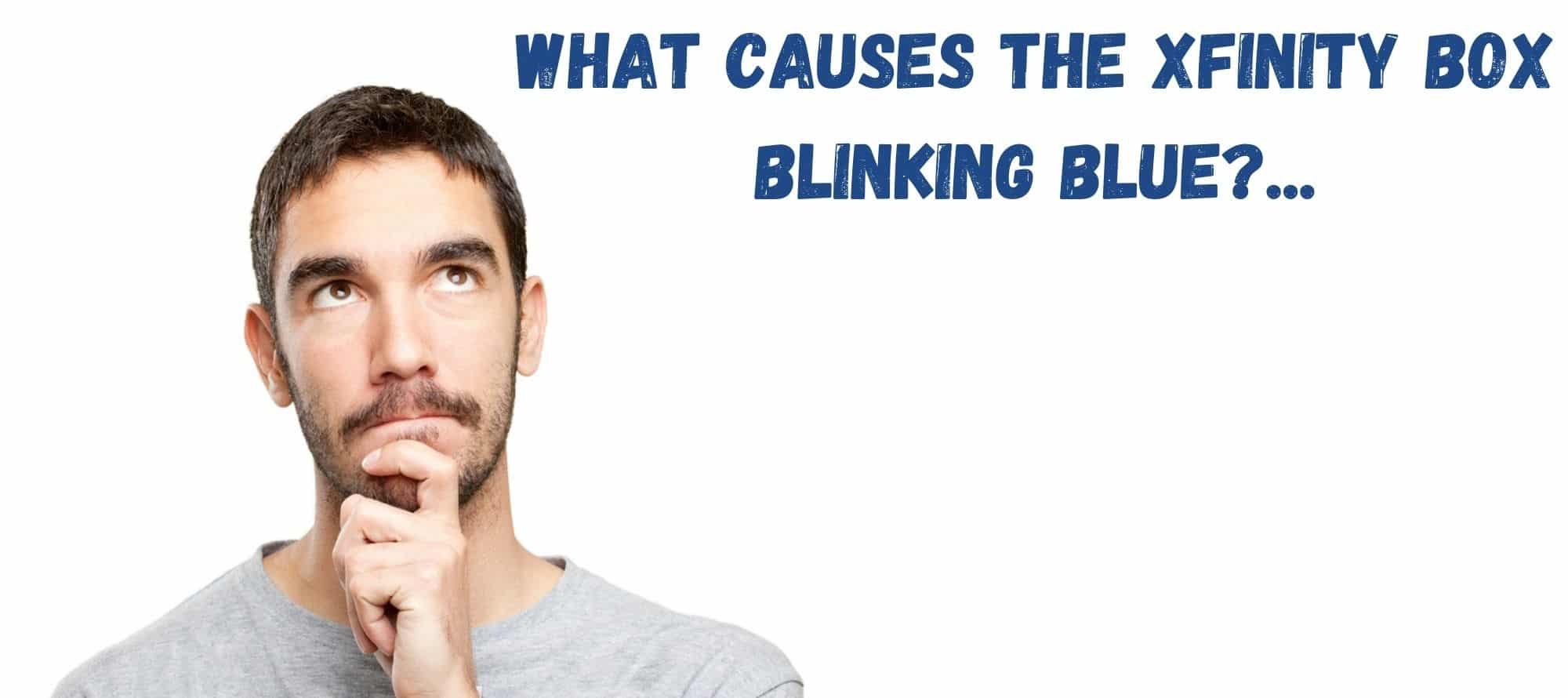



My cable is not working it says welcome. Blue light not on box
My box is blinking blue. Not working
My Comcast box was blinking blue…at 3am. So…probably their scheduled maintenance. Lovely. Woke me up… wish I could program when these occur like on my PC.