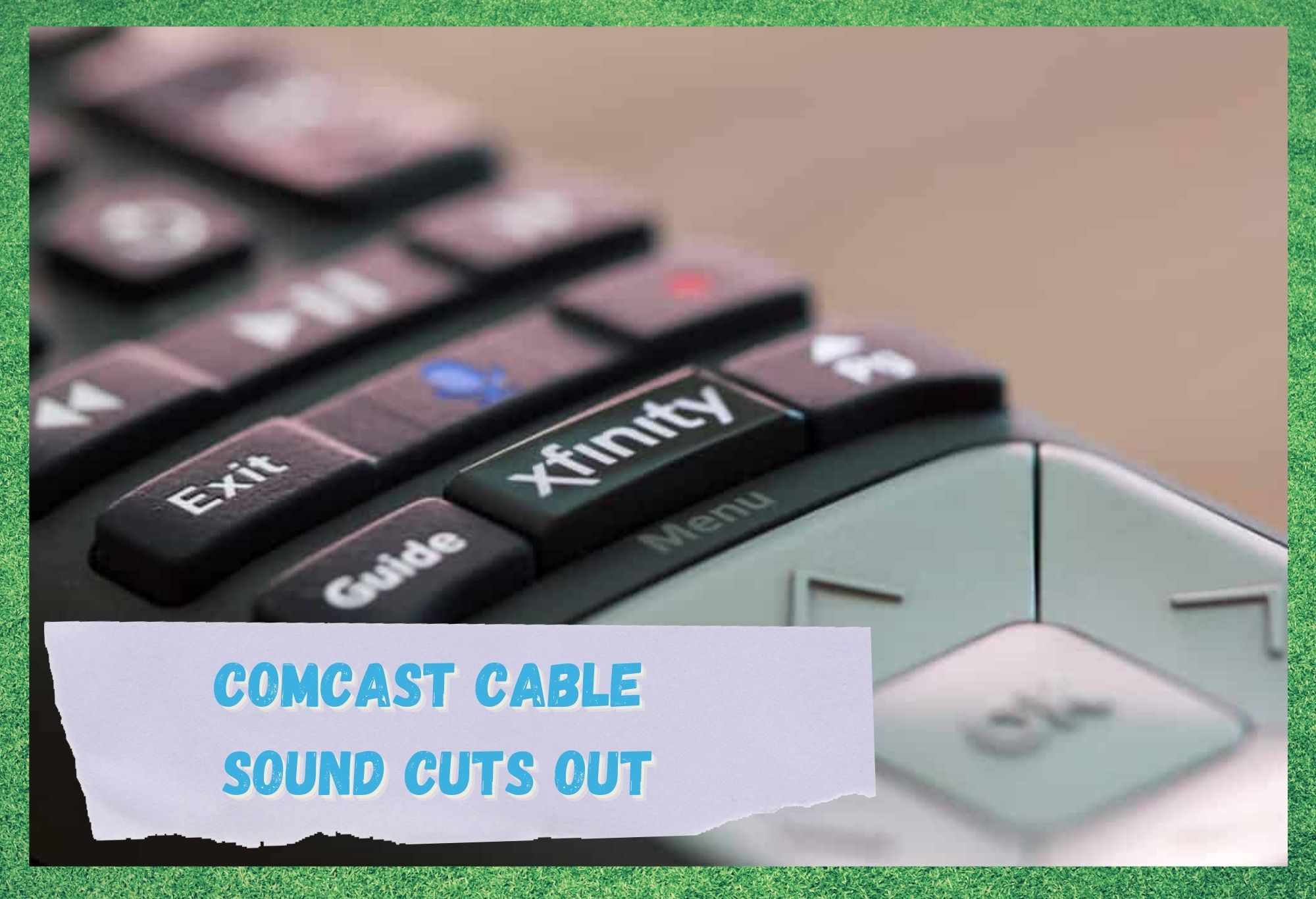
Comcast is a widely-known and reliable cable TV provider that offers a decent variety of cable and TV services. Not only do you get access to an extensive list of TV shows and channels, but you get all of that for a reasonable price.
Comcast Cable Sound Cuts Out
Having looked at a bunch of reviews left on the internet boards and forums, we have found that one of the most common issues Comcast Cable users seem to be dealing with is an issue with the sound cutting out. In this article, we will go over a few reasons why this issue might be occurring, along with instructions on how to fix it.
Before we proceed, we want to add that none of these solutions require any previous experience in this field. We will try to lay out the information in the most simple and logical manner so there will be no confusion. With that being said, let’s move onto our first solution.
- Network Outage
It’s possible that the audio issues you’ve been experiencing aren’t caused by anything linked to your devices, but a network outage on Comcast’s end. If this is the case, then there isn’t much you can do about it since this needs to be resolved by the Comcast technical team.
What you should do if you suspect this is call Comcast’s customer support team and inform them about the outage. You can then ask them for an estimate on when the outage issue will be fixed, if there is one.
If you don’t want to call the support team, you can visit the Xfinity Status Center. They provide information such as outage maps and give approximate times you’ll have to wait before you can use Comcast Cable again.
After that, simply wait for them to fix the outage issue. Once they’re done, you’ll be able to watch your TV without the sound cutting out. However, if you’ve checked and there aren’t any network outages in your area then it’s time to move onto the next fix.
- MTS/SAP Settings
If the issue with the sound cutting out keeps happening while you’re using DVD, VCR or TV that’s subscribed to Comcast Cable, then you’re going to want to check the MTS or SAP settings. These settings are made to help non-English speakers or visually impaired people enjoy TV.
It’s possible that you’ve accidently turned them on without knowing about it and now you’re dealing with audio issues. So, in order to fix this, you just need to turn the MTS/SAP setting off. But, if you don’t want to turn these settings off, make sure they are set to “normal”.
- Default Audio Track
If you’ve noticed a sound error while streaming content, it’s possible that the issue lies within the Default Audio Track settings. If you are using the TV box, you’re going to want to access the main menu and look for setup options.
Once you’ve found the setup options, click on the audio setup options. Now simply set the Default Audio Track to your preferred language. Once you’ve done that, all your audio issues should be gone.
- Headphones
If you’ve tried all of these previous fixes and they didn’t seem to work, then we suggest checking your headphones. It’s possible that you’ve connected your headphones to your TV at some point and simply forgot about it. If this is the case, simply disconnect the headphones and your sound issues will be gone.
- TV Box Or Adapter Connection
If the sound cutting out issue is still present, you will have to take a look at your TV box or your adapter. Check if it’s connected directly to the TV and if it is, you’ll have to find out how you manage sound on it.
It’s possible that you muted the volume on your TV box or adapter and that’s why you have an issue with the sound. So, to fix this make sure that you didn’t mute the volume on your TV box and that it’s working properly.
- Direct Connection With TV
Another thing you’re going to want to take a look at if you’re having these issues is the audio cable that is connecting your TV to the device that you’re using to play content on. These kinds of issues can be caused by continuity problems within the audio cables.
To check whether there are such problems, you’ll need to use a multimeter. If you determine that there are issues with the cables, you will have to replace them to get your sound to play normally again.
- Audio Input
If you have a Comcast Cable box that is connected to your TV, you will have to check those cables as well. First, you need to make sure that your Comcast Cable box is plugged into the right port and connected properly.
You will also have to find the audio cable and plug it into the correct port. Once you’ve made sure that all the cables are where they need to be, try playing something on your TV. This time you should be able to watch it without the sound cutting out.






The problem is Xfinity’s since I get the “one moment please” and the info about what program I am missing. So the question is why does this happen so often?
For the last two nights channel 1426 ,( TV land) either freezes & the sound goes out or both. It is not the TV. It does it on all the TVs. I think you should look into this and fix it
I’ve noticed that there are periodic gaps in the sound on my TV. The picture is not affected at all, there is just a short silence in the sound. It doesn’t matter what channel is on. The silence lasts a second or less. I can’t figure out what is wrong.
We’re experiencing something similar. Were you able to find the source of the problem?
I have also had momentary audio cut-out that lasts from 1 to 5 seconds. There is no consistency or explanation. It will stop for a few days, the start again. Now I am also hearing a random “ding” from the TV approximately every 20-30 minutes. No answers from Comcast.