
At this point, Dish Network are a brand that really don’t need much of an intro. They’ve taken the US by storm and are a household name, and firmly established as such.
Normally, their equipment is quite reliable and easy to use. For example, if you are with the company, we would be willing to wager that you already know exactly how the check switch works.
All it does is basically confirms the configuration of the network infrastructure after thorough testing. This is done between the dish and the receiver.
On a good day, this will work just fine ever time. However, as of late we have noticed that more and more of you are taking to the boards and forums wondering why the check switch is failing.
Seeing as the problem seems to be affecting more than a select few of their userbase, we thought we would look into getting the problem resolved. The following troubleshooting guide is the result of what we learned. So, let’s get stuck into it.
How To Fix Dish Network Check Switch Test Failed Problem
Before we get into this properly, we should probably alleviate any concerns you may have. The issue isn’t all that tough to fix, for starters. In fact, we expect that nearly everyone who reads this will be able to get it done.
Better yet, none of this requires any tech skill. So, if you aren’t at all techy, don’t worry about it! We won’t be asking you to do anything as drastic as taking things apart or indeed anything else that could risk damaging your equipment.
- Connections
So, the first thing to know is that the check switch occurs between the receiver and the dish (to be exact, we are talking about the dish’s antenna). Should it be the case that something is hampering these two from connecting to each other and communicating effectively, the check switch test will fail every time.
This is why it is really important that you always make sure that these two things have the best chance possible to work.
When diagnosing these sorts of problems, the first thing to look for is that everything is plugged in as tightly as it can possibly be. Next, we will need to look at a bigger problem – water.
If any of the connection have become damp or wet at any point, this will also likely lead to a check switch test fail. Unfortunately, if this has happened, the only thing you can do is to replace the connections as they will not be able to confirm the configuration anymore.
- Try Realigning the Dish
Every now and then, the whole cause of this issue will be something as simple as the placement of your dish. Alignment is massively important to how the whole system works, so we would suggest that you take a moment to check the user manual you got with the device and align it how it says to.
While you are doing this you will also need to realign the receiver too. After all one doesn’t work without the other. Once you have taken care of all of that, you should then try running a check switch test again. For quite a few of you, that should be enough to fix the problem.
- Try Resetting the Dish
Though often overlooked because of its simplicity, the reset is actually a pretty powerful tool to have at your disposal. It basically works by clearing out any bugs or glitches that may have taken up residence in your device.
So, it is always worth a try with pretty much any device out there. To properly reset your device, all you need to do is remove the power cord for at least a 20 second period before plugging it back in again.
Some of you will have decided to add the Joey or the Hopper into the mix too. For you, there is an extra step that we would recommend. Basically, each of these will also need to be unplugged for 10 seconds or so.
When plugging these back in, make sure that you plug the Dish power cord in first. Once that is fully up and running, it will then be time to plug in your Joey or Hopper. It is worth noting that the reset process is a little slow, sometimes taking even longer than 5 minutes. Ake sure to be patient and let it do its thing.
- Signal Interference
As we previously alluded to, a lot of whether this check switch test’s success or failure will depend on how well the signal can travel from one point to another. So, if you have already made sure the alignment is spot on, then it could just be the case that something is preventing the signal getting to its target point.
There is no real trick to finding the culprit for this interference. All we can really recommend is that you have a decent look at the situation and remove any form of visible barrier that you can see.
Once you have done this, we would now recommend that you reset both the receiver and the Dish again and then try running the check switch test.
As an afterthought on this step, if you are absolutely sure that the problem is with the signa, it is always an option to get in touch with customer support and have them refresh the signal being sent to your place.
You can do this at any time, but for some reason that doesn’t see to be common knowledge just yet! It’s definitely one to remember in future should issues like these arise again.
- Try redoing the test
If you have made it this far through the troubleshooting guide without any luck, you are more than justified in considering yourself a little unlucky. At this point, there is only one more thing that you can try before handing it over to the pros.
What we would suggest is that you do the entire check switch test again from the beginning, making sure that you are doing absolutely everything right. If there is any confusion, have a quick look at the manual and follow their step-by-step instructions tightly.
Beyond any of this having made a difference, we are afraid that the only option that remains open to you is to get in touch with customer support. In the best case scenario, the issue may be at their end and nothing to do with you at al.
At worst, there could be some major hardware issue that will need to be looked at. In either case, the only thing to do is hand it over to the pros.




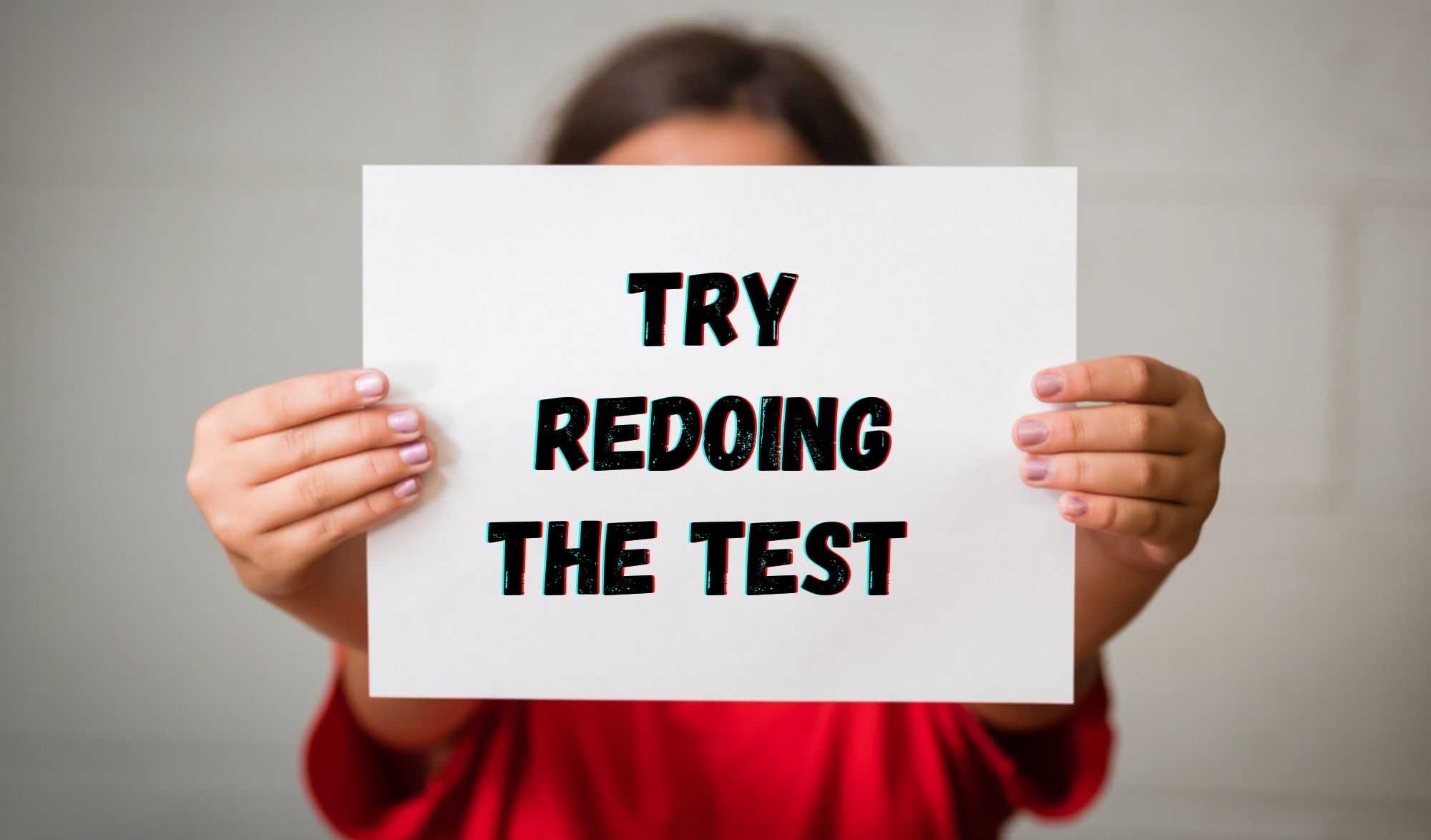
Your awesome. Thanks! Fixed my problem!
I turned on Wally receiver when it boots up it goes direct to switch check, and not to state selection.
It seems to be stuck on that every time I power up.
Tried selecting reset factory defults still reverts back to switch check
I have the same problem…how to fix it??
I have the same problem. Stuck on switch check
Has anyone figured out or gotten an answer why the state won’t come up? I get the same thing instead of Mobile Antenna Setup.
Try pushing and holding the power button down on the receiver for 3-5 seconds to reboot the receiver. Then I was able to get to the states. Hope it works for you.
Mine stops at 6 minutes switch check failed any help appreciated.
I don’t know about everyone else, but our service has been sketch at best for a long time. And we continue to lose channels as the fee rises. For the monthly costs, I don’t feel like I should have to spend hours troubleshooting and trying to fix a service problem. I have tried the quick fixes and am about to call support. But I am almost certain, as does most other “digital” providers, they will want to talk me through doing their job of providing adequate access to the services I pay for.