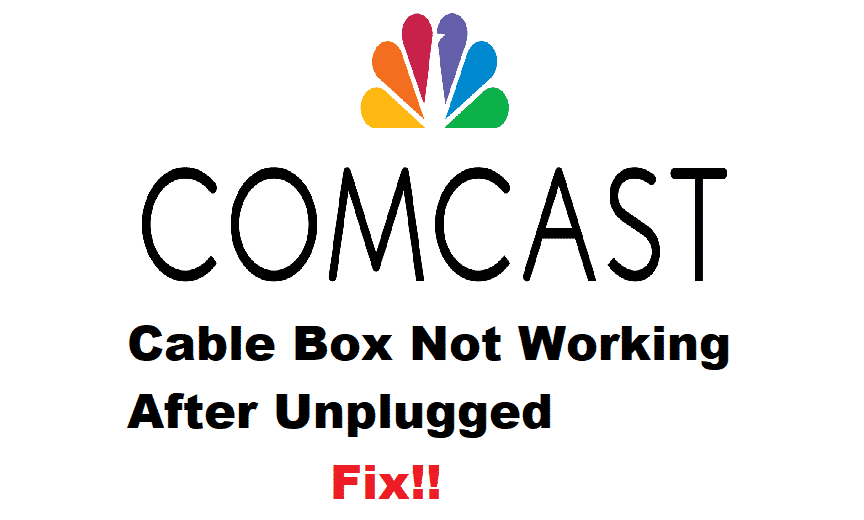
Comcast is simply the best and trouble-free way to get all the services at your home and you don’t have to worry about anything. With that, you get a single cable to have all these services including phone, TV, and Internet. However, that brings up a complication and you need to have a separate decoder for each device that you would like to use on the Comcast Cable Box.
The box-shaped decoder that is used to plug in the TVs is called a Cable box and it is pretty sturdy and durable. However, if it is not working after you have unplugged it for some reason and then plugged it back in, here is how you can fix it.
How To Fix Comcast Cable Box Not Working After Unplugged?
1. Restart the TV box
The first thing that you should be doing with any issues on the Cable box is to Restart it. The X1 TV box that you are using simply needs to be rebooted to work optimally. However, you should do it precisely in the right manner so that you don’t make a mess of it. To make that sure, let it be plugged in with all the other cables and make sure that it is connected with the TV. Just restart the TV box once and that will reboot it properly and you will be able to use it without getting any problems.
2. Reset the Box
If you are still not able to make it work, then you should try a reset. While there is no physical reset button present on these cable boxes, it is pretty simple to reset them and you will not have to worry about it much. Just keep the power button in front of the cable box-pressed for 10 seconds until the lights start blinking on the cable box.
Leave the button now and let it reset on its own. This might take a minute or two and once the cable box is reset properly, it will start working again without any issues.
3. Check the Connections
Now, you should also make sure that not only the connection for the input cable on the Cable Box is right but also that the output cable that is connected to the TV is set up perfectly. This is pretty simple and you never know what might be the culprit here.
If the circuit is missing out on something and any of the cables are hanging loose, the cable box will not work and you will have similar issues with it. So, tightening the cables will help you sort the problem perfectly.
4. Get Support
If you are unable to make it work despite trying all the troubleshooting methods and steps that are listed above. You should contact the Comcast Support department. They will be able to send a technician to your place to diagnose your network and make sure that it is configured in the right manner. They will also be able to figure out if the problem is with Cable Box and if you need a replacement for it.