
Telephony is not the only front that AT&T, one of the telecommunications giants of the U.S. explores. Alongside their outstanding mobile and internet services, through the U-Verse set-top box, subscribers also get exquisite TV services.
Since AT&T paired up with DirecTV, one of the giants in the satellite TV business, U-Verse started offering an even higher quality standard of entertainment.
Whether through the almost endless list of Live TV channels or the numerous streaming platforms, the U-Verse definitely has all the content you’d want for your entertainment sessions.
Besides Netflix, HBO Max, Disney+, and Amazon Video, what else could subscribers wish for? As for the Live TV channels, all the major news and sports broadcasts can be accessed through the U-Verse.
Additionally, the DVR recording feature that allows users to record content from whatever channel they want to completes the bundle of this spectacular TV service.
However, even with all its outstanding quality standards, the AT&T U-Verse isn’t free from problems. As it goes, users have been complaining of an error that occurs upon the installation of their U-Verse set-top boxes.
According to the complaints, when attempting to install the device and set it up, the system says the profile doesn’t match the account settings. If you are also experiencing this same problem, stay with us. We brought you today a list of easy solutions that should help you get rid of the problem without fuss.
Are You Having Account Settings Problems With Your AT&T U-Verse Set Top Box?
Before we get to the easy solutions that will help you get rid of the account settings problem, let us better understand what this error is and what may cause it to happen.
According to AT&T representatives, the account settings issue occurs when the credentials given by the subscriber don’t match the ones in AT&T’s registry. However, the problem may also occur upon a signal outage from the provider.
This will mean the connection between the device and the servers won’t be established, thus, there will be no way to check the credentials. Any way it goes, follow the steps and perform the fixes below to see the problem gone for good.
AT&T U-Verse Set Top Box Does Not Match Account Settings
- Give The Whole System A Restart
Upon booting, the U-Verse set-top box performs a series of verifications and also goes through the synchronization process. This allows it to display on the TV screen exactly what is being aired by the Live TV channel.
There is a second synchronization process that involves the devices that comprise the whole U-Verse bundle, such as the set-top box, the router and modem, and the satellite TV gadgets.
This sync process is also crucial for the proper functioning of the U-Verse set-top box. This is due to the fact that its streaming services, for one, work through the local internet connection.
So, if you are experiencing an account settings problem, try giving the whole system a restart. This way, their systems will have the chance to solve whatever issue that is causing the disruption in the synchronization.
Start with the internet devices and switch off your router. Then, in case you also have a modem on your internet set-up, unplug the Ethernet cord and switch it off as well.
These two devices will require time to perform a full cleanse of their caches and fix minor configuration or compatibility errors. So, in the meantime, move on to the DVR recorder. Unplug it from the power outlet and then from all other devices.
After a minute or two, plug the modem back into the power outlet and give it time to boot up. Once it is ready to go, plug the Ethernet cord back into the modem port and switch on the router.
Wait for it to go through its booting diagnostics and protocols and, once the whole procedure is successfully completed, switch on the DVR recorder. Now, wait for it to carry out the synchronizations and then switch on the connected devices.
- Try Syncing Through Their System
Although the odds the whole restarting process won’t bear any fruits are extremely low, it has been reported not to fix the problem. In that case, the best move now is to attempt to perform the synchronization through AT&T’s system.
For that, all you have to do is to go to their official web page and find the contact tab. From there you can send a message to one of their representatives saying that you are experiencing syncing problems with your equipment.
Since this is a recurrent inquiry that they are used to attending to, all they will ask of the subscriber is a confirmation that they are registered with AT&T’s system. That means; username, password, account, and GUID number.
The GUID number can be easily found on the white sticker that is taped to the bottom of the U-Verse set-top box. So, keep this info around in order not to waste time with this part of the procedure.
The synchronization through AT&T’s system shouldn’t take more than a few minutes and the representative should contact you to inform you the procedure was carried out successfully.
Alternatively, you can simply give it a minute or two and switch on the U-Verse set-top box to confirm that the process was successful.
- Check All The Cables And Connectors
Most people don’t realize cables and connectors are as important to a TV signal transmission as the signal itself. That normally leads them to run cables through walls without any protective coating, bend them around corners, or even stretch them out too much.
All these factors may contribute to the cable performing poorly as it keeps suffering damage. For connectors, it is not all that different. Some users do not follow the instructions in the user guide and end up inserting the wrong cable into the port, which sometimes can cause damage to both components.
Without a doubt, cables and connectors are usually some of the cheapest components of a TV set-up, but that doesn’t mean you should tolerate them performing poorly. Make sure to be careful with these components as well and inspect them for damage periodically.
Damaged cables and connectors normally cause the service to deliver lower levels of transmission performance. This can also be a cause for the account settings issue, since the sync process may be hindered due to the lack of signal running through the cable.
Therefore, in case you do notice any signs of damage to cables or connectors, have them replaced as soon as possible. Just head to a hardware store and get yourself a new set of cables and connectors.
Repaired cables and connectors rarely deliver the same level of performance, so forget about that idea and simply get new ones. Once you replace all the damaged components, the signal transmission should resume working properly and the account settings problem should be gone.
- Try Contacting AT&T’s Customer Support
In the event none of the solutions above fixes the account settings issue with your U-Verse, your last resort should be to contact AT&T’s customer support department.
Their technicians are accustomed to handling all sorts of problems, which gives them a distinct advantage in suggesting new ways to repair the problem. Also, in case their suggestions are above your level of tech expertise, they will be glad to stop by for a visit and tackle the problem on your behalf.
Additionally, there is always the possibility that the U-Verse set-top box is experiencing the kind of problem that cannot be fixed so easily and all you can do is get a replacement.
Upon identifying a failure of that kind, AT&T’s representatives will gladly hand you a replacement and install it for you. So, no matter what kind of problem you are experiencing with your U-Verse set-top box, give AT&T’s customer support a call and get yourself some decent assistance.
In A Nutshell
The account settings issue usually happens due to a failure in the synchronization procedure. Even though it can happen due to a number of reasons, all of them have easy solutions.
Simply follow the list given in this article and get your U-Verse set-top box to perform the sync as it should. In case that doesn’t happen, contact AT&T’s customer support and ask for some help from their specialists.



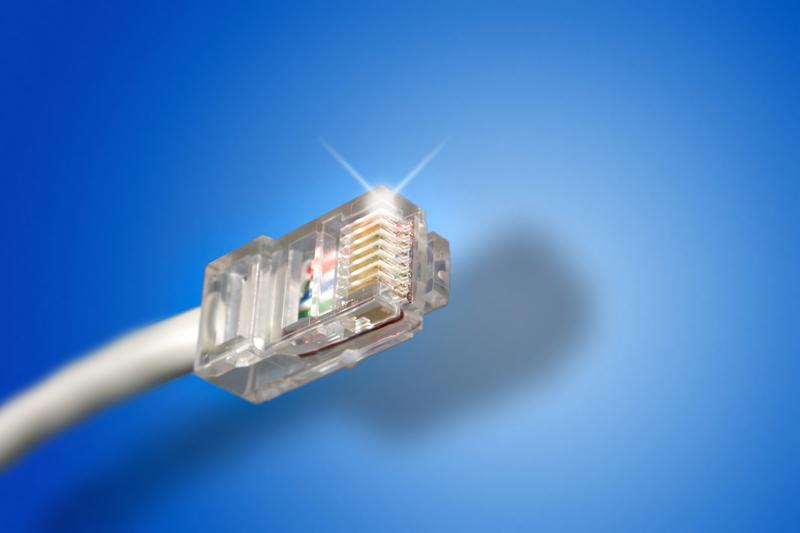






My top box doesn’t match account settings. I have no cable. Help
After installation of new fiber internet we can’t get box to pair with my television upstairs. No uverse available error. Been working on it ourselves for 2 days. Need technical service to come and hook up.