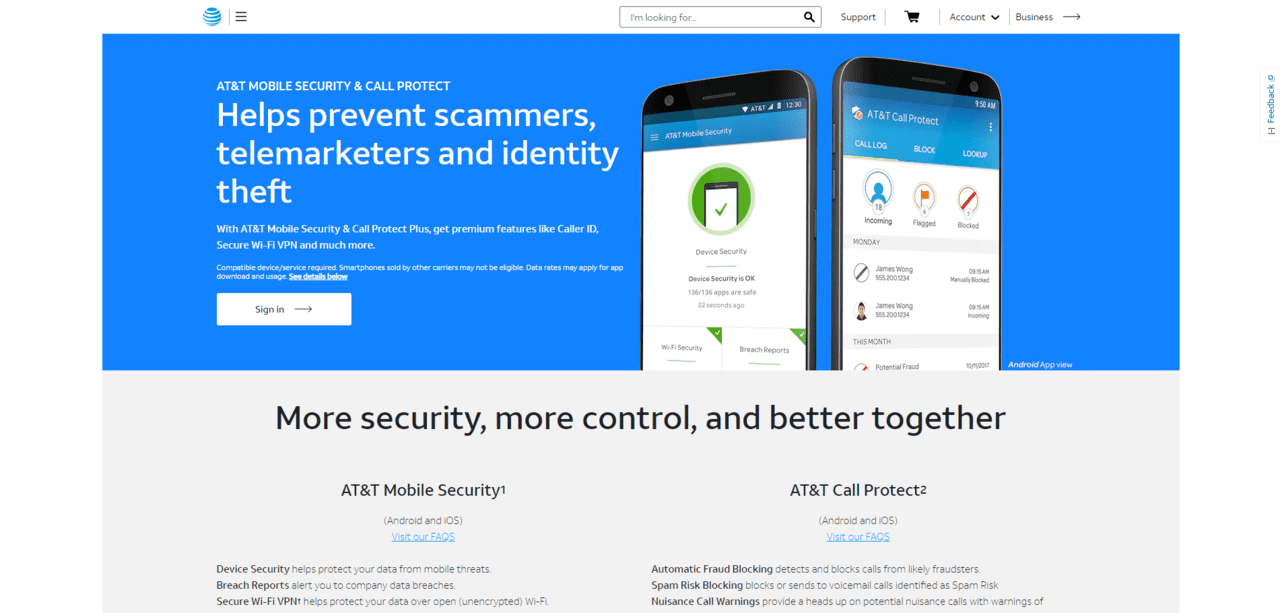
What Is AT&T Call Protect?
The AT&T Call Protect system is designed for providing the first-line defense mechanism against the counterfeit and spammed calls from the telemarketers as well as from the con artists. Besides this, AT&T call protects alarms the user to have a track of incoming spam calls from the suspected network and gives users an immediate option to block the spam calls outright.
Therefore, AT&T Call Protect is a free-of-cost network-based service provided to the eligible wireless AT&T customers to have adequate control over unwanted spam and harmful calls on their cellphones.
The AT&T technology has brought such an impactful solution against the spammers and frauds to make them unsuccessful in their fraudulent intentions towards the users. Immediate options of automatic call blockings and suspected call warnings have reduced down the chances of customers getting under the trouble and being the victim of spammed and fraudulent calls. Moreover, these services provide reliable protection to your phone against unsafe apps.
This technology of AT&T Call Protect was launched back in 2016 with the intention to make the network environment safer to the customers, and they are quite successful in this regard.
The advancement has reached to the point that new AT&T service consumers can have this service automatically installed over their network. Though customers have the option to opt-out of the service too. Hence, installing and using this service is no big deal that follows the simple procedure.
AT&T phone consumers have an option to get help with their AT&T home line. They can easily have access to Digital Phone Call Protect, available myAT&T account settings option. They can quickly opt-out of the service on myAT&T.
How To Activate The Service Of AT&T Protect Call?
Activating the service is quite easy, which follows these steps:
- Install AT&T Call Protect App from the Google Play.
- After the installation, make sure if you are under the criteria of using its services.
- Open the AT&T protect call App on your cellphone.
- Feed your mobile phone number.
- Select the “Continue” option.
- If you are eligible to use the services, you will receive a confirmation text with a PIN.
- Insert the PIN and follow the prompts for an immediate activation Call Protect.
It is that easy!
How To Manage The AT&T Call Protect Options?
Enable Unknown Callers:
First, send the callers you have not saved yet to your phone contacts directly to your Voicemail by following these steps:
- Open up the AT&T Call Protect app and tab “Block”.
- Tap on the “Unknown Callers”.
- Read out the requirements for the particular feature.
- Tap on “Send” to Voicemail.
- Click on the Enable button to have an agreement on the terms and conditions.
- The contact list on your cellphone will start to upload.
- Don’t shut your App until Unknown Callers are set to Voicemail.
- In the process, each number you blocked as spam and fraudulent will remain blocked.
Finally, the numbers that are not included in your contact list will send to Voicemail, which may have emergency responders as well.
What Are The Common Security Concerns Associated With AT&T Protect Call?
Following are some security concerns that the service takes care of:
1. Frauds and Scams:
The service has a firm protecting mechanism against frauds and scams.
2. Fake Emailing or Phishing:
The service shields you from the emails as they are the bait to reel you in trouble.
3. SMiShing:
AT&T Call Protect provides a better environment of texting and establishing connections, so you do not have to worry about SMiShing.
4. I.D. and Privacy Theft:
This service secures you from having your phone I.D. theft.
5. Rob-calls and Unwanted Calls:
The service shields you from the harms of unwanted and robocalls.
6. Malware:
Unwanted spam emails can potentially harm your system, so this service protects your phone from receiving malicious and unwanted emails.
7. Cybersecurity:
The service has a contribution towards cybersecurity too as it has made the environment much safer for the consumers and fought pretty security challenges.
How Does It Work?
After you download the AT&T Call Protect App, it enables you to “Spam Risk” blocking. By sending “Unknown Callers” upright to Voicemail on iOS or Android. “Spam Risk” identifies the nuisance calls category powered by AT&T Call Protect.
Now there is an option to upgrade your AT&T Call protect to AT&T Call Protect Plus. With the new advancement, you are provided with the Caller ID which identifies unknown caller details. Upon entering a U.S. number, Reverse Number Lookup activates to provide all the relevant details, enabling Custom Call Control options to actively block unwanted and unnecessary spam calls and Robo-call categories from the telemarketers.
The new Plus service provides a complete set of the Plus features of the sister app, which is AT&T Mobile Security. The sister App has Secure Wi-Fi VPN along with the Personal ID Monitor to deliver notifications about your personal information if god forbid dark web has got access to it.
Along with the AT&T protect call service fighting against the nuisance calls, it has started to utilize new tools, i.e., SHAKEN/STIR call authentication which verifies the track of the legitimate callers.
What Are The Security Features Of AT&T Call Protect?
The technology of AT&T aims to prove the much secure, controllable, and better environment for the consumers so that they have their faith restored in the networking world.
AT&T Security Features For Call Protect:
It offers the following safety features:
- Calls from the fraudsters are detected and blocked with the help of “Automatic Fraud Blocking”.
- With the “Spam Risk Blocking”, spamming risks reduced down as the Voicemails are correctly identified.
- With the “Nuisance Call Warnings” option, heads up are given off on potential nuisance calls along with the telemarketer’s warnings.
- Unknown Callers option sends back non-contact callers list to your Voicemail.
- To block unwanted calls, there is “Personal Block List” where you send those numbers to have them blocked.
- With “Caller ID” unknown caller details can be identified proactively.
- “Reverse Number Lookup” enables you to access the details of you entering a U.S. number.
- “Custom Call Controls” option makes you choose the call categories that you need to block, accept, or send Voicemail to.
AT&T Protect Call service has been striving hard to reduce down the chances of you getting hooked to any unwanted and spammed calls. This technology aims to keep fighting through call authentication and many more tools for the consumers’ protection.