
Arris, the network equipment manufacturer, designs routers and modems for all sorts of specific uses. For most homes, the general use is more than enough and, due to their affordability and range of features, many opt for Arris modems and routers.
With high speeds and features that enhance the stability of the internet connection, Arris devices’ performances help the company solidify its reputation.
However, users have been complaining about not getting the expected internet connection speeds with Arris modems. These kinds of problems usually happen for a number of reasons, which makes it hard to pinpoint the exact factor that is causing the connection speed to slow down.
Also, many have been unsuccessful when attempting to find efficient fixes on the internet. Due to that, we came up with a list of seven easy solutions that should be easy for you to do and, through them, get the internet connection speed problem out of the way for good.
How To Fix The Internet Connection Speed Problem With Arris Modems?
1. Prevent Signal Interference
Many homes have devices and appliances that can affect the distribution of the internet signal throughout the usual coverage area. Also, some users do not keep track of the number of devices connected to their networks at the same time.
These two factors deeply affect the quality of the internet connection signal. One for the disturbance in the transmission of the signal and the other in terms of competition for the wireless bandwidth.
Outdated cordless phones, refrigerators, cameras, speakers, or even ovens come with electromagnetic features that will definitely affect signal distribution.
So, make sure they are not around the router or modem when you attempt to perform a connection. Other common home devices, such as TV sets and radios, also work with similar types of signals as the internet connection.
Ever noticed your mobile internet connection glitching out when passing in front of the TV? This is because, with the close proximity involved, the signals get intertwined and suffer severe drops in quality.
2. Make Sure There Is No Obstruction To The Signal
Many users are not aware that common building features can also affect internet signal distribution. Concrete or metal walls, electromagnetic devices, and other features that are commonly found in houses are some examples of common culprits.
This is why it can be so hard to find the perfect position for your router or modem. However, in case your house has no areas that are clear from any kind of obstacle to signal distribution, simply choose the one that has the least.
Also, bear in mind that obstacles to signal distribution cause the signal to reach the connected devices with lower speeds and stability.
Therefore, choose the router or modem’s position wisely and, in case of important tasks, consider moving your router to a specific part of the house where there will be no obstacles to the signal.
While doing so, check the cables are properly connected to the correct ports, as this can also bring along internet connection speed problems.
3. Keep An Eye For The Coverage Area
As we know, modems and routers, when transmitting internet signals, have a limited coverage area. More recent technologies have largely increased the coverage area, but it is still limited to a degree.
Also, the speed and stability of the signal are directly related to the distance from the router or modem. In case you stray too far from the device, you should notice the speed going down or even the device disconnecting from the wireless network entirely.
So, keep in mind that the coverage area of your router or modem is limited and to stay within their reach. That way, you can ensure the signal is reaching the connected device with enough speed and stability.
Also, in case you need to perform an important task, or even one that cannot handle suffering a disconnection, make sure to get closer to the router or modem.
4. Set Up A Strong Password
There are a few reasons why users set up passwords for their internet connections. The main reason is so that others cannot access the network and use the data threshold as a freeloader.
Freeloaders are people who use other’s wireless networks for their own advantage, if you are not acquainted with the term.
Passwords also prevent hackers or ill-intentioned people from running frauds, schemes, or any other sort of crime from your wireless network. In case they do, the first person the police will look for is the owner of the internet connection, which should be you in this case.
For sure, you can explain it wasn’t you who committed the crime, but the fact that you may be bothered by the police is already an unnecessary hassle you can avoid by setting up a strong password.
Thirdly, when you set up a strong password, freeloaders will not be able to access your network. That means your wireless bandwidth will be kept for your own connected devices to use.
As we know, wireless bandwidth, no matter how large, is still limited. So, having too many devices connected to it can affect the overall internet connection speed.
So, make sure to set up a strong password and prevent being accused of crimes you never committed and also keep freeloaders away. By doing so, you will also avoid having too many devices connected to your network and the internet connection speeds should increase.
5. Choose The Operating Mode Wisely
Not every router is perfectly compatible with every modem. Turns out there are various types of connectivity features that can cause these two devices to display compatibility problems. One such is the type of wireless connection, which can be either the AC or the N kind.
Most modems are compatible with the N-type, while not so many are with the AC type. So, make sure that, upon purchasing a router, the new device is compatible with the modem you have in your home.
Also, we strongly recommend users set up their internet connections through the N wireless type, as it delivers higher speeds and enhanced stability of the signal.
So, take into account the type of wireless connection of your router in order to ensure the prime level of compatibility with your Arris modem. This will also help you get the low internet connection speed problem out of the way.
6. Make Sure You Don’t Have A Data Threshold
Data cap, threshold, or allowance are different names for the limited amount of traffic your internet service provider offers you every month. Even users who subscribe to unlimited data allowances have a cap.
Most ISPs, or Internet Service Providers, will not let users know this, but it is actually true.
At least, once you find out about it, you can contact your provider’s customer support and have the cap removed. This should be enough to solve the slow internet connection speed problem you are experiencing with your Arris modem.
7. Give Arris Customer Support A Call
In case you tried all the solutions above and your Arris modem is still not delivering the expected internet connection speeds, your last resort should be to give their customer support a call.
They have professional technicians that are more than used to handling a variety of problems. This means they will definitely have a few more tricks you can try.
In case their solutions are too difficult for your level of tech expertise, they can always stop by for a visit and deal with the problem on your behalf. So, go ahead and get the professionals in.
Lastly, in the event you come across other easy solutions for the low internet connection speed problem with Arris modems, don’t keep it to yourself.
Write to us through the message box below and help others that are facing the same problem easily deal with it. We never know when others might be experiencing similar problems with their internet gear, so leaving a note may be of great help to those facing this same problem.
Also, every piece of feedback helps us build a stronger and more united community. So, don’t be shy and share that extra knowledge with all of us!



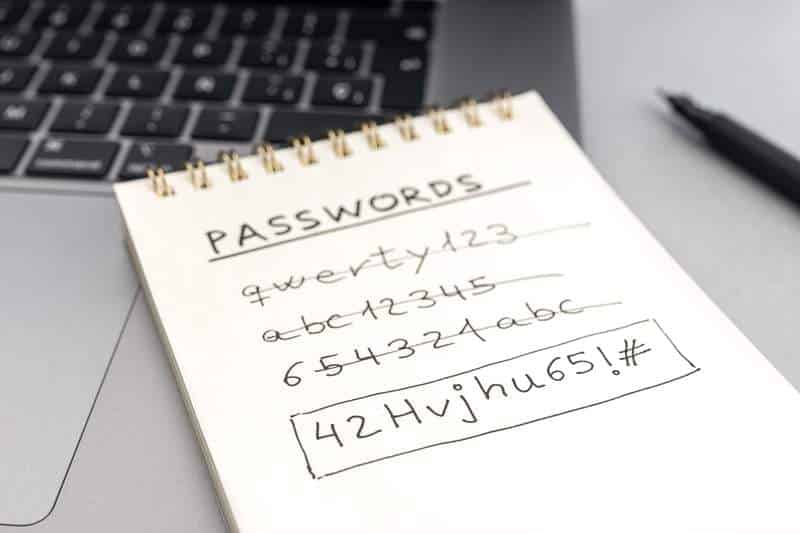



This should be entitled reasons your WiFi is slow it has nothing to do with the modem slowing down until it is unplugged and hard reset.