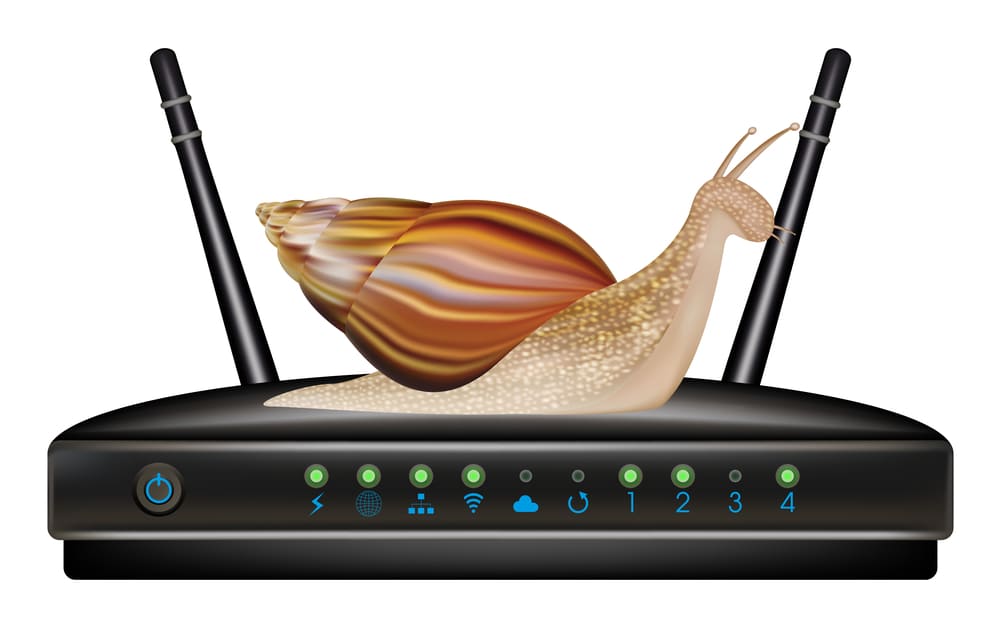
Almost all people around the world use the internet. The internet bridges every single person and connects him or her together on the World Wide Web. However, it is quite frustrating when the internet starts to act weird and slows down with time. Most people claim that the slow internet fix is to restart the modem or router. However, what is the reasons that cause it? In addition, what are other ways to troubleshoot?
Why You Face Slow Internet
There are many reasons why the internet connection can slow down and will not let you browse the internet with good speed. There can be a problem from your end of the problem can be from the ISP provider’s end. First, it is important to find out what the problem is in order to fix it. Some of the possible problems are as follows:
- Low quality or cheap router is used.
- An unreliable internet connection.
- The Wi-Fi router is placed in a bad location.
- There is an overload on the internet connection.
- A router or modem reboot is required.
- Background applications are taking up the bandwidth.
- Other signals are from other devices with the router or modem.
There can be many other problems that can lead to a slow internet problem.
How to Fix Internet Slow Until Restart Modem
Sometimes, even the best hardware needs a reboot to work efficiently. Most reliable and best-performing routers and modems need a reboot once a day or two. A router like all other devices can slow down especially when it is overworked.
Before restarting or rebooting the router/modem, do check if it is:
1) Overworked
If the modem is doing more work than it can, it can overheat. As many households consume much data with one single modem in use, it gets slow or disconnects. The internet received is limited and slow as well, even if it works. Turning the router off, turning it back on, and usually does the trick to fix this problem.
2) Update
Update the router or modem to the latest version if it is required. If you want it to work smoothly and fast, you need to check for any available updates and upgrade the software to the latest version.
3) Power
Do check if the wires and the adapter are connected properly and the modem is getting the right amount of voltage it needs. If the wires or the adapter is not connected to the power source the right way, it may lead to disconnections and cause online outages.
4) Temperature
If the modem is working fine in hot temperatures, it will eventually stop working and may slow down. This may affect internet speed as well as the connection. Using an external fan so the modem stays cool or cleaning the one, which is in the modem, will help in reducing any risks of the modem slowing down.
5) Automatic Reboot
As machines like these need a reboot after a while, scheduling one can definitely free you from any stress. You can configure the modem’s settings and set an automatic reboot after every two days or whatever suits you.
6) Limit Connections
Limit all the connections to all the file-sharing services as they take most of the bandwidth even if you are not using them. This slows down the internet as well as the download speed.
Conclusion
Restarting the model if the internet is slow is the most basic, the first solution everyone tries out, and most of the time it does work. Setting a timer for the reboot is the most common solution to make your modem work faster and with full capacity.
However, if it still does not work out, there might be some other issue, which you may not find out on your own. You may need to take the modem and get it checked and if there is no fix for it, purchasing a new and better one will be the last viable option for you. This probably answers the query, which most people as which is “Internet slow until I restart modem?”