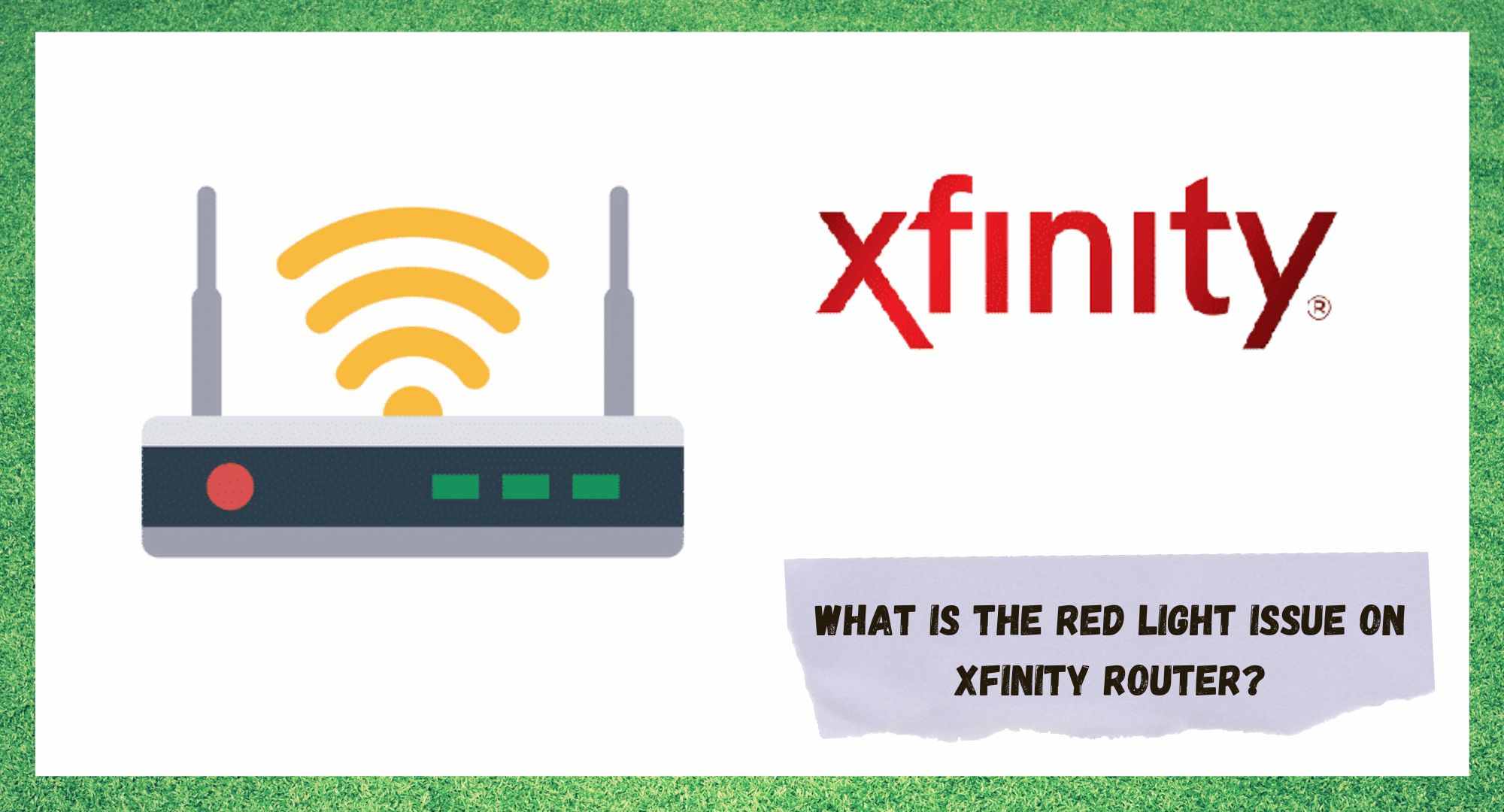
Xfinity, the American based telecommunications company delivers a number of products throughout the whole national territory. Amongst their products, broadband, cable TV, mobile and landline solutions stand out as one of the most prolific services in the U.S. territory nowadays.
Additionally, Xfinity offers home security solutions through self-monitored services with live and recorded video and real-time motion notifications for a fairly affordable price.
Delivering such range of products with so much quality has caused Xfinity to take a big chunk of the telecommunications market. Their internet package, for one, delivers a reliable connection with speeds over 1200Mbps. On top of that, they offer a second layer of security with their Advanced Security features.
With a variety of devices for homes and offices internet setup, no user’s needs remain unattended. Additionally, their mobile app allows full control of the Wi-Fi connection, keeping users up to date with what is going on with their wireless networks.
However, not even with all their quality of products and excellency of services, are Xfinity devices free from issues. As it has been reported in many online forums and Q&A communities, an issue that is causing Xfinity routers to display a red light has been identified by a number of users.
According to the reports, alongside with the red light, the performance of the router is hindered and sometimes even causes the device to fully stop working. As the number of enquiries keep increasing, we brought you today a list of five easy fixes any user can attempt in order to get rid of the red-light issue.
So, should you find yourself amongst those affected, bear with us as we walk you through how to get your Xfinity router back on its feet and working as it should once again.
What Is The Red Light Issue On Xfinity Router?
As stated by the representatives of the manufacturer, as well as by a number of experts in the internet business, the red light usually switches on when the device is undergoing the rebooting procedure.
Additionally, once the whole restarting process is successfully completed, the red light should switch off, as the connections protocols have all been performed and the network is once again ready to work.
On the other hand, should the red light not switch off once the restarting process is successfully completed, there might be some sort of hardware issue that is preventing the connection protocols to be properly covered.
As it has been reported by many users, the source of the issue, in most cases, lie with frayed cables or malfunctioning components inside the router. Fortunately, that is not one of the issues users cannot attempt to fix on their own, so allow us to walk you through the troubleshoot and help you get rid of this problem.
- Check That The Cables Are Still Working
First things first, as the cables are the easiest and most visible piece of hardware to be inspected.
So, go ahead and grab both the power and the ethernet cable from the back of the router and examine them for possible frayed segments or any other sort of damage that could cause either the electricity or the internet signal not to be properly transmitted to the router.
In the event some sort of damage is identified, do not waste your time trying to repair the cables, as it is much more practical to simply exchange them for new ones.
Both ethernet and power cables can be found in pretty much any electronics shop nowadays, and due to the large number of brands, some are extremely cheap.
Nevertheless, affordability is not always the safest course, as a variety of the cables that can be bought at low prices do not deliver the necessary quality of current or signal.
Normally, router manufacturers recommend a specific brand, that is understood by them as the one who delivers the best quality of current or signal.
Following the recommendations of the manufacturers has always been a good idea, as when their products are in testing stages, features such as compatibility and quality are taken in consideration.
Furthermore, while you are inspecting the cables, make sure they are firmly attached on both ends, as a misconnection can be one of the lead causes of poor hardware performance.
- Give Your Router Or Modem A Hard Reset
If you have never come across the expression ‘power cycling’, know that it does not refer to riding your bicycle on a hardcore fashion. The act of power cycling a device is to force the battery cycle to end, and consequently start a new one.
It works for electronic devices that are presenting faulty electrical performances and it refreshes the performance of the electric components by starting a new power cycle.
Even though the procedure may sound very complex, it is quite simple to be done. In order to perform a power cycling on your modem or router, simply unplug the power cord from the back of the device and give it a few seconds.
Then, press the power button of the device and hold it for at least thirty seconds.
Once the device responds to the power cycling attempt, which should come as a flashing of the LED lights on the display, or even a vibration of the device, you can plug the power cord back again and switch on the router or modem.
That should be enough to get your Xfinity router working as it should as well as for the red-light issue to be gone for good.
- Avoid Using Surge Protectors And Power Strips
Even though many users have reported the surge protectors and power strips to be necessary, and they can actually be mandatory (depending on the region where you live) they can also constitute a cause for the red-light issue.
As it has been commented by many users who found solutions for this issue, the use of these kinds of components can cause connectivity issues. Since these splitters can divide the internet signals, the connection might not be properly established.
Additionally, the same may happen with the electrical current, causing the modem or router not to receive enough power.
Therefore, avoid, whenever possible, the use of such kinds of components, as they may be hindering the performance of your modem or router and consequently causing the red-light issue.
- Check If The Service Is Up And Running
Although they are considerably low, the odds of the company not delivering on their side of the connection deal are not zero.
With that said, should you come across the red-light issue with your Xfinity router, make sure to check if their servers and satellites are working before you start troubleshooting every aspect of the network on your side.
As mentioned before, the main cause of the issue herein is related to the hardware part, but a problem with the server can also cause a connectivity problem and lead the router to display the red light.
Gladly, most ISPs, or Internet Service Providers, have social media accounts nowadays and they use those channels to inform their customers of eventual disruptions in the service. Also, whenever possible, through social media profiles, customers are informed of the estimated time for the service to be re-established.
So, keep an eye on Xfinity social media profiles as that can prevent you from going crazy with all the possible verifications you might consider performing when your internet connection is not working as it should.
- Router Issues
Last, but not least, the cause of the red-light issue can be more complex than a frayed cable or a misconnected power cord. Should you attempt all the four fixes above and still experience the red-light issue with your Xfinity router, there is a big chance the source of the problem is within the router itself.
As it goes, hardware issues are prone to cause performance drops and hinder the connection optimization processes that are carried out inside the device.
Should that be the case, make sure to contact Xfinity customer service and explain their professional technicians all about the red-light issue and all the easy fixes you have attempted.
Not only they will be able to guide you through other possible easy fixes, as they are dealing with all sorts of issues on a daily basis, but also pay you a visit and check your whole internet setup. Lastly, should the router be too damaged, they can have a new one sent to your location in no time.
On a final note, should you find out about other ways to get rid of the red-light issue with Xfinity routers, make sure to let us know in the comments section. By doing so you will be helping your fellow readers getting that exquisite quality Xfinity can deliver through their outstanding products and services.




