
At this point, there is little doubt that Verizon have become a household name all throughout the US. And, with the US being a particularly competitive market for mobile networks to get any traction in, this is an impressive feat. It seems that there are pretty much infinite options out there, so they must be doing something right.
We can only assume that it’s because they offer quite a bit more than just a simple cellular service. So, in addition to all of the usual features that you would expect, they also have a range of additional quirks that are designed to meet the needs of an ever more demanding market. After all, who is going to refuse more features for less cash.
One particular feature that is relatively unique to this service is the family locator. Admittedly, when we first started looking into this feature, we initially found it quite an odd one. But, having come to grips with it, we can see that it does serve a practical function when it comes to the security of you family and/or their mobile devices.
However, having seen that this feature can cause some friction when people don’t want to feel like they are being watched, we decided to see if there was a way of using the feature without an alert coming up on the phone you are tracking.
So, if this is the information you have been looking for, look no further. We’ll have the answers to your questions and more, below.
Using the Verizon Family Locator Without Them Knowing?..
Having trawled the net looking for the issues you are all having with this service, it seems like there are more than just a few of you out there who want the same thing. You want to use the family locator feature without essentially broadcasting that you are doing so. After all, not everyone will want to have that feeling that they ae being tracked.
So, before you get into this article, it might be a good idea to assess whether the reason you are doing this is ethical. Naturally, in most cases, the desire to do this will be borne of good intentions. However, this is not always the case. It is up to you to decide on your motivations.
With that having been mentioned, let’s get into it. If you have a working knowledge of this tech, you will know that there is no message that is sent to the person you are trying to locate. But, this doesn’t necessarily mean that it is totally discreet either.
Though this doesn’t happen every single time that you try to locate someone, there is a pretty high chance that their phone will light up for a few seconds when you try to track it. Naturally, if they are also aware of the tech, this will mean that they will be aware that they are being monitored.
In some cases, a wheel may even be seen to be spinning on their screen. The chances are high that they will notice that, especially given that a lot of people use their phones quite a lot of the time. So, surely there needs to be a way to get rid of these obvious signs, right?
Well, amazingly the answer is a resounding no! As it stands, there is no available way to get rid of these notifications. One can only assume that this was done on purpose to protect the privacy of the individual, but we are not too sure on this one. All you can do on this is to set up the departure and arrivals updates for better quality information.
This way, the person will not be notified via text messages, but instead will just get their phone lighting up for a few seconds. And, if you are truly using the feature for security, that should be enough.
So, how do I use it?
When it comes to actually getting an update on someone’s location, the process is relatively easy to get to grips with. In fact, there are three straightforward ways to do it. In our opinion, the best and easiest way to go about it is to use your home computer or laptop. Via here, you can access the dedicated website that Verizon have set up, just for this one feature.
Alternatively, if you are out and about, you can also get the info you need via the App that you will most likely have already downloaded for this feature. The last method is a little more complicated, but some of you seem to swear by it, so here it is. You can also log into your account on the Verizon website, then check to see where all synched up phones are.
However, this won’t be great for giving you an exact location unless you are all using compatible phones. To check whether this is the case for you, there is a handy list of compatible phones on the website itself.
Why was this designed?
Though features like these can often seem a little unnecessary and excessive, this one does have the potential to be really useful in the case of an emergency. However, there is also the potential here for some to use the tech for more nefarious purposes.
So, for that reason, this is precisely why we think that they haven’t made it possible to use it without there being some noticeable change on the targeted phone. Admittedly, many may not notice this as all it does is light up the screen for a little while, but at least it is better than nothing.
That being said, it is also definitely worth noting that the family locator feature is no longer supported by Verizon. We can only assume that they were having some issues with the service and have decided just to cut their losses and go with a more advanced one in its place.
So, in recent times, they have introduced the Verizon Smart Family feature. Essentially, this does the same thing but is much more reliable and just better in every possible way, really.
Similarly, they have designed a more premium and reliable service, known as Verizon Smart Family. It will offer optimal access to parental controls and location tracking.
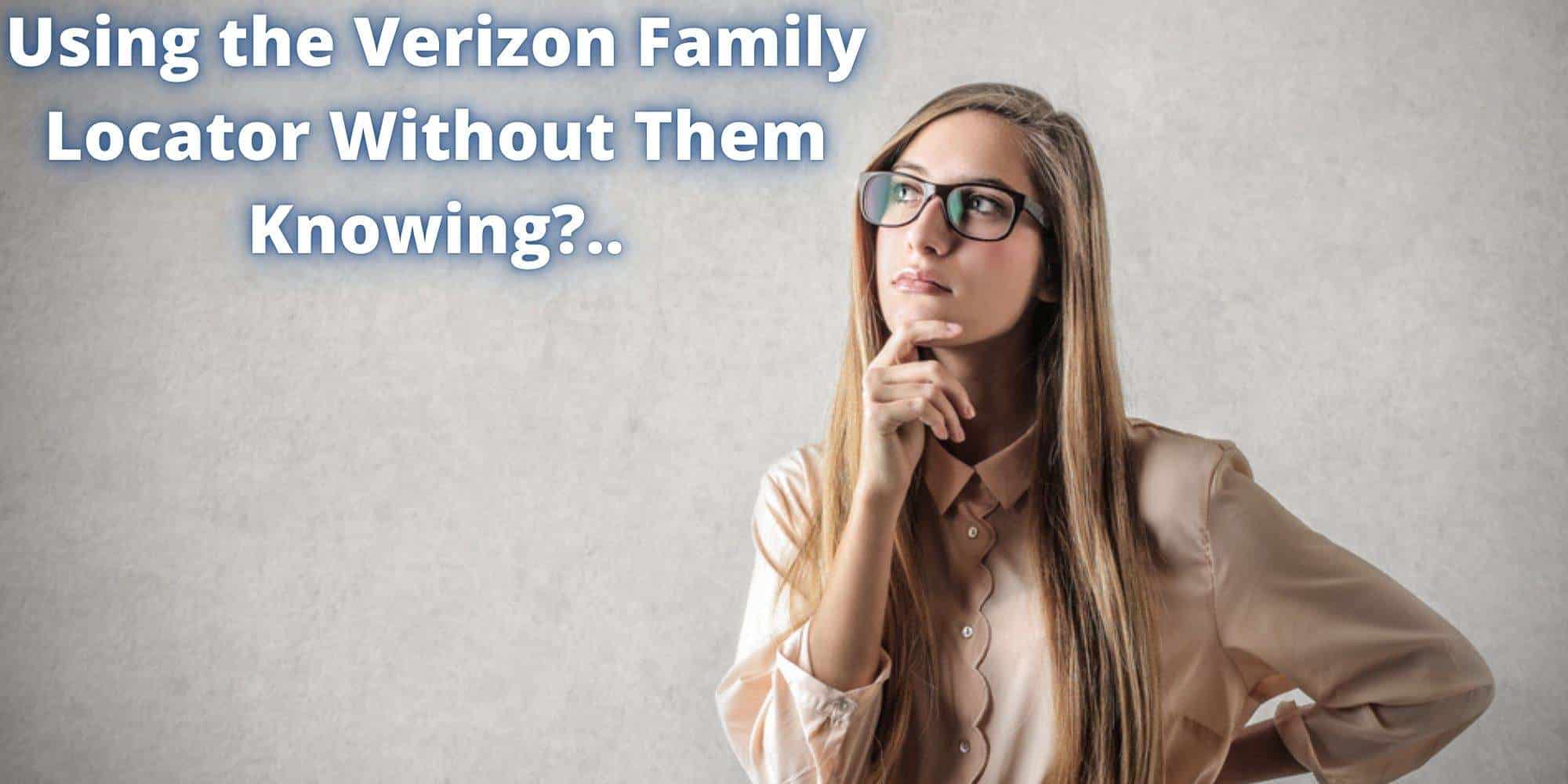
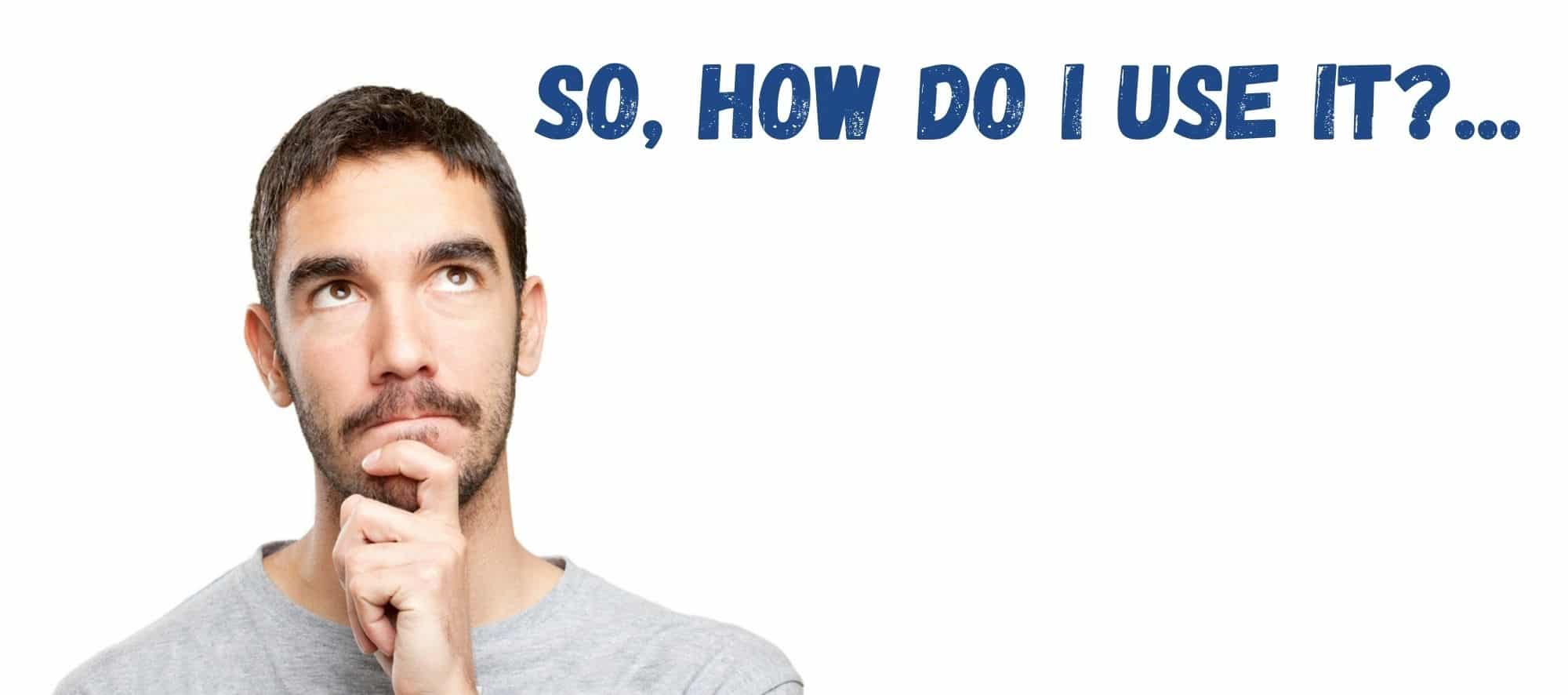
What if I don’t want my phone tracked I’m a grown woman and I don’t want my husband knowing my every move how do I disable Verizon family locator