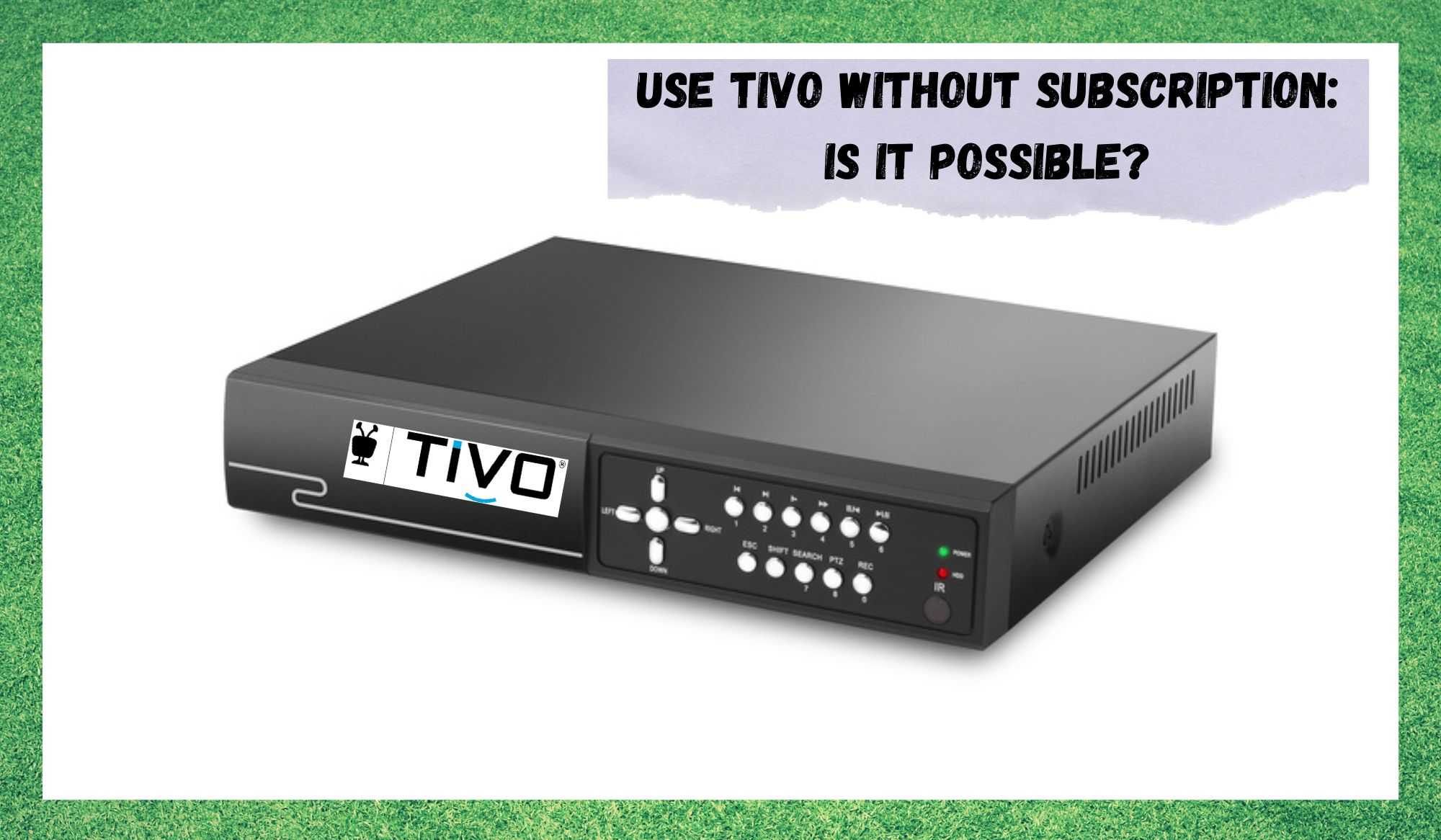
TiVo has become largely known not only in the U.S. but also in many other countries. Being able to record your favourite TV shows, sports events, movies, or whatever else is on the screen to enjoy whenever you want certainly has a strong appeal.
TiVo not only delivers high-quality DVR recording features but also a large range of streaming platforms that include Netflix, Disney+, Amazon Video, YouTube TV, and much more. It’s a virtually infinite catalogue for users to enjoy with high-definition audio and video.
Starting from $39.99, users get all the outstanding services TiVo offers. It’s affordable for every kind of pocket, but that is not what we’re here to discuss. Some users have mentioned that it is a hefty fee to add to their limited budget.
Thinking about these users’ needs, some other users started enquiring about the possibility of getting TiVo services without having to sign up for one of their plans. If this is also your case, stay with us.
We brought you today a set of information that should clear whatever doubts you may have regarding the service and also answer the question: “Is it possible to have TiVo without a subscription?”
Does Use TiVo Work Without A Subscription?
First things, as many readers may have come here simply to hear the answer to the question. For those, the answer is yes, it is! However, there are some particularities to be observed here. While TiVo offers its services free of charge for some, these subscribers don’t get all the features.
When you think about it, it would seem unfair for TiVo to charge users for a service that it offers for free to others. So, if you are thinking about trying to use TiVo without a subscription, here is all you need to know about the features that are free of charge with the service.
The first feature that is made exclusive for paid subscriptions is the program updates function. That means that some of the content may not be made available at the same speed as the paid subscriptions, or nor even be available at all.
In more practical terms, while paid subscriptions get the latest episodes of their series at the exact moment the broadcaster releases them, free subscriptions won’t get them. Or at least they get it much later. The same can be said for the latest titles in movies, documentaries, and many other kinds of TV shows.
Additionally, the program guide updates won’t be available either. If you think about it, it doesn’t make much sense to update the guide if it’s not showing the current shows.
That, in turn, prevents the scheduled recording feature from working. This is because the function requires the guide to be updated in order for subscribers to select the content they would like to record.
A show that is being aired on the free subscription version may not be the same as the paid one, due to the lack of the content guide updating feature.
This means that if a free subscriber gives the DVR the command to record a certain show, there is always the chance that a different one will be aired at that specific time. In order to prevent that from happening, TiVo deactivated the DVR recording feature for free subscriptions.
Also, subscriptions that are free of charge do not get streaming services. This is mainly because streaming platforms require a subscription of their own and, since we’re talking about the free-of-charge version, this content would not be available.
Lastly, since many of the updating features won’t be up and running, descriptions of the TV shows won’t be available either.
But Is It Still Possible To Record Any Of The Content?
Since the DVR recording feature is one of the main functions of the TiVo service, even users without subscriptions may use it. But, not with the same features as the paid subscription version.
This means those without subscriptions don’t get to schedule recordings. They can, however, tune in to the channel and activate the recording feature manually.
For us, this is still an outstanding option – even without the scheduling -since the content will still be available later on. So, yes, it is possible to record content even without a TiVo subscription, but not to schedule them.
Also, paid subscriptions allow users to program the auto-recording function that registers all the following episodes of a certain series, or even a movie that is due to be aired.
So, What Is Left For Free Of Charge TiVo Subscriptions?
Apart from the limited features mentioned above, TiVo users that don’t have subscriptions can also use the Trick Play function. This function allows users more control over the content aired through the Live TV feature.
They can pause, rewind, and fast-forward the content through the remote control. So, in the end, in case the subscription fees are higher than what your budget can allow, using TiVo without a subscription is still a viable option.
If, after reading through the limitations TiVo inputs on the free-of-charge service, you still wish to use it, this is what you should do:
- First, get the audio and video cables from the TV input and connect them to the corresponding ports on the TiVo device. It is easily possible to purchase a TiVo DVR recorder without signing up for any plans.
- Then, plug the DVR recorder into the power outlet and switch on the device. It should turn on automatically once the power cord is plugged into the socket. In case it doesn’t, you can do it manually.
- After the DVR recorder boots up, a window should pop on the screen offering subscriptions. On the lower-right side, there should be an option to decline all offers. Click on it and simply move on to the Live TV and all the other features offered for free by TiVo.
At any point, if you decide to get a paid subscription to TiVo services, as many users end up doing after being convinced that the outstanding features are value-for-money, you can always sign up.
Whether through their official web page, mobile, or PC app, or the main menu, you should be able to locate the subscription options and choose the one you want.
Likewise, if you already have a paid subscription and wish to give it up and change to the free-of-charge version, you can cancel your plan at any time or simply let the month end and not pay the next bill. This is not the best move since TiVo will probably attempt to contact you to ask why your plan hasn’t been renewed, but yes, it is possible.
If that is your choice, know that there is a way to ‘schedule’ the recording feature even with the free-of-charge version. This is because even when the recording command is given manually, users can still enjoy other content while the device records the content.
In The End
It is definitely a better option to have a paid subscription, especially due to the low fees TiVo charges for the enormity of content it delivers. However, if that is not a possibility for your budget right now, you can always use the free-of-charge version and its limited features.
TiVo offers such an excellent service that even using it without a subscription is worth it. Also, since you can always opt for a subscription later, just enjoy the features and, once you manage to squeeze the fees into your budget, get a plan ASAP.
Lastly, in case you find yourself struggling to meet your TiVo bills, make sure to contact their customer support agents. They always have special offers that will definitely help you keep the service running through the low times.
Their customer retention strategies are great, as one of the company ethos is not to lose subscribers. So, give them a call and let them know you are struggling and see what they can do for you.





