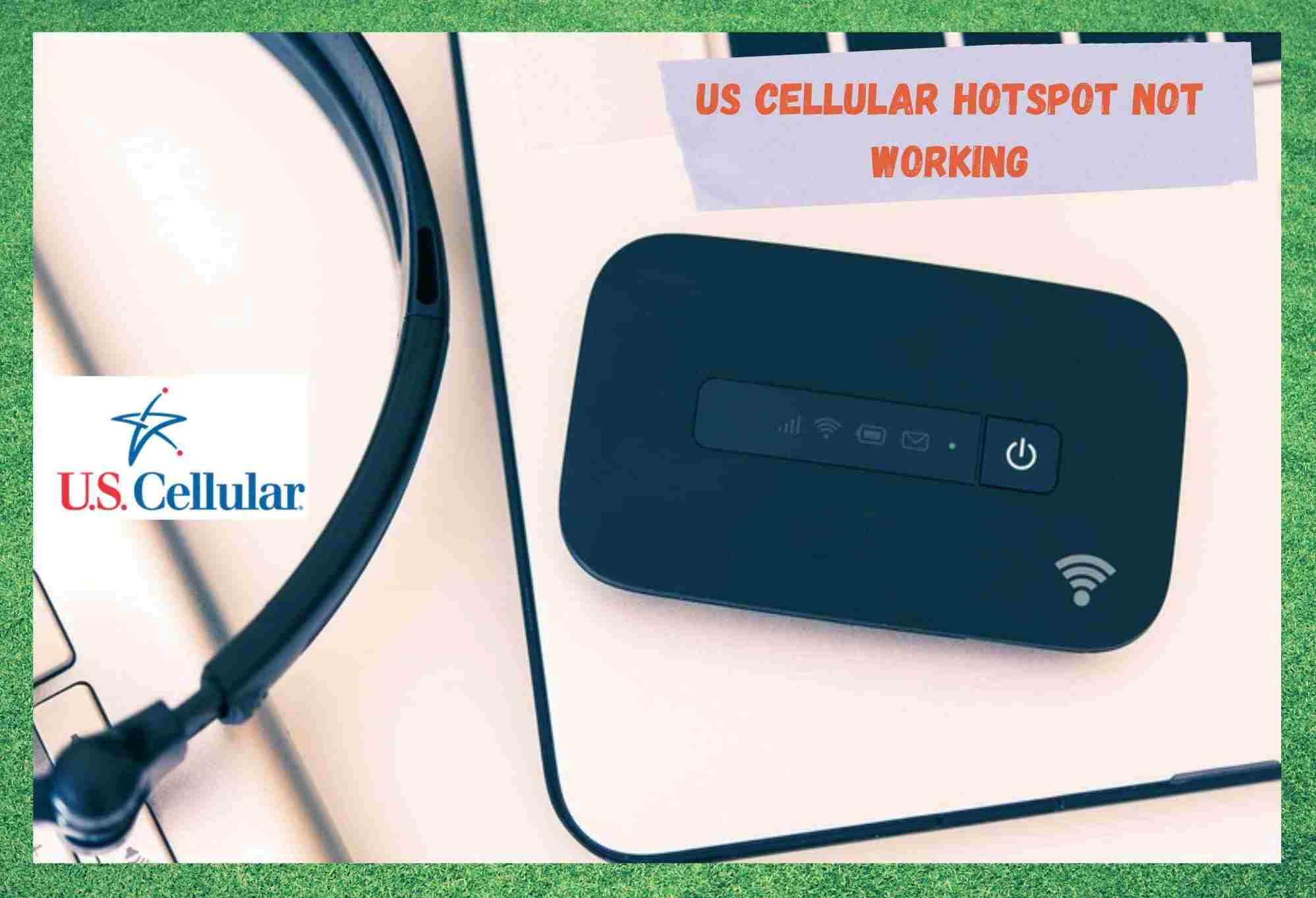
US Cellular delivers outstanding quality of telephony service throughout the whole U.S. territory. They are definitely one of the best mobile companies when it comes to coverage. When all that is added to the high quality of the services, it puts US Cellular in the top positions in the telecommunications market nowadays.
However, even with its outstanding quality of service and ever-present coverage, US Cellular is not free from issues. As users have been reporting, there is an issue that is affecting the performance of the mobile hotspot feature and even rendering it unable to work at some point.
Should you be experiencing the same problem, bear with us as we walk you through seven easy fixes any user can attempt. So, before we get to the fixes, let us first bring you the list of the most common issues US Cellular phones undergo.
That might help you decide if you wish to stay with US Cellular or even if you should port your number to their services.
Common Issues US Cellular Mobile Experience
As mentioned above, US Cellular phones experience a set of issues. That is no novelty and even less an exclusive feature of this company.
For that matter, all mobile carriers experience pretty much the same set of problems. Whether affecting mobile features or the service itself, issues have been and will probably still be around for a while.
When it comes to US Cellular phones and services, these are the most common issues reported by users:
- Data Not Working: this issue affects the data usage and renders the mobile unable to connect to the internet if not through a wireless network. Clearing the cache and checking the data settings might get the problem solved.
- Contacts Are Not Synced: this issue affects the synchronisation feature of the mobile. That means new contacts will not be automatically added to the back-up file and, when users change their mobiles, they end up losing these numbers. Manually performing the contacts sync should fix the problem.
- Apps Not Running: this issue affects the functioning of some apps. Mostly due to a lack of compatibility or, in some cases, because the apps are outdated, some of them end up not working. Updating apps and checking compatibility should deal with the issue.
- Not Connecting To The Wi-Fi: this issue affects the wireless feature of the device and renders it unable to connect to a wi-fi network. Updating the firmware and restarting the mobile are two effective forms of getting the issue out of the way.
These are the most common issues US Cellular users report. As you can see, they are not a particularity of that company as the same issues might be easily found in devices from other mobile carriers as well. So, bear in mind those issues upon deciding if you want to port your number into US Cellular.
Moreover, if you are already a user and are simply looking for information on how to deal with a specific issue, this list might aid you in understanding what is going on.
Now that we’ve walked you through the list of most common issues, let us get to the part where we help you deal with the mobile hotspot issue on your US Cellular phone.
How To Fix US Cellular Hotspot Not Working
The mobile hotspot feature on US Cellular phones, and for that matter any other mobile as well, works as an internet signal provider to other devices. That is to say, the data allocated in one of the mobiles gets sent to the other through a wireless connection.
So, how could this exchange possibly happen if the first mobile does not have any data allocated to it?
It is simply impossible to establish the connection if the first mobile is out of internet signal. Therefore, it is of utmost importance that the device that is attempting to send the internet signal still has some data to send to the other device.
1. Make Sure The Other Device Is Attempting A Wi-Fi Connection
It happens more often than we would like to assume that mobile hotspot connections are not properly performed because the connecting device forgets to switch on the wi-fi feature.
Since the mobile hotspot function on US Cellular phones works through that type of connectivity, it is simply impossible to perform the connection if not through the wi-fi. So, make sure the wi-fi feature is switched on before attempting to perform a mobile hotspot connection with your US Cellular.
2. Make Sure To Input The Correct Password
Mobile hotspot connections are often protected by a password. That is because users don’t want to share their data allowance freely all the time. However, should someone attempt to connect to your mobile hotspot through an incorrect password, the connection simply won’t be established.
Therefore, make sure the password is correctly input when attempting to perform a mobile hotspot connection with your US Cellular phone.
3. Make Sure The Mobile Is Not In Power-Saving Mode
Power-saving modes are no novelty in mobiles these days and neither for US Cellular phones. They help users get some extra usage time as they prevent some background battery-consuming tasks to work all the time.
The power-saving mode can also cause some of the features to stop working, as the battery-saving intent overrules the functioning of these less important features. Unfortunately, it is possible that your mobile’s system identifies the mobile hotspot feature as one of these less important features and disables it in order to save battery.
Should you notice that your mobile hotspot feature is not properly working, make sure to check if the device is set to any of the power-saving modes. In case the device is in fact set to a power-saving mode, you can switch it off, which will probably affect how long the battery lasts.
You can also tweak the power-saving settings and make the mobile hotspot an exception, which should still keep some of the power-saving features up and running.
4. Give Your Mobile A Reboot
Even though many experts do not regard the restarting procedure as an effective troubleshooter, it actually does a lot to the health of the device. Not only it locates and fixes minor configuration and compatibility errors, but it also clears the cache from unnecessary temporary files that might be overfilling the memory.
Overfilled memory usually means a drop in performance, as the system doesn’t have much room for the programs and features to run.
Therefore, make sure to give your US Cellular phone a reboot every now and then. That might ensure the device keeps running at its best performance and fix the mobile hotspot issue that you have been experiencing.
5. Make Sure The Firmware Is Updated
Manufacturers can rarely predict all kinds of issues their products will face by the time they are first launched. They can, however, release fixes for these issues once they are made aware of their occurrence. Normally, the fixes come in the form of updates, and they repair minor configuration and compatibility errors.
They can also adapt the functioning of the device to newly released technologies such as the mobile hotspot.
Any way it goes, it is extremely important that users keep the firmware on their mobiles updated. That way they can ensure the device has everything it needs to deliver its top performance.
So, go through the settings and reach the system update tab. Click on the ‘search for updates’ button therein and let the system look for available update files. Should there be any, make sure to download and install it.
Most of the time, your device should prompt you to restart the device once the update is installed so the system can process the new features. The restarting should be done even if your device doesn’t prompt you to do it.
6. Contact Customer Support
Should you attempt all the six fixes above and still experience issues with the mobile hotspot feature on your US Cellular phone, you might want to contact customer support. Their highly trained professionals are used to dealing with all sorts of issues and will definitely have a few extra tricks for you to attempt.
In case you find out their fixes are above your tech expertise, simply schedule a technical visit and let the professionals deal with the problem on your behalf.
On a final note, should you come across other easy ways to fix the mobile hotspot issue with US Cellular phones, make sure to let us know. Drop a message in the comments section and save our fellow readers a few headaches down the way.
Additionally, every piece of feedback helps us build a stronger community, so don’t be shy and tell us all about it!






I’ve done all this time and time again I even factory reset my phone I’ve had hotspot issues on and off since I got my s21. I hate paying for something I can’t use.
Having massive issues with mine since 07/04/2022. Internet keeps saying limited. I’ve run diagnostics on my pc – it’s not the issue. I have re-booted my phone, rest to factory and it still isn’t working. How extremely frustrating, especially when I’m supposed to have an online job interview.