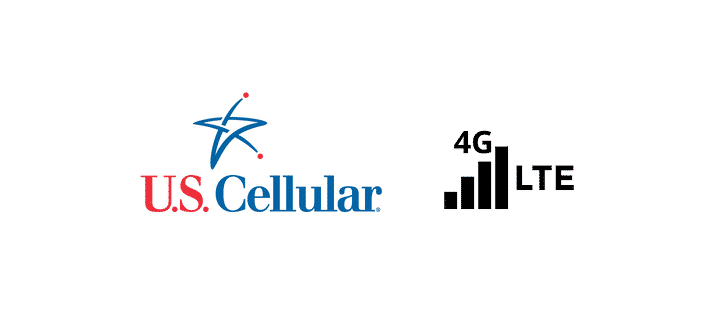
US Cellular is the prime choice for everyone who needs wireless services and their 4G is pretty famous. This is because US Cellular has an extensive coverage that makes it available in various areas. However, complaints like US Cellular 4G not working are pretty common but we have the troubleshooting methods mentioned in this article!
US Cellular 4G Not Working
1) Check Mobile Data
In the majority of cases, 4G data doesn’t work because users have mistakenly switched off the mobile data. For checking this, you need to open the network tab on the settings and switch on the mobile data. However, if the mobile data feature is already switched on, it’s suggested that you toggle the mobile data.
2) Airplane Mode
In addition to toggling the mobile data function, you could toggle the airplane mode. This is because toggling the airplane mode will refresh the mobile data signals and you will be able to access the 4G mobile data. For toggling the airplane mode, open the settings on your phone, open the network tab, and toggle the airplane mode from there.
3) Restart
Well, restarting the device can help issues more than you can think about. Similarly, 4G not working is a common issue that can be fixed by restarting the device. You can hold and press the power button on the mobile phone and choose the restart option, if possible. On the contrary, if your phone doesn’t have a restart issue, simply switch off the phone and turn it on after two to five minutes. Once the phone switches on, the 4G LTE connection will be optimized.
4) Network Mode
If you’ve had your smartphone for a long time, you would know that there are 2G, 3G, and 4G LTE network modes available. With this being said, you need to ensure that your smartphone has set the 4G LTE network mode since it streamlines 4G connectivity.
5) SIM Card
To be honest, people don’t understand the importance of SIM card and their placement. This is because in some cases if the SIM card is not properly placed, it will lead to 4G connectivity issues. With this being, take out the SIM card from your smartphone and install it at the right place. We are pretty sure that the proper placement of the SIM card will streamline the 4G connection. In addition, if you are using dual-SIM smartphones, only one SIM slot will support 4G SIM. So, you need to ensure that you’ve installed the SIM card in the correct slot.
6) Network Settings
Well, if no troubleshooting methods fixed the issue, you could try resetting the network settings. For this purpose, open the reset or backup tab from the settings. From this tab, you can choose the reset settings option and the network settings will be reset. You might even have to enter the PIN if you had one for resetting the network settings.
The final say is that these troubleshooting methods will resolve the 4G connectivity issues. However, if the issue persists, simply call US Cellular and ask them for help!