
For those of us out there who want a comprehensive mobile service without the contract, Tracfone is the obvious choice. Having solidified their position as one of the most popular no contract phone services in the US, they’ve become widely regarded for being the best out there when it comes to ticking all of the important boxes.
For starters, the service is pretty cheap as things go, which is always a good start. In addition to that, you get a solid service which rarely falters or experiences complications at a large scale. Now, though this is all really important stuff, they do have an extra trick up their sleeve which sets them apart from their rivals.
Of course, we’re talking about the fact that you can still get to choose from a whole range of the latest phones. And, you get to do this without absolutely destroying your wallet. Instead, you can just add it in to your monthly bill. Essentially, you get the best of both worlds with TracFone.
However, we do realize that you wouldn’t be here reading this if your service always worked without any hassle at all. Unfortunately, the sad truth of it all is that there is no such thing as a 100% reliable service. Maybe we’ll have that someday, but we are a long way away from that reality.
Unfortunately, TracFone, though a quality service, isn’t an exception to this rule. In fact, network issues with TracFone aren’t all that uncommon. The reason for this is quite simply that they just don’t have their own set of towers. The reason for this? Well, TracFone is an MVNO.
What is an MVNO?… Why TracFone Data Not Working?…
This abbreviation stands for ‘Mobile Virtual Network Operator’. The thing that typifies an MVNO is that they won’t own their own towers or broadcast their own signals. What they do instead is rent this hardware from other companies in order to provide their service.
Unfortunately, this means that their service is only as good as the entity they rent the towers from. In essence, the idea behind it is pretty simple, but it does carry some extra effects and complications that may explain the whole reason behind your lack of service at the current time.
How Does it Work?
TracFone is most likely the largest MVNO in the entire US and uses towers from several different reputable companies such as Verizon, AT&T, Sprint, and Verizon. By the fact that they have rented these towers from several different companies, the idea is that you should be able to get reception in even the most remote places in the land.
So, when this all works, you can bet that TracFone is actually one of the best services out there. However, where problems arise is when TracFone has difficulty choosing which tower to connect to at any given time.
The Downside
Though it is true that TracFone rents towers from pretty much every other service provider, it isn’t necessarily a given that every tower in the area you are in will be rented by them. So, it is possible that you may be in an area where the only tower rented by them is actually quite far away from you.
Naturally, when this happens, you will experience a weak signal or no signal at all. As a result, there are many of you out there who are noticing that this problem is manifesting itself in the form wherein you get little or no access to your data. So, you may well be asking whether there is a way around all of this. Well, we may have some good news for you!
What to do if Your TracFone Data isn’t Working
As we have mentioned, TracFone is generally actually a quite reliable service that reaches over the vast majority of the US. By connecting to the towers that will give you the best signal automatically, the idea is that your signal will never drop. Well, that’s what’s supposed to happen, at least.
There are still quite a few occasions where this can all fail. It most cases, you will still be able to see the internet sign, whereas for some of you, you won’t have any reception whatsoever. Given that this is a pretty annoying problem, we thought we would put together this little guide to help you get everything back up and running as it should be again.
1) Try Restarting Your Phone
Admittedly, this fix may sound a little too simple to ever be effective. But, you might well be surprised at how often it fixes the problem entirely. Restarting any tech device is great for clearing out any bugs and weird glitches that may be hampering its performance. So, though it may not work every time, it is always worth a try.
What may have happened is that your phone may have gotten locked into a loop where it just tries repeatedly to load something. On the other hand, it may simply be running too many applications at once, causing it to slow down to a crawl.
In addition to that, there is also a solid chance that your phone might be connected to the wrong tower rather than the one that is closest to you. In either case, this may well solve the problem right away.
To restart your phone, all you need to do is switch it off and then wait for a few minutes before you switch it back on again. By doing this, all settings that have been recently added will be wiped and it should then set itself up again in a much more optimal way.
In future, if you are having issues such as these, there are also several other little things you can do to solve it. For example, you can toggle airplane mode on and off, or you can toggle the data connection either. Both methods have the capability to straighten out the problem within a few seconds.
2) Try Updating Your Firmware
If the previous tips didn’t have the effect you were hoping for, the chances are good that the problem was much more serious than we had anticipated. However, there are still a few things you can do. Before we begin, let’s discuss what firmware is. Basically, what your firmware is for is operating all of the hardware elements of your phone.
Like software, it is possible that your firmware can simply get stuck or start developing errors as time passes. Normally, these errors and bugs are all sorted out by the developers, who are renowned for making consistent updates in order to rectify all of these problems. So, all you need to do is make sure that you have downloaded all available updates.
In general, if you are running outdated software or firmware, it can wreak havoc on the performance of your devices. So, make sure to always check the settings section of your phone for updates. If there is one outstanding that is recommended by the manufacturers, download it immediately.
To avoid having this issue crop up regularly, your best bet is to switch on the auto-update feature. That way, you won’t have to constantly keep manually checking for updates yourself.
3) Are You Running a VPN?
Though there are many benefits to using a VPN, they don’t necessarily work as they should on every network. At worst, they can totally mess with your internet settings, leaving you with absolutely no chance of forming a connection. So, have a look to see if you are running a VPN. If you are, we would recommend that you switch it off immediately.
After this, you will need to revisit your internet settings and reset them back to their defaults. Unfortunately, if even this doesn’t bring positive results, you don’t really have any choice left but to uninstall the VPN and restart your phone again. With a bit of luck, that should be the issue resolved once and for all.
4) Remove and Reinsert the SIM
Though this one isn’t all that common, the whole issue can be related to the placement of your SIM in the phone. Simply take it out and put it back in again. Afterwards, check to see if there has been any change. If not, it is time to move onto the final step.
5) Get in Touch with Customer Support
Unfortunately, if nothing else has worked so far, there is only one course of action left to you. Luckily, TracFone have a reasonably good record for customer service, so they should be able to get you back up and running again in no time.
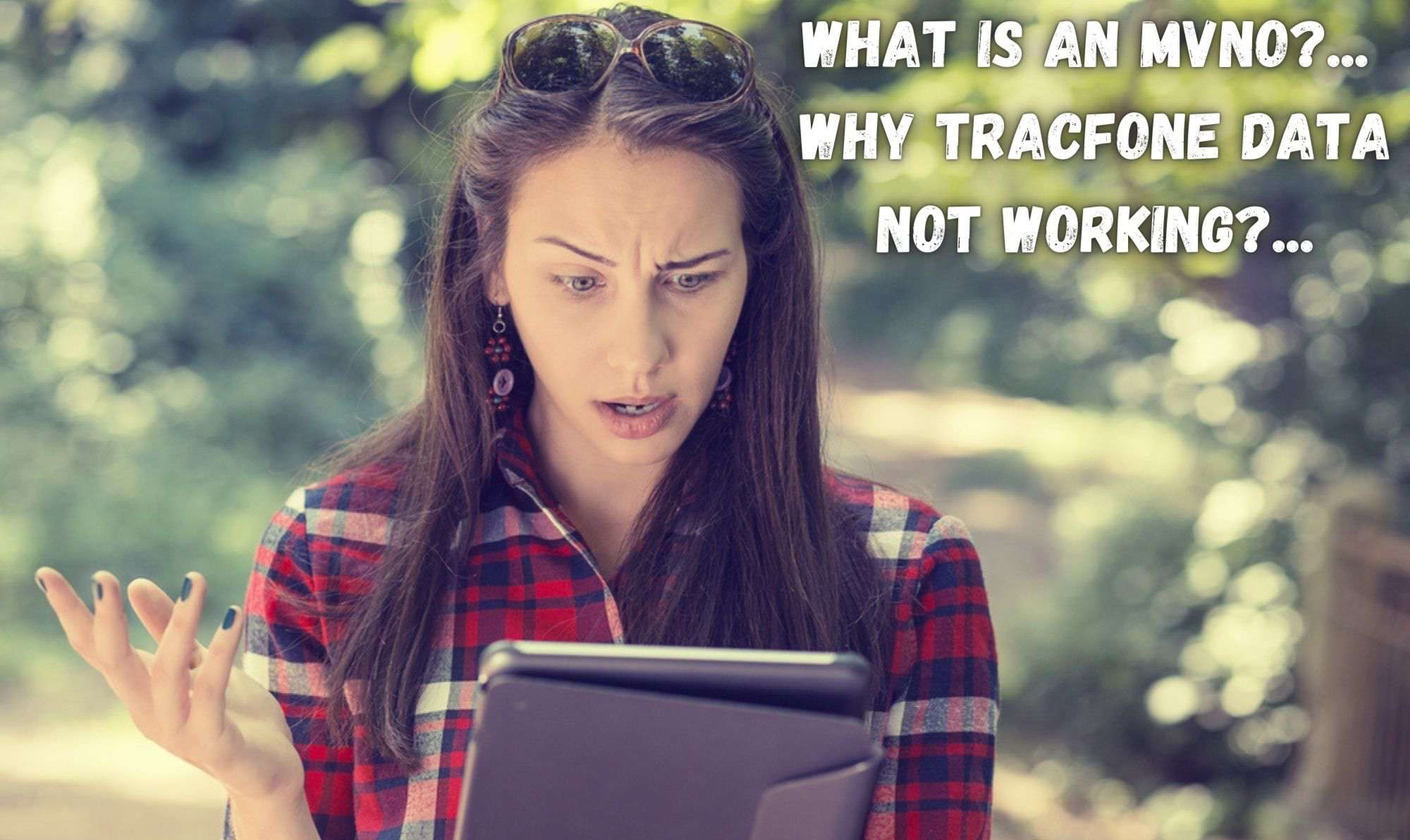



MY husband’s phone couldn’t get mobile data to work. We tried all of the above with no results. He happened to mention that the location and time on the screen had changed. Last resort we changed the location back to original and amazing – mobile data started working. Crazy. You will need to connect it to Inet or someone’s hotspot to do it.
I believe I received spam which guarantee me to never have to pay for tracfone. Used it the next day, “Mobile network is unavailable” is all that came up. How does one fix this?
My 2 tracphones don’t have a signal Georgia Thomaston 30386
My tracphone will don’t activate your people dont know how to help, time to retrain I’ve talked to 12 people,,,
@ Barbara Morrow On another persons phone call their support number or 611611 – black Black automated b. S. Get to where you have to enter in you midi or what ever number, after that the computer will ask for your phone number say “I don’t have one” Then wait patiently for a representative (actual person) to answer. Turn volume way up as their accents are really thick.
Let them talk, then tell them you just got this phone and can’t get the phone service or internet to work. More blah blah. Follow the steps given (usualy restarting phone while she forces the damn phone to connect, or something like that. Lol.) It should work after that.
If not:
Then after they check your status and tell you what’s going on you should get transfered again, this time to people that deal wih getting the towers to recognize your phone. Do what they say and ask and it should start working in an hour or two (2 1/2 for me.)