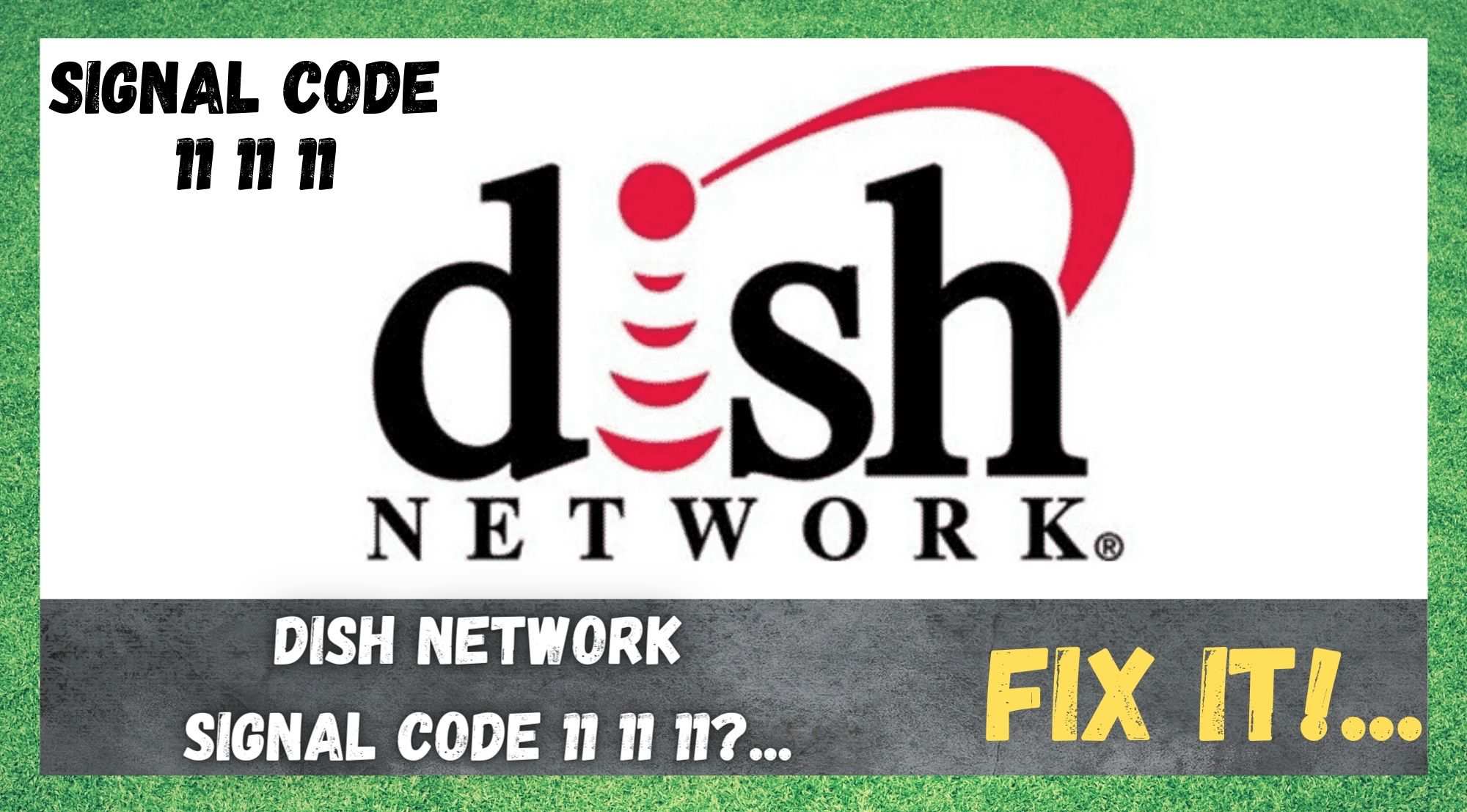
These days, there are so many of us that rely on our TV fix for entertainment after a hard day’s work. In general, it is the constant reliable that we can all turn to when we need to relax and unwind.
It really is becoming an essential to modern life instead of just a luxury. And, because the technology has been around for so long, we generally should expect that it works all of the time.
But, as with everything, sometimes things just seem to go wrong. We can be sitting there enjoying our favorite shows, when all of a sudden the whole thing just grinds to a halt. There are few things as maddening as that. However, when this happens now, we rarely just get a blank screen.
Instead, we get an error code. Though these error codes may first appear to just be complete nonsense, they do actually serve a really useful purpose for those who fix the problem. In effect, they can tell us exactly what is wrong so that we can fix everything much quicker.
Having looked into this issue a lot further, we have managed to isolate the root causes of the problem and how to get it fixed. So, if this is the information you have been looking for, look no further! First things first, let’s get to the root of the issue.
What is the Dish Signal Code 11 11 11?..
There is one thing that nearly all of these dish network codes have in common. Generally, they all relate to a simple loss of signal. If not that, they can also signify that you have a problem with your cable connection. In rare cases, it is also worth noting that they can mean that the lines may be damaged.
In the case of the last one, if you have recently had some extreme weather, this is most likely going to be what set off the error code. Unfortunately though, this will mean that it won’t be up to you to fix the problem.
However, in every other situation, there is a way to troubleshoot it and a decent chance that you can get it fixed from the comfort of your own home. Regarding that, you will find everything you need further on in this article. For now, let’s get into what causes the problem and what you can do to stop it.
What Causes Signal Loss on Dish Network?
1. Obstructed Signal: these sorts of errors with your network are mostly caused if there is something obstructing the signal be tween your dish antenna and the satellite where the signal is being relayed from. The most likely culprits of this are trees, new buildings, or sometimes even a bird’s nest nestled in the dish.
2. Some Loose Cable: another common cause of the problem is if your cables and connections aren’t as tight as they could possibly be. If even one is loose, it can cause all information passing through to be lost.
Naturally, when this happens, the result is that your broadcast will be totally interrupted. In addition to that, if the cables you are using are in any way damaged, the same result is probable.
3. Extreme Weather: of all of the reasons for sudden signal loss, this one is by far the most common. When we say extreme weather, we are not only referring to cataclysmic events such as hurricanes and tornadoes either.
Heavy winds, hail, and even heavy rainfall can have the exact same effect. In these circumstances, the signals that would normally get can be diverted to other places, meaning that you won’t get any service at all.
4. Device Might Be Glitching: though this one isn’t as common as the ones above, it is also a possibility that your device might just be malfunctioning.
When this happens, you can still get the same error code, even though the problem is with the device itself. In these cases, the best move is to just unplugging the receiver and then plugging it back in again after a few minutes.
How to Fix it
To combat this issue, the easiest way to go about it is by carefully following the steps below.
- The first thing that you should do is unplug your receiver entirely so that it will switch off.
- Next up, you will need to press down and hold in the power button for around 15 seconds.
- Then, turn on the receiver by plugging it back in again. Then, you will need to wait for about 10 seconds while it powers back up again.
- Next up, start it up again by pressing the power button.
By now, everything should be up and running again. If not, it is likely that the problem isn’t on your end (especially if all of your cables are in good order). In this case, the only thing that you can do is either wait for the problem to be fixed or get in touch with customer support.
