
Dish Network, one of the top telecommunications companies in the U.S., offers TV services of the highest quality throughout the whole national territory.
Due to their outstanding standard of service, Dish Network has received five J.D. Power #1 in Customer Satisfaction awards in the past five years. That surely puts the company at the top of the game nowadays.
With Dish TV, subscribers can enjoy almost infinite content through 120 – 250 channels, starting from $69.99. Affordability definitely seems to factor into Dish TV’s plans.
On top of all that, users still get DVR services with an integrated Google Voice Remote system, free installation, and a 2-year TV Price Guarantee.
However, even with all the top features Dish TV offers, users still have to face a number of issues along the way. According to reports made by subscribers in online forums and Q&A communities, the service does face a few issues.
Even though these issues get more frequent by the day, they don’t require much tech expertise to be handled. So, if you are considering getting a Dish TV service for your home or office, there are a few things you should know before making your choice.
What Are The Common Issues Dish TV Can Experience?
As mentioned before, Dish TV subscribers have been reporting the issues they find along the way. And even though most of them can be easily repaired, not all of them have clear fixes.
So, should you be considering acquiring Dish TV services, here is a list of the most common issues users face with their satellite TV service:
- No Picture on Any Set: this issue causes the image on the TV to simply disappear. It can happen on one or multiple devices simultaneously. However, since the lack of image might not be due to the signal loss that characterizes the no-picture-on-any-set issue, before troubleshooting, users should check the intensity of the signal. Through the menu, they can check the signal strength and change the frequency to one that delivers better signal intensity.
- No Picture on Any Channel: this issue causes the channels on a single device not to display the image. This issue can be more easily identified in the event users have more than one Dish device, since one of them should display images as usual. Checking cables and connectors and resetting the receiver is most likely to get the issue out of the way.
- Missing Channels: this issue causes certain channels not to appear on the grid. The issue seems to be mostly caused by a momentary signal weakness. However, users have found it to be more fruitful to contact Dish customer support and verify if their accounts are still activated.
- Poor Picture Quality: this issue can occur in one or multiple Dish devices that may not be properly attached to the TV sets. The issue can also occur in the event of signal weakness or a wrong frequency. Tweaking the signal settings can get the problem solved.
- Remote Control not Working: There are two main reasons for this issue to occur: the first is simply a lack of battery and the second is related to the desynchronisation of the gadget with the corresponding Dish device. Redoing the sync should solve the issue.
- Receiver Changes Channels on its Own: this issue, also referred to as “Remote Wars”, occurs when one remote control is able to change channels on other receivers.
Since Dish TV remote controls use a radio frequency or RF type of transmission, the remote signal can go through walls and get to other receivers. Tuning each remote to the specific address of their corresponding receiver should deal with the issue.
These are the most common issues Dish TV users have been reporting experiencing. As you can see, all of them require simple tweaking with the settings to be solved, so you shouldn’t worry about them. Even so, other satellite TV providers can experience even more problems than this.
The proof in the pudding is the five consecutive J.D. Power #1 in Customer Satisfaction awards won by Dish TV in the past five years.
Nevertheless, there is one issue that hasn’t still been found to have such an easy fix. According to users, upon attempting to install a second device, or joey, they get an error message saying “Warning 981 – Boot Recovery” on their TV screens as the picture dies out.
In the event you already have a Dish TV service or are considering getting it, this is how you can get the issue fixed and enjoy their excellent content.
How To Fix The Boot Recovery Issue On Dish TV?
As mentioned before, the boot recovery issue usually occurs upon the installation of a second joey. This is mainly due to the fact that a new joey might not be carrying the newest firmware version. Since this can cause a compatibility problem with the main receiver, or hopper, the new joey may end up not being identified.
Users have already reported attempting to fix the problem with a reboot and not being successful. So, let’s rule that out.
Can I Fix The Boot Recovery Issue By Updating My Devices?
Yes, you can. This is actually the most effective way to get the boot recovery issue out of the way. Since the problem has a root in the lack of compatibility that comes from the difference in the devices’ software version, an update of both should ensure the devices have compatibility.
As we know, updates are mostly released by manufacturers in an attempt to fix minor errors or compatibility problems, so go ahead and update the hopper and all the joeys you have in your home.
Does The Boot Recovery Issue Come From Interruptions In The Signal?
Not really. What might happen, though, is that due to the outdated software version of the hopper or the joeys, the signal can be rendered null. However, should you attempt to update the software and the signal suffers a severe drop, the process might not be successful.
The same can happen if any of the devices are unplugged from the power outlet during the download or installation of new software versions. So, make sure the signal is stable and that the devices do not get unplugged during the updating process.
How Long Does The Hopper And Joey Take To Finish The Updating Procedure?
The whole procedure normally takes one or two hours. A weaker signal can occasionally cause it to last up to four hours. Should the signal get too weak, the download will probably be suspended, which means the whole procedure will have to be restarted from scratch. Bear in mind that the weather can also affect internet signal transmission, so make sure to plan the updates for days with no rain or intense fog.
Should I Contact Customer Support?
The updating procedure is fairly easy Dish TV systems are quite user-friendly, so that shouldn’t be too hard – even for inexperienced users.
However, should you be facing too much difficulty in performing the update, you can always have Dish TV professionals come over for a visit and update your devices for you.
Also, should there be any sort of problems with any other aspect of your TV service, they can act on it at that moment and ensure you have your entertainment sessions back, ASAP.
On a final note, should you come across other easy ways to deal with the boot recovery issue with Dish TV, make sure to let us know. Leave a message in the comments box and save your fellow readers a few headaches down the road.
Additionally, every piece of feedback helps us build a stronger community, so don’t be shy and tell us all about what you found out.



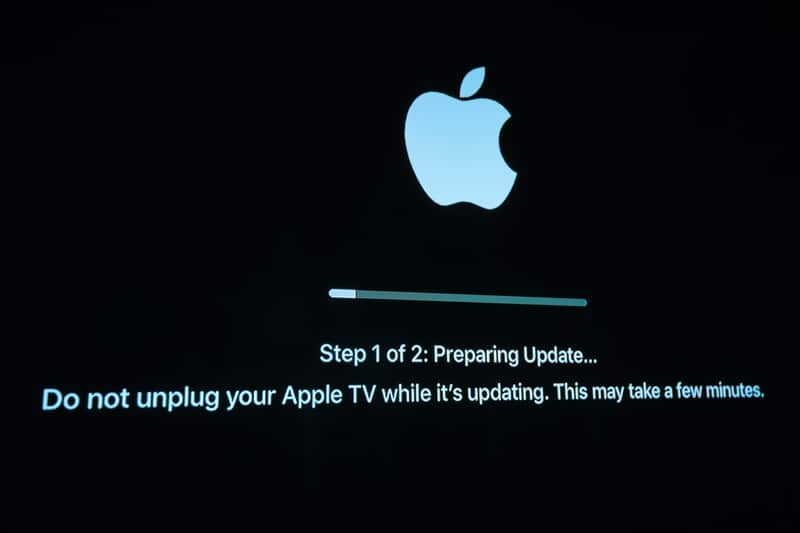


I will not pay extra to fix a service that I am currently paying for. I think that is very unfair and just plain not right. I think I have a simple problem which I believe can be fixed. Just help a customer out please.
I want the boot recovery fixed on my TV screen or cancel my Dish so how do I fix it,please?
It’s 15 hrs on boot recovery I called dish and all they said was were sending a new box in 1 to 5 days really