
In recent years, Verizon have managed to install themselves as a household name all over the world. Whether you use their services or not, we’re pretty sure that most are aware of what they do and what they have to offer. However, there is always a debate that needs to be had when a company shoots to popularity as quickly as they have.
Questions arise as to whether their marketing campaign is behind it, or whether they truly deserve such a large share of the market. Well, for us, the answer to this is easy.
Generally, we find that people tend to choose one service over another die to word of mouth. That is, when so many of you have a good experience with their service, it is easy for them to get the business of your friends and family.
Overall, having written quite a few of these diagnostics guides for Verizon users, we have generally found that the best way to sum them up is that they are a high-end service that is both reliable and geared toward the needs of all types of customers. So, you’ll be glad to know that when issues such as these occur, the problem is rarely all that serious.
Today, we are going to get to the bottom of the issue that you no doubt are experiencing if you are reading this – Verizon’s ONT box giving you the fail light.
Watch Video Below: Summarized Solutions For “Verizon ONT Fail Light” Problem
Seeing as Verizon’s ONT box is responsible for connecting you to the net, this problem can really hamper your internet connection. So, seeing as no one should have to pay for a service that isn’t working, let’s try to get it fixed for you as soon as possible.
What Causes the Verizon ONT Fail Light?
If you have read one of our articles before, you will know that we generally like to kick things off by explaining what is causing the problem.
The reason we do this is so that you will know exactly what is happening next time it happens and how to fix it in no time at all. In this case, the fail light will generally signify that the box isn’t receiving a strong enough signal.
And, if it isn’t getting the signal that it need, this will have a huge impact on your connectivity situation. In fact, you may not be receiving any signal at all at this point. But, before you give up hope, rest assured that this problem is nowhere near as serious as it sounds.
In fact, you can most likely get this fixed from the comfort of your own home without any tech skills whatsoever. So, now that’s taken care of, let’s get stuck into it!
1) Bad Weather
Our first fix isn’t so much a fix as it is an explanation of what may be impacting your service. On days when you are experiencing severe weather in your region, the conditions can have negative effects on the fibers and the ability of the cable network to do its job. On even worse days, it is also entirely possible that the lines from the origin pole can be impacted.
Naturally, when this happens, there isn’t much that you can do about it. Really, all you can do is wait it out and eventually the problem will be resolved by the technicians at Verizon. However, if you are not experiencing conditions such as these, it is time to move onto the next step.
2) Try Rebooting the Box
Quite often, the issue itself might just be a temporary glitch. In most cases, this is the best position for you to be in if you expect to get it fixed quickly. We say this, because 90% of the time the problem can be resolved by a simple reboot.
In general, rebooting any tech device is a great way to move out any glitches or bugs that may have accumulated over time. And, as an added bonus, it is really easy to do.
To reboot your ONT box, all you need to do is plug out the power cable from its power source. While you are doing this, you should also take out all of the other cables; your Ethernet and internet included. Just make sure that you take out the power cables first, and that’s the only thing that matters.
Then, just do nothing for a while. It will take about 2 minutes for the reboot to take effect. At any point after that, the next thing to do is to plug in the internet and Ethernet cables first. Once that is done, it is time to plug in the power cable again.
In most cases, you should notice that everything will start working as normal again once it has warmed up and gotten started. If not, it is time to move onto the next step.
3) Loss of Signal
If at this point the issue still isn’t fixed and the fail light is still acting up, the chances are pretty good that the problem is being caused by signal loss. Generally speaking, this specific issue, when seeming to come out of nowhere, is most likely the result of an issue with the provider or that a cable may be damaged.
So, to begin with, we would again recommend rebooting the modem and your router. However, this time, when you are taking the cables out and plugging them back in again, have a closer look at them. The things that you should be on the lookout for are frayed wires and exposed inner workings.
If you notice something that doesn’t quite look right, we would recommend replacing that cable straight away and trying again. Cables aren’t built to last forever, so these things are to be expected from time to time.
4) Call in a Technician
Unfortunately, if none of the above tips really applied to your specific case, there may be something far more serious at play. At this point, you would need to have a high level of expertise to be able to fix this without some assistance.
So, really the only course of action that makes sense here is to call up Verizon and have them send over a technician. At this stage, the problem is likely to be with the hardware itself, so it is best to have someone who is well versed in this specific problem to examine it further.
They will then most likely check the cable and network infrastructure for you and diagnose the problem relatively quickly.
The Last Word
Unfortunately, the above tips are the only ones that we could find that we could reasonably expect the majority of people to do from home. Beyond these, you are potentially entering some risky territory wherein you could end up totally destroying your equipment if you don’t know exactly what you are doing.
That being said, it is always a possibility that we may have missed out on something that just didn’t seem obvious to us at the time of writing. So, if you have stumbled upon another method of fixing this problem, please let us know about it in the comments section below. We’re all ears!

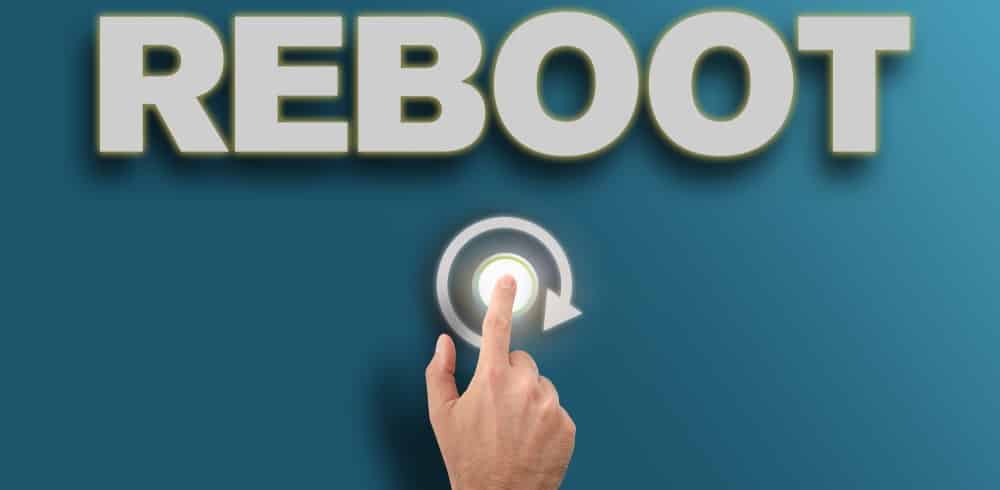

I have no internet in my computer but I have internet on my IPad, where is the problem