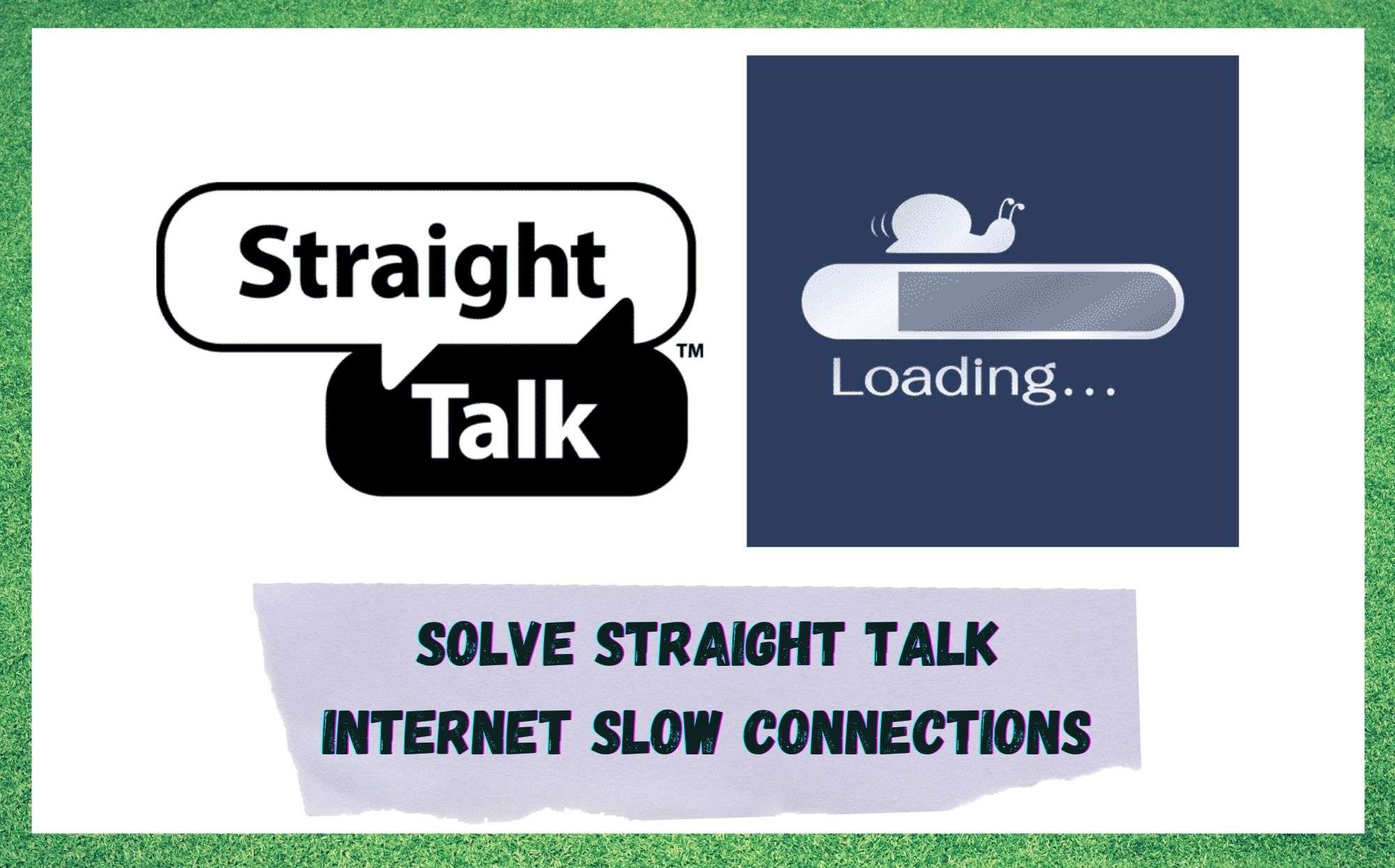
Owned by TracFone Company, Straight Talk is one of the many companies that provide a number of mobile internet solutions, such as prepaid phone service and contract-free plans. Its solutions work on mobile networks provided by huge enterprises like Verizon, AT&T, T-Mobile and Sprint, amongst others, and offers both 2G and 4G internet services in an attempt to reach a bigger chunk of this ever-growing market.
Straight Talk also offers Mobile Hotspot, a service that allows customers to take their wireless internet connection with them wherever they go – and even to share it with friends or colleagues.
Customers that are always on the move and need internet connections to work on any kind of device are able to stream TV shows or even play games with reliable and high-speed internet connections with Straight Talk´s internet solutions and its easy-connecting features. Their list of packages and plans will allow any customer to surf the internet through not only mobile phones, but also tablets, desktops or notebooks.
Slower Connection With Straight Talk
Even though the company offers a large set of connection services, it is not free from internet-related day-to-day problems such as slow speeds or breaking connections. Customers look to forums and Q&A webpages in an attempt to find solutions for their problems and are often disappointed with the inaccurate or outdated info they find online.
Since those complaints have been recurrent, we came up with a list of possible issues that could cause your system to have slow internet speeds while using Straight Talk´s services. Not only that, but we´ll guide you through on how to fix such issues and have your device running smoothly with a high-speed and stable connection.
Solve Straight Talk Internet Slow Connections
- Slower Connection Speed
One of the main answered questions in forums is about the quick drop in the connection speed, bringing the data speed from fast-paced 4G down to slower 2G after just a few days of use. Many users do not realise that although Straight Talk will keep you connected throughout the whole month, once you reach the 5GB data usage limit, the connection speed is automatically reduced to 2G.
This means you will not lose your connection, but your streaming or gaming will suffer a sincere drop in either quality or speed. If you want to avoid that, make sure to plan the use of your monthly data wisely.
This reduction of connection speed will still allow you to communicate with your contacts via the main messaging apps or programs and to keep track of your email inbox, but for other uses such as TV shows or music streaming or even watching high-res videos in online platforms, customers should expect a severe drop in quality and performance.
Therefore, the key to stay connected with a stable and fast connection is to never let your data usage reach the 5GB before the end of your monthly plan.
- Get a High Data Usage Internet Plan
The variety of plans for internet connection with Straight Talk will not let customers down if they are looking for maintaining high speed over long periods of time. It is a matter of choosing the right plan for your budget, since the company offers a series of packages ranging from 200Mbps, passing by 500Mbps all the way through 1Gbps.
It is known that higher speeds cost more, and this is no exception, but Straight Talk will surely have an option that fits your pockets and will not let you down on quality.
If you are what is known as a ‘heavy user’ (personal weight is not related to the term, anyhow) and use your connection to play games over the internet for long periods of time, you are most likely going to encounter some issues if you are not running a high data usage plan.
The same is bound to happen if customers choose to download very large files, which will surely be solved by purchasing a higher data usage package with a higher connection speed.
So, if your user profile fits any of the descriptions above, you should definitely look for a high data usage package and avoid getting your connection´s speed cut down for exceeding your data usage limit.
- Keep your APN updated
If your APN (Access Point Name), which is the name of the connection between your mobile device and the world wide web, is not kept up to date, there is a big chance you´ll experience a loss of connection to the internet – or you may not even be able to get a connection.
This issue is pretty common amongst users that change service providers. So, if you were running another company´s internet services, you will probably need to update the APN settings on your mobile device.
- Distance From the Wireless Device
Unfortunately, wireless connection stability and speed depend on the distance customers mobiles are from the wireless devices and once this distance gets too big, customers may not be able to get good connection speeds or even connect to the internet.
Obstacles in the house or building can also affect the stability and speed of customers´ connections because the signal emitted from the wireless device is not free from interruption, namely by structures very likely to be present in a house, like metal blinds.
An easy fix for this issue is to ensure your wireless device´s signals are neither being interrupted by metal structures before reaching your mobile device nor are being sent from excessive distances.
- Avoid Having Too Many Devices Connected at the Same Time
Connection speed is also related to the number of devices connected to the mobile hotspot device at the same time. This is because the connection speed is divided amongst all the devices connected to the wireless device so, having 4 or 5 mobiles connected at the same time will most likely make the connection speed slow for all of them.
If possible, try to keep no more than one or two mobiles connected at the same time to ensure the stability and speed of the connection and, if the speed is still not satisfactory, try to trim down to only one device or make sure your data plan is large enough for more than one device.
The Last Word
The solutions presented here should help you get rid of any issues with the speed of your Straight Talk´s internet connection. After verifying what the problem you are facing is and following the solutions of this list, you should be able to enjoy a stable and high-speed internet connection to stream your favourite music or TV shows, play games, or even just keep in touch with your long-distance friends through a video call.
If you found your problem and none of the solutions in this list helped you fix the issue, try contacting the customer support service team at Straight Talk. Their highly capable support team will make sure to address your enquiries in a quick and efficient manner.



I just bought the 55.00 unlimited plan and I have very slow to no data… why is this ? Nothing I read has really offered a solution to this problem. In the past my dat has worked fine … no problem loading games,video or music… so just the last few months my data is slow to no data… so if unlimited doesn’t mean unlimited I need to find another provider to get what I pay for ?
I feel the same way I have been with straight talk for 15 yrs. Is getting worse I have,unlimited data plan but don’t get it
I rarely use 5GB of data and I am having trouble sending some medium sized text messages. My new month just started and still no 4G. It has been mostly dependable for me for 7 + years.
I am having the same complaints as the other users above,slow data and I have the 55.00 supposed to be unlimited data,sometimes it says no internet connection.
I also pay 55.00 per month and receive no internet connection frequently. This has been going on for a couple months.
I also have been having issues with my internet connection. I have reset my APN, deleted unused apps, my locations for accessing internet havent changed(home and work) and i havent even used HALF of my high speed allotment.
I have same problems. I have 55$ ultimate unlimited plan and want send texts messages a lot of times and says no internet connection slow internet surfing . Had new monthly plan on 2 days and still had problems
I’m having same problem and worse I will be on a game or app and several times I’ll be taken off and back on home page
I have unlimited also and I have called them they do nothing they say they do I can’t go past one app into another and I’m getting sick of it thinking about switching to something else and I’ve been with Straight Talk ever since they started
If you are getting this straight talk something needs to be done about our connection to the internet never had any problems to the last couple of months don’t know what you guys are doing but a lot of people are leaving you because of your unlimited internet which is no better than anyting
Unlimited very slow. Says I have connection then no connection and alot of the times my phone calls don’t come through and later shows missed calls. I’m not in a area where I shouldnt be getting calls. I’m in middle of town..
My husband bought his $55 plan card . He connected it through straight app. After his card was added on it told him he had use up his service that he had no internet . All he did was just add his prepaid card and right after it was added on was told he had already use up all his internet. He hadn’t used any of it at all. The $55 card only gives you a hot spot for $10 more . I get the $45 card and I have had no problems so far .
I’m leaving a “ditto” to the above comments. I’ve been a ST customer for 10+ years and recently experienced the worst internet connections. I checked my data usage and it is less than 270 MB. I’m supposed to have at least 2G before you check things. Then I see you are selling a $10 boost … I don’t need a boost, I need what I’m paying for in the first place. Why would I want more of nothing?!
Same here with the connection, never had a issue and I’ve been using straight talk for 7 years and this past month even when the new plan starts over I have no connection, has never been like this, I’m about to go somewhere else
I have been having the same issues for a couple of months now. I have the 55.00 plan, my signal is so bad now, that my calls even get dropped, sometimes my phone won’t have any type of connection, I have contacted support several times, not much help with the issue, I’m assuming some of the issues may have to do with the cell towers
I just bought a new phone at Wal-Mart along with the 45 dollar unlimited data plan . I was told when I bought the phone that there was a limit and they even wrote it on my paper work 25GB. I started receiving notifications after just 2.5 GB warning me that I was approaching 2.5 GB. I decided to read by the fine print and it said that straight talk reserved the right to get rid of you if you went as high as 60GB. But that’s not even my problem. They won’t allow me access to my account or dashboard. I have tried and tried if I push forgot password it says it sent an email. When I open it there is only an add and no link .I have even talked with the support people and still can’t get in. The last time they said well we will fix it after you re-up .this is my bran new phone and service I got thottled after just 2.5 GB and can’t even access my account.
Same bought $55 plan for over 2yrs now and buy 2 days ago my reserve kicked in and now internet and apps just stay loading but doesn’t work have to turn off and on phone to work one time then does it again just loading but don’t load
I’m just straight up not getting the high speed internet I pay for and tech support never helps fix it. I’ve done everything I know of and everything tech support told me inorder to fix it. I can’t even load a webpage.
I’m having the same issues as everyone else! Been with straight talk for nearly 15 years! I’ve had enough! Anyone have any advice on other prepay carriers with RELIABLE service?
I’m having same problem as it seems everyone is having. My phone began to lagg; i would press a key a nd have to wait for it to take. My connection was just fine up until I upgraded to the Verizon Sim card as I was told to do to fix my phone lagging issues. Well phone no longer Lagos but OMG the internet speed is like 2G speed and I’ve never had this issue until I upgraded. If this issue isn’t corrected soon I won’t have this issue with this provider anymore when I switch to another carrier