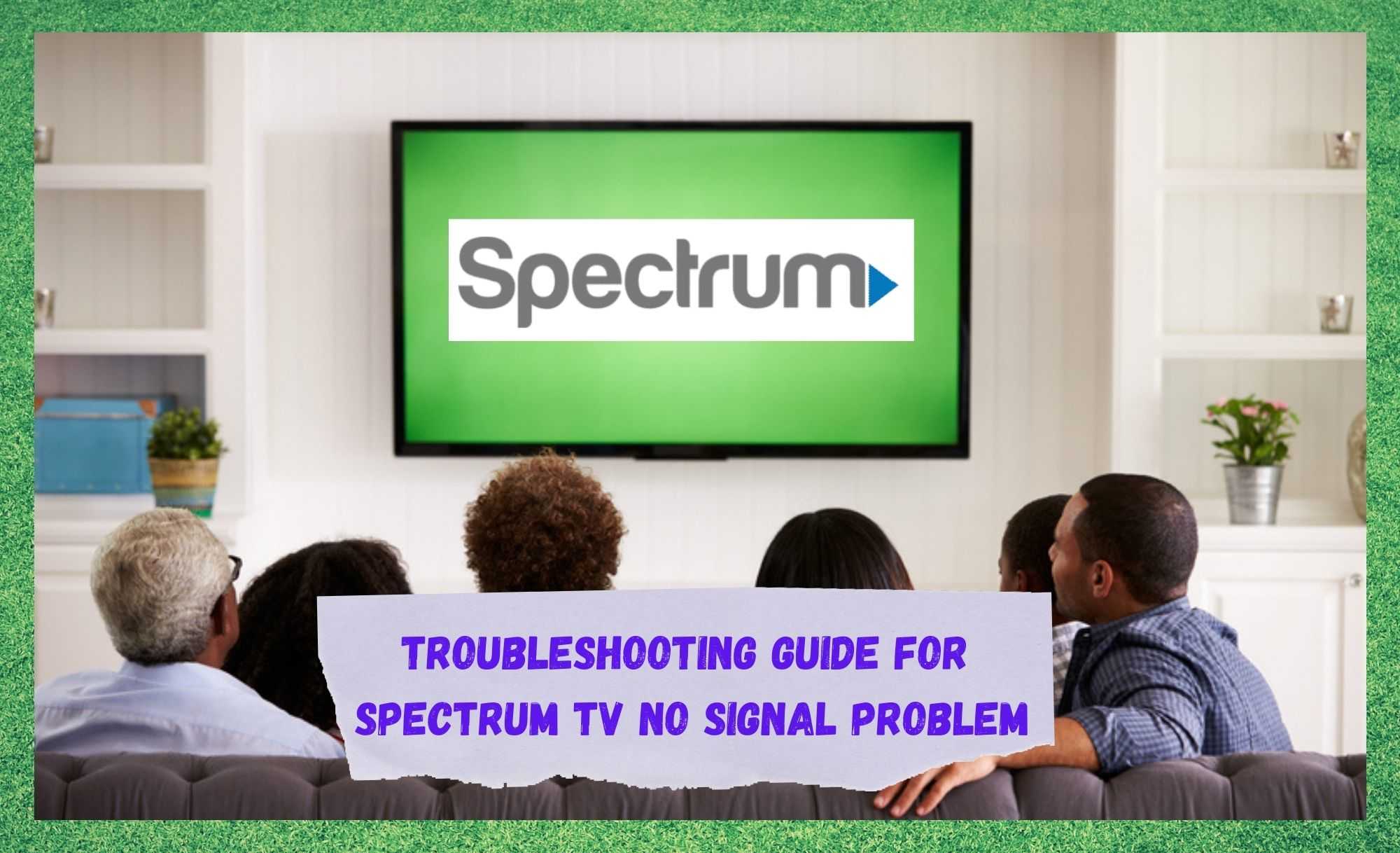
Spectrum have grown massively in recent years, becoming a household name across the nation. When these things happen, it is rarely by accident; people will mostly end up flocking to one service rather than another because they offer more at a reasonable price.
For us, this is precisely what Spectrum’s strength in the market is. They offer very high quality in terms of both their audio and visual elements, and there are tons of extra features to enjoy, too.
So, as you can see we wouldn’t say that you’ve made a bad choice by going with Spectrum. Normally, their service works reliably and they are reasonably priced.
However, the thing about tech is that not everything will work as it is supposed to all of the time. Unfortunately, that’s just not the way things go when dealing with televisions and other modern devices.
While trawling the boards and forums recently, we noticed that quite a few of you are having a bit of trouble – specifically, we noticed that some of you are getting no signal to the TV.
Seeing as this issue can be really easy to fix from home and a lot of people are experiencing it, we thought we would put together this little guide to help you fix it.
Troubleshooting Guide for Spectrum TV No Signal Problem
So, the important thing to note before getting stuck into this guide is that you don’t need to have any level of tech expertise to figure these steps out. We won’t be asking you to do anything as drastic as taking anything apart or anything else that could potentially damage your gear.
- Try Restarting the Cable Box
As we always do with these kinds of guides, we are going to start out with the simplest of fixes first. However, don’t be fooled into thinking that it’s too simple to actually work.
The great thing about restarts is that they have the potential to clear out any bugs or glitches that may have accumulated over time, causing the issues you are currently experiencing.
With your subscription to Spectrum, you will get your own dedicated cable box. Though a decent bit of equipment, they can also cause a bit of hassle sometimes.
So, to make sure that this isn’t the cause of the problem, we are just going to give the box a quick restart. This can be done from the comfort of your couch as the remote has the capability to do it.
Alternatively, there is also the option to just hit the power button on the box itself. Restarting it should be enough to clear out any lingering bugs and get things working as they should again. If not, we will have to up the ante a little.
- Try Resetting the Cable Box
The next step beyond the restart is to try and go with a reset. Effectively, this works in the same way as the restart does – it is just a little more aggressive. In fact, there is also a downside to it because of how aggressive a fix it is.
The thing about a reset is that it will also restore all of the settings on the box back to their factory defaults. You will also lose all saved data. So, be aware of that before going into it. Performing the reset is pretty straightforward, but if you haven’t done it before, this is what we would recommend doing.
To reset the box, you can always use the remote and go through the menu until you get to the settings and reset it from there. However, we prefer the more physical technique. For this one, all you need to do is take the power cord out of the back of the device.
Then, just let it sit idle for a minute or so. Once that time has elapsed, you can then plug it back in again as the reset will have had time to complete. It will take some time for the box to fully boot up again, but after it does you should notice that everything is working as it should once again.
- Have a look at the Cables and Connections
Sometimes, the problem can be the result of the simplest and smallest seeming of all your equipment. Quite often, when no signal is coming through it just means that the cables aren’t doing their job and carrying the data to where it needs to go.
This can be caused by the mere fact that the cables may not be connected as tightly as they could be. So, the first thing to do here is unplug the cables and then plug them back in again, making sure to put them in as snugly as you can. Now, have another check to see if this fixed the issue.
While we are on the topic of cables and connections, it is also a good idea to check that your cables are in good condition. Damaged cables will not be able to carry the signal they are not expected to.
So, what you need to do is have a look along the length of each cable and make sure there aren’t any clear signs of damage. Frayed edges and exposed innards are the main culprits that you should be on the lookout for. If you notice anything like this, the only thing to do is to replace the offending item and then try again.
- Get in touch with Spectrum
Should none of the above seem to have any effect at all, we are afraid that the problem may be more severe than average in your case. When this happens, the only logical course of action that remains is to get in touch with Spectrum’s customer service and explain the issue to them.
In the best-case scenario, the whole problem will have been the result of a service outage on their end, meaning you won’t have to do anything but wait until it’s back.
On the more severe end, it could be that some hardware component has developed a serious issue. When this happens, only the customer service department can assist you any further.




When I turn on the TV with the power button on the black remote it produces “no signal.” if I use the old silver remote and press TV not “power” it comes on correctly???
When I turn on tv with spectrum remote it goes to no signal. How can I fix it.