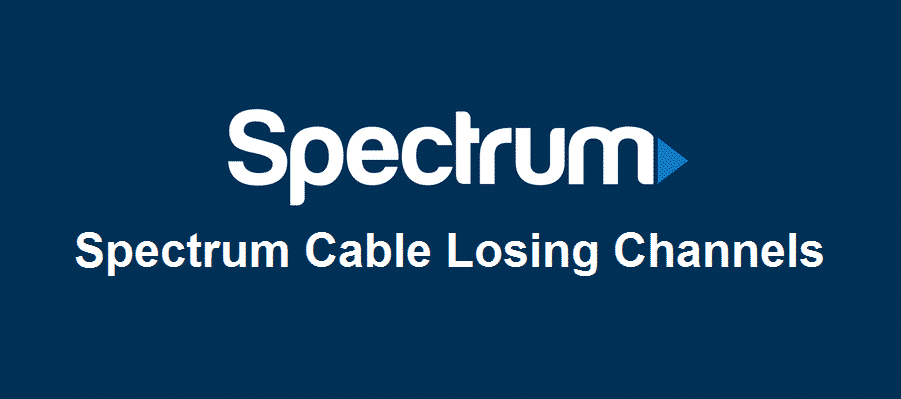
Spectrum cable has become the top choice of people who need access to the variety of TV channels and live TV. This is because their coverage is pretty extended. However, with some network congestion or internal issues, the channels start missing out from the cable TV package. Similarly, if you are wondering why is Spectrum cable losing channels, we have outlined some troubleshooting methods for you. So, let’s start with the troubleshooting and get those channels back!
Spectrum Cable Losing Channels
1) Receiver
If you are missing out on the channels that were included in the TV package, it is suggested that you reset the receiver. You can reset the receiver by taking out the plug and letting it sit for around 60 seconds. The receiver is responsible for receiving the signals which direct users to the channels. So, with the receiver restart, the signal reception will be improved, and you will get the missing channels back.
2) Cable Box Connections
When the connections from the cable box to the TV are impacted and damaged, the channels start missing out. In some cases, the cables can go loose, which can result in this issue. So, you need to check the cables to ensure there are no disruptions out there. Even more, make sure that you are using the right cable for the cable box (HDMI cable is always the best bet).
3) Input Settings
When it comes down to the cable boxes, you need to be precise with the input settings. We are saying this because input settings will make or create the entire experience. With this being said, make sure that all the cables are integrated into the right ports. For instance, the TV must be set on the HDMI 1 if the cable box is using the HDMI port 1 as it promises a streamlined experience.
4) TV Channel Lineup
This is one of the most important points to consider because sometimes, the TV providers have some disruption at their end, which leads to the missing channels. For instance, Spectrum recently got into a feud with Viacom over the charges. As a result of this feud, Spectrum had to drop 23 channels. So, if you are missing the channels, do check if the channel is included the to-be-dropped channel list.
5) Rebooting
If nothing is working out for you, it is suggested that you reboot the cable box as well as the TV. In this case, you need to take out the power cords from all of them and let them wait for around thirty seconds. After these thirty seconds, you can plug in the power cords. However, it’s suggested that you take out the cables along with the power cords.
6) Auto-Program Feature
For people who are unable to fix the missing channel issues, there are chances that the auto-program feature is switched on. This feature is often known as the auto-tune feature, which means some channels are lost or missed if it’s reprogrammed. With this being said, you should rescan the channels and it will probably bring back the lost channels.
Have no HDM1 on one of my tv help