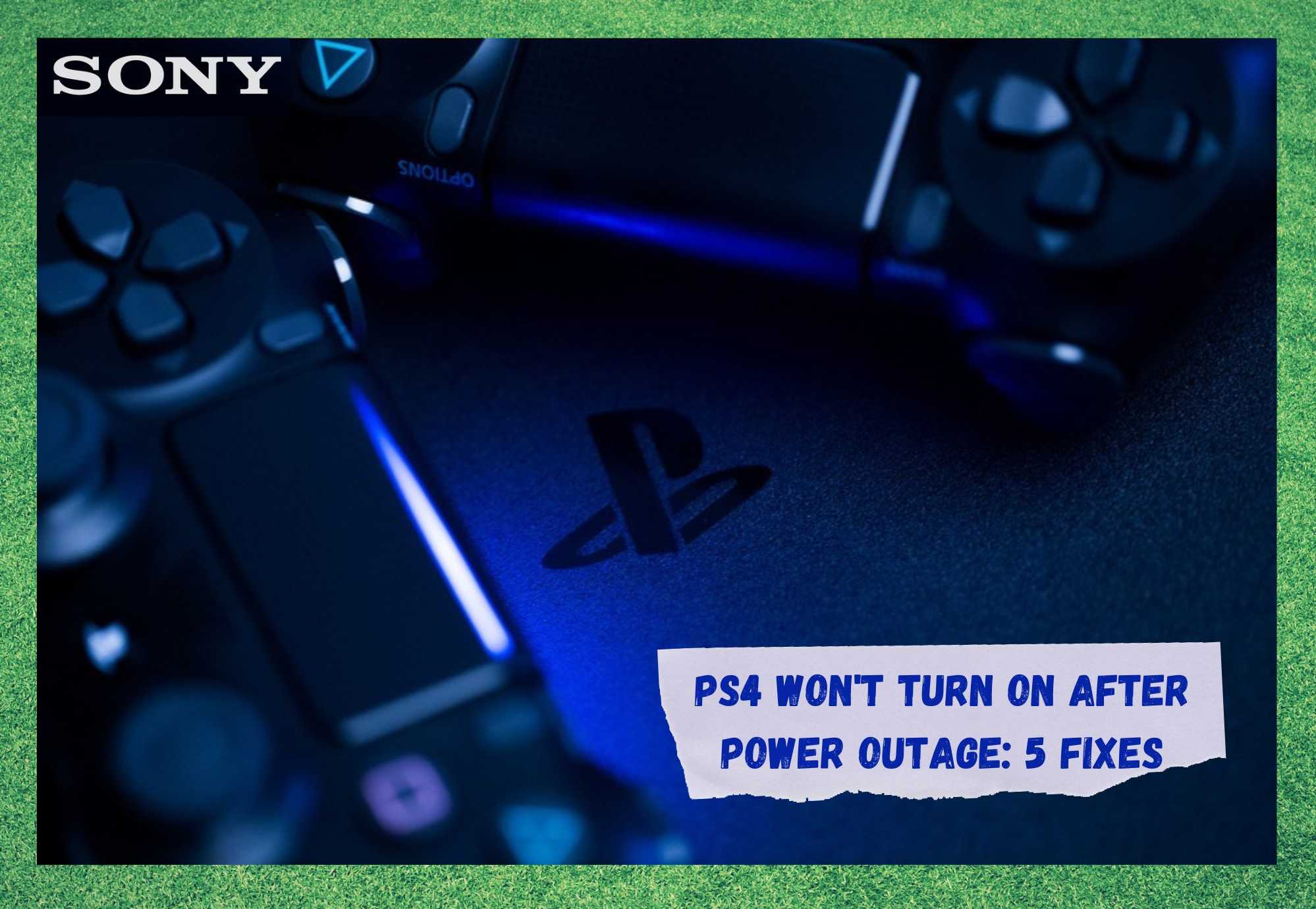
PlayStation has always been synonymous with fun. Since its very first version, released back in 1994, the Sony-manufactured console began its path to becoming the one with the best games ever – sorry, Nintendo fans!
PlayStation gamers will give you tons of reasons why it’s the best on the market, and they simply refuse to accept that other consoles also have their excellency aspects. It’s like a cult!
Apart from the outstanding titles, such as God of War, PES, Gran Turismo, and others, PlayStation consoles also deliver users a bunch of online features. With the PS4, for instance, you can get access to Netflix, Disney+, Amazon Prime, or any other subscription-based streaming service.
Through the browser, users can access web pages and even social media platforms. So, with the PS4 it is not all about just gaming.
Some users prefer to always leave their PS4, even when they are not using it. This is because most gamers deem the booting time of the PS4 a bit long. Sony’s representatives have already made public that their intent with the standby mode is not for users to keep their consoles on the whole time.
The idea behind standby mode is that gamers won’t have to switch off the console and then on again when they are simply taking a break. That is to say, the console is not meant to be on standby mode for long durations.
Most recently, users have been experiencing problems with their PS4 after power outages. According to these gamers, the console simply won’t switch on.
As this is bringing along a series of headaches and quite a bit of disappointment, we decided to make a list of easy solutions anyone can try when attempting to get rid of the power issue with their PS4. So, if you are among these gamers, check the troubleshooting guide we brought you today.
How To Fix PS4 Won’t Turn On After Power Outage
As mentioned before, some PS4 users have been experiencing problems switching on their consoles after power outages.
Considering that the problem occurs mainly after power outages, most instantly thought the problem was with the power system of the console. While they might be right, as the power system of the console may indeed be affected by surges caused by power outages, there are also other things to consider.
Due to the variety of possible causes for the problem, we are not focusing on what may be causing it, but rather on how to fix the issue. So, if you are also experiencing the switching-on issue with your PS4 post power outages, check the easy solutions below.
In case you are not experiencing the same problem but are also a proud owner of a PS4, it may be a good idea to read through the fixes as well. You never know when a problem such as this one may affect your console.
1. Make Sure The Voltage Is Stable
It is extremely common that power outages bring along voltage fluctuations. This is not even the only common outcome of power outages, nor the most damaging. As reported by users, a power surge after outages is still the main reason why electronic devices get damaged.
So, it is of utmost importance to keep an eye on the voltage levels, especially after power outages.
In case you decide to check if the voltage levels are correct, you can simply get a multimeter and measure it through the cables. If there are any fluctuations or peaks, immediately remove the PS4 power cord from the outlet. These higher voltage levels may harm the cables and cause the console’s power system to suffer some damage too.
So, for safety reasons, simply unplug your PS4 from the power outlet whenever there is a power outage. Keep an eye out for the voltage levels and, once they go back to normal, you can plug the power cord back into the outlet.
2. Power Cycle The PS4
The second solution on the list is quite similar to the first, as it also involves unplugging the power cord and letting the console rest for a moment.
The difference with this one is that it is mainly focused on the power cord. That is to say, while in the first solution the focus was on the power outlet and its voltage levels, in this one we’ll check the condition of the power cord itself – a relatively cheap component.
So, repeat the procedure you performed in the first solution, but this time, make sure to unplug the power cord from the console end as well, not just from the power outlet. This is called a power cycle. Then, all you need to do is allow the console’s power system to reboot and resume working from a fresh starting point.
3. Make Sure The Fuse And The Outlet Are Good
Thirdly, check the conditions of the power outlet and the fuse, as they may also get harmed by power outages. Other electrical components, such as circuit breakers should also be checked. This is due to the importance of having components protecting the power system from short-circuiting.
In case you notice any blown fuses, or any sort of damage to any of the electrical components, make sure to replace them. They are cheap and easy to find, and most of the time, it won’t even take a professional to replace them.
Note, if you are not used to dealing with electrical systems, this may seem risky. If so, call a professional and have the parts replaced before you plug your PS4 back into that power outlet.
Lastly, in an ideal home, power outlets won’t have more than one electronic device connected to them. However, we know that is not the case in most homes. This means a power outage can not only just damage the power system of your PS4, but also those of other devices.
If you already went through the necessary checks, there is one last precaution you should take before plugging your PS4 back into the power outlet. Choose a more basic electronic device and use it to check the condition of the power outlet. That is, of course, in cases where you don’t have the proper equipment to perform the check.
4. Make Sure The Ventilation Area Is Clear
A PS4, just like any other top-tier console, has strong processors and top-notch cards. This means there will probably be a lot of heat when it is active over long durations. Sony gave some serious thought to how to prevent the extra heat from damaging the console and designed a ventilation path.
However, this may not be enough to keep the console at the perfect temperature, as not everyone will pay attention to the ventilation.
As it goes, the console should be installed in a part of the house where there is plenty of air circulation. Also, as the ventilation goes, the grilles tend to get blocked with dust or other particles. This will definitely cause the console to overheat, as the hot air inside it cannot exit and the cool air from the outside cannot get in.
Overheating is one of the most common causes of the switching-on issue with PS4, so make sure your console is not facing that kind of problem. So, in case it is not turning on, maybe a simple cleaning of the ventilation grills will bring it back to life.
5. Get Some Professional Help
In case you’ve gone through all the four easy solutions above and your PS4 still won’t switch on, your last resort might be to take it to one of Sony’s stores and get professional help. Some problems are just too difficult to fix on your own, as not everyone is an expert on electronics.
Since a power outage can cause problems with the power system of the console, in case you don’t feel experienced enough, have a professional check it.
Not only will they check the possible problems related to the power system of the console, but they’ll also give a thorough check for whatever other kind of issue the PS4 might have.
Additionally, fixing problems on your own may just end up in a warranty void so, make sure Sony technicians are handling the issue if you are unsure about any of this.
Finally, in case you hear or read about other easy solutions for the post-outage switching-on issue with PS4s, don’t keep them to yourself. Help us build a stronger and more united community by aiding others in fixing this problem. Also, every piece of feedback is welcome, as they only improve the content of our articles going forward.





